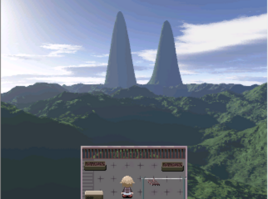| Urotsuki's Room | |
|---|---|

| |
| Basic Info | |
| Effects | None |
| Events | Endings |
| Notable NPCs | None |
| Other | |
| Connecting Areas | The Nexus (From the Dream Room only)Developer Room |
| BGM | zaza (Dream Room) |
| Map ID | Missing |
Urotsuki's Room is where the player starts the game. This room and its balcony are two of the only locations Urotsuki can access outside of her dreams. Urotsuki refuses to leave the room by the door, and attempting to results in her shaking her head in a number of ways.
She has various appliances in her room, such as a Games Console, allowing her to play various minigames, and a Computer, which allows the player to save progress, view unlocked Wallpapers, and listen to music, among other things.
The Room
Urotsuki's room is is pretty big and nicely furnished, overall giving her better living conditions than Madotsuki. The view from her balcony suggests that she lives in a somewhat rural area.
As the player progresses throughout the game, some little things will be added to Urotsuki's room, if a little subtle at best. Most things that are inserted are seen after unlocking each of the Endings.
After unlocking Ending 1, Urotsuki's books will be back in her bookshelf. Interacting with them will let you browse through all the Wallpapers you've unlocked, from #0 to #156.
Interacting with the drawer at Urotsuki's computer desk will display the menu to toggle the new quickselect menu added in version 0.99.
Selecting yes on the first option will enables you to use the drawer in the dream version of the room to set Urotsuki's current effect as a "favorite" which can then be instantly equipped/unequipped from the menu, accessed via the Shift key.
The second option lets you choose what kind of quickswitch you would like.
- the first style lets you instantly switch to your chosen effect by holding down shift.
- the 2nd style brings up an interface letting you visually browse effects through a scrollbar, or switch to your chosen effect by pressing down. This style is useful for mixing effects.
NOTE: The game occasionally loses track of this favorite effect upon waking up or loading a saved game, so using the drawer to reset your favorite effect before heading out into the Nexus is generally a good idea. In addition, as of version 0.099f, this function doesn't work properly with the Drum, Grave, or Crossing effects, as well as the two new Combo effects.
Dream Room
Urotsuki's Room changes a little when she goes to sleep, her TV shows an assortment of strange images, and her computer shows a variety of obscure wallpapers. Her console seems to be missing completely. There is also a piggy bank in her dream room as of newer versions, which allows her to obtain a small amount of Money each time she goes to sleep.
While dreaming, Urotsuki is able to open the door, and access Yume 2kki's 'Nexus'. Much like Yume Nikki, it is a hub comprised of various Dream Worlds, and exploring them to find and collect effects is the objective in the early game.
Urotsuki's Balcony
The sliding door at the top of the room leads to the balcony, which is mostly devoid of interest, featuring two empty planter boxes with no plants, a clothesline, and an air conditioner condenser unit.
Each time a dream sequence has ended, the time of the day on the balcony changes.
The balcony overlooks a mountainous landscape, apparently covered by forest. On the distant horizon lie the Twin Mountains, which are present in many areas of the Dream World as well, most notably in Urotsuki's Dream Scene in the Flying Fish World, where they are viewed from somewhere presumably below the balcony, flushed in an orange evening glow. They are also referenced on a TV screen.
Many of the endings take place on the balcony.info