OperaSection (talk | contribs) No edit summary |
mNo edit summary |
||
| (15 intermediate revisions by 4 users not shown) | |||
| Line 13: | Line 13: | ||
|[[File:Light Blue Cube.png|frameless]] | |[[File:Light Blue Cube.png|frameless]] | ||
|Analog | |Analog | ||
| | |[[File:Analog Menu.jpg|alt=Menu box with white text, a blue selection bar, and a black background.|frameless|500x500px]] | ||
|- | |- | ||
|[[File:Peach Cube.png|frameless]] | |[[File:Peach Cube.png|frameless]] | ||
|Vanilla | |Vanilla | ||
| | |[[File:Vanilla Menu.jpg|alt=Menu box with a peach outline, peach text, and a deep purple background. |frameless|500x500px]] | ||
|- | |- | ||
|[[File:White Cube.png|frameless]] | |[[File:White Cube.png|frameless]] | ||
|Licorice | |Licorice | ||
| | |[[File:Licorice Menu.jpg|alt=Menu box with a white outline, white text, and a gray grid over a black background. |frameless|500x500px]] | ||
|- | |- | ||
|[[File:Pale Yellow Cube.png|frameless]] | |[[File:Pale Yellow Cube.png|frameless]] | ||
|Tobacco | |Tobacco | ||
| | |[[File:Tobacco Menu.jpg|alt=Menu box with a thick white outline, white text, and a deep purple background. |frameless|500x500px]] | ||
|- | |- | ||
|[[File:Pale Green Cube.png|frameless]] | |[[File:Pale Green Cube.png|frameless]] | ||
|Chalkboard | |Chalkboard | ||
| | |[[File:Chalkboard.jpg|alt=Menu box with a striped brown outline, white text, a green background, and a gray selection bar with yellow caps on the ends. |frameless|500x500px]] | ||
|- | |- | ||
|[[File:Gray Cube.png|frameless]] | |[[File:Gray Cube.png|frameless]] | ||
|Acrylic | |Acrylic | ||
| | |[[File:Acrylic Menu.jpg|alt=Menu box with a white frame, white text, and a gray selection bar. The background is gray with silver, metallic wavy lines. |frameless|500x500px]] | ||
|- | |- | ||
|[[File:Orange Cube.png|frameless]] | |[[File:Orange Cube.png|frameless]] | ||
|Copper | |Copper | ||
| | |[[File:Copper Menu.jpg|alt=Menu box with a light brown frame, white text, and a faded pink selection bar. The background is black behind a decorative iron gate.|frameless|500x500px]] | ||
|- | |- | ||
|[[File:Yellow Cube.png|frameless]] | |[[File:Yellow Cube.png|frameless]] | ||
| | |Psychedelic | ||
| | |[[File:Psychedelic Menu.jpg|alt=Menu box with a white outline and red text. The background is a faded green pattern of symbols including a moon and sun.|frameless|500x500px]] | ||
|- | |- | ||
|[[File:Pale Red Cube.png|frameless]] | |[[File:Pale Red Cube.png|frameless]] | ||
|Spacecraft | |Spacecraft | ||
| | |[[File:Spacecraft Menu.jpg|alt=Menu box with a red and white outline, yellow text, a blue bubble selection bar, and a starry sky background.|frameless|500x500px]] | ||
|- | |- | ||
|[[File:Light Brown Cube.png|frameless]] | |[[File:Light Brown Cube.png|frameless]] | ||
|Vortex | |Vortex | ||
| | |[[File:Vortex Menu.jpg|alt=Menu box with a pink background in an x pattern, bars resembling curtain rods on the left and right, white text, and a selection outline that resembles teeth.|frameless|500x500px]] | ||
|} | |} | ||
| Line 59: | Line 59: | ||
!Image | !Image | ||
|- | |- | ||
| | |[[File:Green Cube.png|frameless]] | ||
|Moss | |Moss | ||
|First door of the Garden Ascend in the [[Shrine Garden]] | |First door of the Garden Ascend in the [[Braingirl Wiki:Shrine Garden|Shrine Garden]] at midnight | ||
| | |[[File:Moss Menu.jpg|alt=Menu box with a green outline, green selection bar, and black background with pink sparkles.|frameless|500x500px]] | ||
|- | |- | ||
| | |[[File:Brown Cube.png|frameless]] | ||
|Tapestry | |Tapestry | ||
|Crypt Tombs in the bottom-right of the [[Crypt]] | |Crypt Tombs in the bottom-right of the [[Braingirl Wiki:Crypt|Crypt]] | ||
| | |[[File:Tapestry Menu.jpg|alt=Menu box with a decorative background in white and brown. It has a brown bubble as the selection icon and white text.|frameless|500x500px]] | ||
|- | |- | ||
| | |[[File:Red Cube.png|frameless]] | ||
|Raspberry | |Raspberry | ||
|Corn maze in the [[Psychedelic Farm]] | |Corn maze in the [[Braingirl Wiki:Psychedelic Farm|Psychedelic Farm]] | ||
| | |[[File:Raspberry Menu.jpg|alt=Menu box with a black-and-white x and o pattern background, red outline, and white font. |frameless|500x500px]] | ||
|} | |} | ||
[[Category:Braingirl Guides]] | |||
[[Category:Game Collectables]] | |||
Latest revision as of 09:22, 19 March 2024
Mikan can access a list of menu themes by interacting with a black book on the table in her bedroom. By selecting Menu Settings in the Extras menu, the player can change their menu themes. New themes can be found through exploration.
Menu themes can change the color palette, background, patterns, outlines, and/or text colors of various menu and selection screens. Each theme also has a unique color for the heart and text labels in Mikan's status menu.
Do keep in mind that Braingirl is a work in progress; as such, this page is subject to further changes across future versions.
Default Themes
| Icon | Name | Image |
|---|---|---|
| Analog | 
| |
| Vanilla | 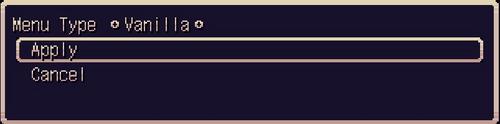
| |
| Licorice | 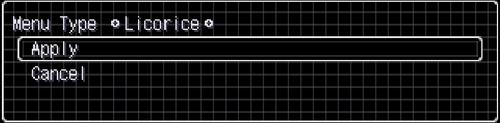
| |
| Tobacco | 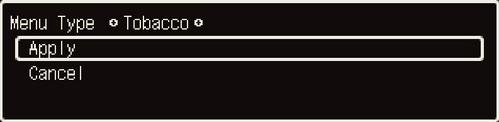
| |
| Chalkboard | 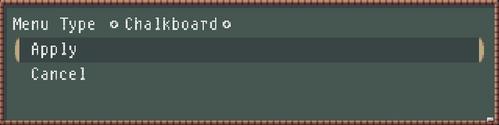
| |
| Acrylic | 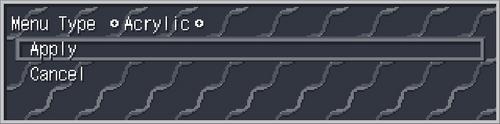
| |
| Copper | 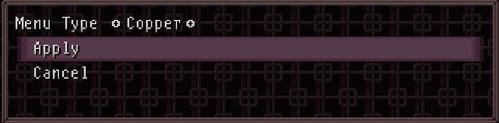
| |
| Psychedelic | 
| |
| Spacecraft | 
| |
| Vortex | 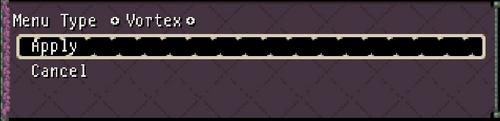
|
Unlockable Themes
| Icon | Name | Location | Image |
|---|---|---|---|
| Moss | First door of the Garden Ascend in the Shrine Garden at midnight | 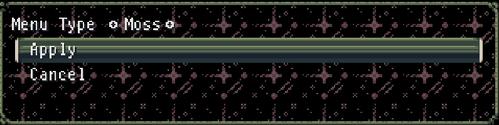
| |
| Tapestry | Crypt Tombs in the bottom-right of the Crypt | 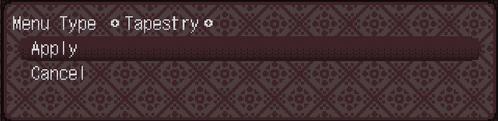
| |
| Raspberry | Corn maze in the Psychedelic Farm | 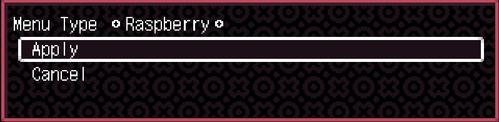
|
