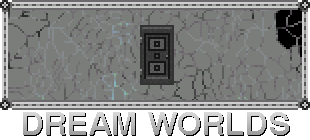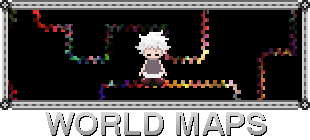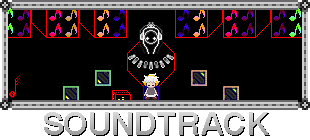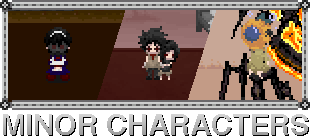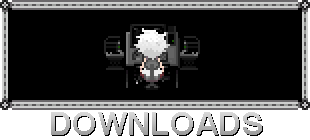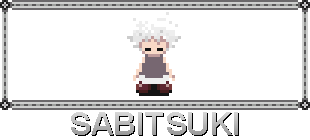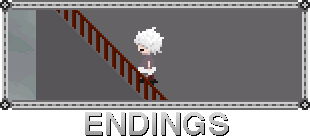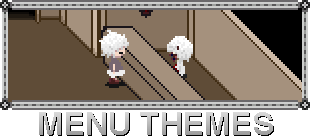(Created page with "=='''<center>Welcome to the .flow Wiki!</center>'''== <div style="text-align:center"><h4 class="front-page-heading"><span class="front-page-heading__text"><big>'''About .flow...") |
No edit summary |
||
| Line 25: | Line 25: | ||
<div class="MenuIcon">[[File:dfworldmapslabel.png|link=Dotflow:World Maps]]</div> | <div class="MenuIcon">[[File:dfworldmapslabel.png|link=Dotflow:World Maps]]</div> | ||
<div class="MenuIcon">[[File:dfsoundtracklabel.png|link=Dotflow:Soundtrack]]</div> | <div class="MenuIcon">[[File:dfsoundtracklabel.png|link=Dotflow:Soundtrack]]</div> | ||
<div class="MenuIcon">[[File:dfminorcharacterslabel.png|link=Dotflow:Minor Characters]]</div> | |||
<div class="MenuIcon">[[File:dfdownloadslabel.png|link=Dotflow:Downloads]]</div> | <div class="MenuIcon">[[File:dfdownloadslabel.png|link=Dotflow:Downloads]]</div> | ||
<div class="MenuIcon">[[File:dfsabitsukilabel.png|link=Dotflow:Sabitsuki]]</div> | <div class="MenuIcon">[[File:dfsabitsukilabel.png|link=Dotflow:Sabitsuki]]</div> | ||
Revision as of 07:55, 26 April 2023
Welcome to the .flow Wiki!
About .flow
.flow is a Yume Nikki fangame developed by lol, where the player takes the role of a girl named Sabitsuki, who is secluded in her room, refusing to leave, exploring a wide array of surreal and dark worlds by using her computer to enter a state of mind called flow.
Within the dream world, one can collect effects which alter Sabitsuki's appearance, or provide tools that can be of use along the way, as well as discover secrets buried within the dream world's confines, some of which may or may not show up during a flow session.
Players are encouraged to explore as much as the game as possible, since the wiki contains spoilers. Furthermore, please be warned that the game contains disturbing imagery, which may cause discomfort for some audiences.Gameplay Controls
Arrow Keys - Player and menu navigation
Shift - Sit when no effect is in use, or trigger an effect's action
Z/Space Bar/Enter - Interact
X/C/V/B/N/Esc - Cancel menu action
Contents
Collectables
External Links