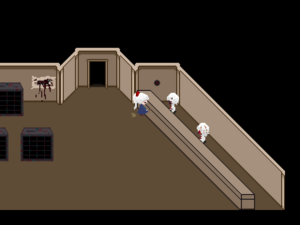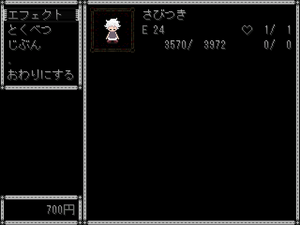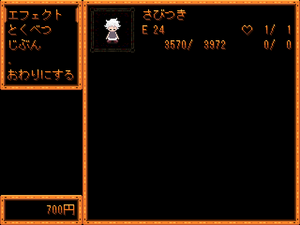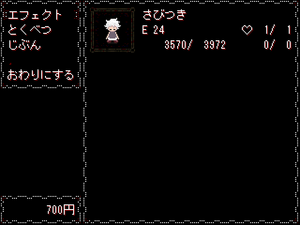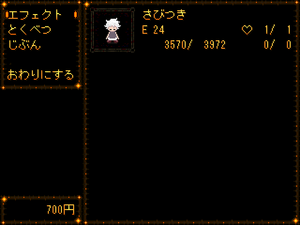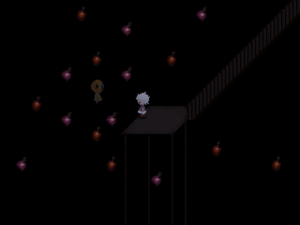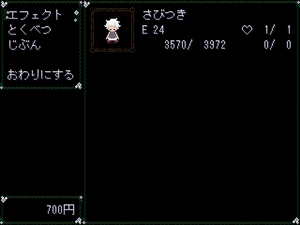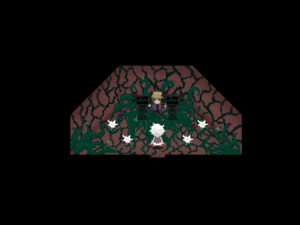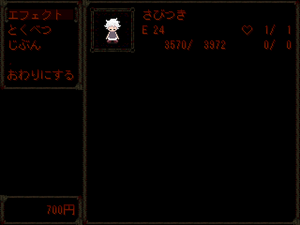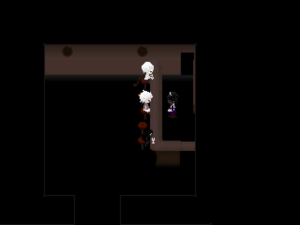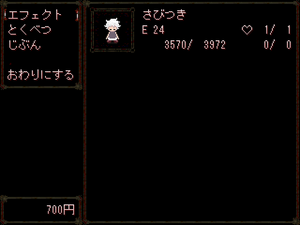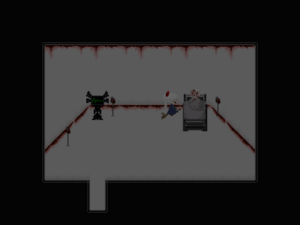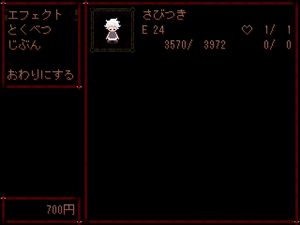(Created new page.) |
mNo edit summary |
||
| (5 intermediate revisions by 5 users not shown) | |||
| Line 44: | Line 44: | ||
| style="text-align:center;" |[[File:Rust_menu_icon.png|center|frameless]]Rust theme | | style="text-align:center;" |[[File:Rust_menu_icon.png|center|frameless]]Rust theme | ||
| [[Dotflow:Back Ward#Parade Ward|Parade Ward]] | | [[Dotflow:Back Ward#Parade Ward|Parade Ward]] | ||
| Interact with | | Interact with [[Dotflow:Minor Characters#Little Sabitsuki|Little Sabitsuki]] after raising the [[Dotflow:Erosion|Erosion Counter]]'s value to 100 or more. | ||
| [[File:rust-menu.png|center|frameless|thumb]] | | [[File:rust-menu.png|center|frameless|thumb]] | ||
| [[File:Little_Sabi_(state_III).png|center|frameless|thumb]] | | [[File:Little_Sabi_(state_III).png|center|frameless|thumb]] | ||
| Line 50: | Line 50: | ||
| style="text-align:center;" |[[File:Smile_menu_icon.png|center|frameless]]Smile theme | | style="text-align:center;" |[[File:Smile_menu_icon.png|center|frameless]]Smile theme | ||
| [[Dotflow:Neighborhood#Smile's Room|Smile's Room]] | | [[Dotflow:Neighborhood#Smile's Room|Smile's Room]] | ||
| Interact with Smile while having the [[Dotflow:Effects#Iron Pipe|pipe effect]] equiped in [[Dotflow:Neighborhood | | Interact with Smile while having the [[Dotflow:Effects#Iron Pipe|pipe effect]] equiped in [[Dotflow:Neighborhood|Smile's House]]. | ||
| [[File:smile-menu.png|center|frameless|thumb]] | | [[File:smile-menu.png|center|frameless|thumb]] | ||
| [[File:Smile_smiles.png|center|frameless|thumb]] | | [[File:Smile_smiles.png|center|frameless|thumb]] | ||
|} | |} | ||
[[Category:Dotflow Guides]] | [[Category:Dotflow Guides]] | ||
[[Category:Dotflow Collectables]] | |||
Latest revision as of 09:45, 19 March 2024
By interacting with the Kaibutsu found behind the counter of the School's entrace, the player can change the design of the menu frame to one of 8 themes. The Flow, Famicom and Dot themes can be switched to by interacting with the uppermost Kaibutsu and the rest can be switched to by interacting with the lowermost Kaibutsu (will not spawn if no menu themes other than the default ones have been unlocked).
Each menu theme is listed below, along with a short description of where they can be found.
| Icon | World | Unlock method | Menu | Location |
| Flow theme | N/A | Default theme; available from the start | N/A | |
| Famicom theme | ||||
| Dot theme | ||||
| Orange theme | Star World | Interact with Oreko's ghost found at the bottom of the Star World after raising the Friendship Counter's value to 30 or more. | ||
| Flower theme | Illusionary Corridors | Interact with the flower girl surrounded by two heart rate monitors found within the Illusionary Corridors. | ||
| Sugar theme | Sugar Hole | Eat three cakes at the Sugar Hole. | ||
| Rust theme | Parade Ward | Interact with Little Sabitsuki after raising the Erosion Counter's value to 100 or more. | ||
| Smile theme | Smile's Room | Interact with Smile while having the pipe effect equiped in Smile's House. |