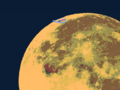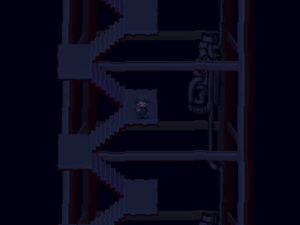(Added an explanation to a bug that occurs during the Flight of Human Fireworks event when playing on EasyRPG or YNOproject in the Trivia section.) |
Nikunoakuma (talk | contribs) No edit summary |
||
| (3 intermediate revisions by one other user not shown) | |||
| Line 8: | Line 8: | ||
|NPCS = | |NPCS = | ||
|Connections = {{Connection|Deep Forest B}} | |Connections = {{Connection|Deep Forest B}} | ||
|BGM = | |BGM = {{BGM|title=BGM031|filename=BGM031.ogg|label=Flight of Human Fireworks|}} | ||
|Map ID = 0038, 0041 | |Map ID = 0038, 0041 | ||
|VersionAdded = 0.00 | |VersionAdded = 0.00 | ||
| Line 15: | Line 15: | ||
==Features== | ==Features== | ||
This area consists of a metallic tower linked to a flight of stairs, over a vast urban landscape at night. | |||
At the top of the tower is a platform with a bench and sign, where you can witness the full moon at a close view. Heading to the upper edges of the platform will pan the screen up, letting you see more of the moon's surface. | |||
Each time you set foot into the top, there is a chance that when you check out the moon, you can find a flying creature. Pressing the action button triggers the [[Yume Tsushin:Events#Flight of Human Fireworks|Flight of Human Fireworks]] event, where Wormiko takes flight with the creature over the night's sky, while people get thrown up into the sky and explode. | |||
==Directions== | ==Directions== | ||
| Line 21: | Line 25: | ||
==Trivia== | ==Trivia== | ||
*While playing on EasyRPG or YNOproject, during the | *While playing on EasyRPG or YNOproject, during the Flight of Human Fireworks event, the player will not be able to move by using the arrow keys or exit the map by using the cancel key. This is an issue with how the [https://github.com/EasyRPG/Player/issues/3190 EasyRPG engine handles the command wait for a key input when tracking the keys used]. | ||
Nonetheless, by holding one of the keys previously mentioned, and then by pressing or holding the Enter key, you should be able to move or exit the map. | Nonetheless, by holding one of the keys previously mentioned, and then by pressing or holding the Enter key, you should be able to move or exit the map. | ||
==Gallery== | ==Gallery== | ||
<gallery> | <gallery> | ||
Tsushin MoonOrnament.png|The city behind the stairway | |||
moon_ornament_top_floor.png|The top of the tower | |||
moon_ornament_flying_creature.png| | |||
moon_ornament_flight.png|Flight of Human Fireworks | |||
</gallery> | </gallery> | ||
[[Category:Yume Tsushin Locations]] | [[Category:Yume Tsushin Locations]] | ||
Latest revision as of 23:14, 26 June 2024
| Moon Ornament | |||||||||||||
|---|---|---|---|---|---|---|---|---|---|---|---|---|---|
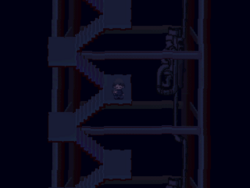
| |||||||||||||
| Basic Info | |||||||||||||
| Effects | None | ||||||||||||
| Events | Flight of Human Fireworks | ||||||||||||
| Notable NPCs | None | ||||||||||||
| Other | |||||||||||||
| Connecting Areas | Deep Forest B | ||||||||||||
| BGM | 🔊 BGM031 – Flight of Human Fireworks | ||||||||||||
| Map ID | 0038, 0041 | ||||||||||||
| Version Added | 0.00 | ||||||||||||
| |||||||||||||
The Moon Ornament is an area accessible from the stairway in the Deep Forest B.
Features
This area consists of a metallic tower linked to a flight of stairs, over a vast urban landscape at night.
At the top of the tower is a platform with a bench and sign, where you can witness the full moon at a close view. Heading to the upper edges of the platform will pan the screen up, letting you see more of the moon's surface.
Each time you set foot into the top, there is a chance that when you check out the moon, you can find a flying creature. Pressing the action button triggers the Flight of Human Fireworks event, where Wormiko takes flight with the creature over the night's sky, while people get thrown up into the sky and explode.
Directions
Nexus → Majestic Garden → Deep Blue Park → Deep Forest B → Moon Ornament
Trivia
- While playing on EasyRPG or YNOproject, during the Flight of Human Fireworks event, the player will not be able to move by using the arrow keys or exit the map by using the cancel key. This is an issue with how the EasyRPG engine handles the command wait for a key input when tracking the keys used.
Nonetheless, by holding one of the keys previously mentioned, and then by pressing or holding the Enter key, you should be able to move or exit the map.
Gallery
- 08172f
- d3a778