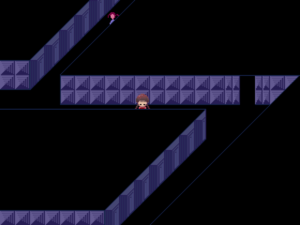(add "More of this BGM" that shows record info of BGM with same title) |
(try supporting multiple types) |
||
| Line 13: | Line 13: | ||
!Type | !Type | ||
|{{#ifexpr:{{NAMESPACENUMBER:{{{forwiki|}}}:b}} > 2999 | |{{#ifexpr:{{NAMESPACENUMBER:{{{forwiki|}}}:b}} > 2999 | ||
|{{# | |<!-- if forwiki matches custom wiki namespace --> | ||
[[Category:{{{forwiki}}} | {{#arraymap:{{{hastype}}}|,|$|<!-- | ||
-->{{#ifeq: $ | Other (Manual) |Other (Manual)|[[:Category:{{{forwiki}}} $|$]]}}<!-- | |||
-->{{#ifeq: $ | Other (Manual) |Other (Manual)|[[Category:{{{forwiki}}} $|{{{sortkey|{{PAGENAME}}}}}]]}}<!-- | |||
-->{{#ifeq: $ | Annotated Maps | [[Category:{{{forwiki}}} Maps|{{{sortkey|{{PAGENAME}}}}}]] | |||
}} | }} | ||
{{#ifeq: {{{hastype|}} | |,\s|and}} | ||
{{#arraymap:{{{protags|}}}|,|?| | |||
{{#arraymap:{{{hastype}}}|,|$| | |||
{{#ifeq: $ | Other (Manual) |Other (Manual)|[[Category:? $|{{{sortkey|{{PAGENAME}}}}}]]}} | |||
|,}} | |||
|}} | |||
|<!-- if forwiki does not match custom wiki namespace --> | |||
{{#arraymap:{{{hastype}}}|,|$|<!-- | |||
-->{{#ifeq: $ | Other (Manual) |Other (Manual)|[[:Category:$|$]]}}<!-- | |||
-->{{#ifeq: $ | Other (Manual) |Other (Manual)|[[Category:$|{{{sortkey|{{PAGENAME}}}}}]]}}<!-- | |||
-->{{#ifeq: $ | Annotated Maps | [[Category:Maps|{{{sortkey|{{PAGENAME}}}}}]] | |||
}} | }} | ||
|,\s|and}} | |||
}}<!-- namespacenumber check --> | |||
}} | |||
|- | |- | ||
!Removed | !Removed | ||
Revision as of 17:10, 3 August 2024
Description
Showcases information of images in the File namespace and categorizes the file pages based on provided info.
Syntax
TBA
Usage
The purpose of this template is to automatically categorize image files on the wiki. This allows the category names to be changed more easily in the future, or for the structure to be made more specific or general depending on needs. Instead of changing every file page with a command, the template can be changed to use different category names. It is also built to work with Form:File.
TBA
Parameters
TBA
Sample
If you had this image:
The following input...
TBA
...would present this:
TBAVisit Template:Infobox file/doc to edit this text! (How does this work?)