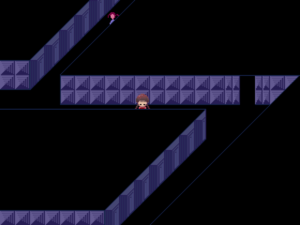m (fix "other" being listed twice) |
(check for speed if bgm + remove "used in", superseded by table + add All Links header for direct links and redirects) |
||
| Line 42: | Line 42: | ||
{{!}}- | {{!}}- | ||
!Speed | !Speed | ||
{{!}} {{{percent|}}}% | {{!}} {{#if:{{{percent|}}}| {{{percent|}}}% | [[Category:Missing speed|{{{sortkey|{{PAGENAME}}}}}]] }} | ||
{{!}}- | {{!}}- | ||
{{#ifeq:{{{hastype|}}}|BGM| | {{#ifeq:{{{hastype|}}}|BGM| | ||
{{#switch:{{{forwiki}}} | {{#switch:{{{forwiki}}} | ||
|Yume 2kki|Uneven Dream|Collective Unconscious= | |Yume 2kki|Uneven Dream|Collective Unconscious= | ||
| Line 91: | Line 82: | ||
| | | | ||
{{!}}} <!-- table end if not audio --> | {{!}}} <!-- table end if not audio --> | ||
}}<!-- audio file type switch --></includeonly><noinclude>{{documentation}}</noinclude> | }}<!-- audio file type switch --> | ||
<div class="mw-collapsible mw-collapsed"> | |||
==All Links== | |||
<div class="mw-collapsible-content"> | |||
{{Special:WhatLinksHere/{{FULLPAGENAME}}}} | |||
</div></div></includeonly><noinclude> | |||
{{documentation}} | |||
</noinclude> | |||
Revision as of 04:48, 10 August 2024
Description
Showcases information of images in the File namespace and categorizes the file pages based on provided info.
Syntax
TBA
Usage
The purpose of this template is to automatically categorize image files on the wiki. This allows the category names to be changed more easily in the future, or for the structure to be made more specific or general depending on needs. Instead of changing every file page with a command, the template can be changed to use different category names. It is also built to work with Form:File.
TBA
Parameters
TBA
Sample
If you had this image:
The following input...
TBA
...would present this:
TBAVisit Template:Infobox file/doc to edit this text! (How does this work?)