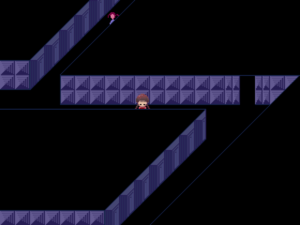m (update to new param names) |
m (ZASNK moved page Template:Infobox image/doc to Template:Infobox file/doc: old name became inaccurate) |
||
| (5 intermediate revisions by the same user not shown) | |||
| Line 3: | Line 3: | ||
==Syntax== | ==Syntax== | ||
''TBA'' | |||
==Usage== | ==Usage== | ||
The purpose of this template is to automatically categorize image files on the wiki. This allows the category names to be changed more easily in the future, or for the structure to be made more specific or general depending on needs. Instead of changing every file page with a command, the template can be changed to use different category names. It is also built to work with [[Form:File]]. | |||
The purpose of this template is to automatically categorize image files on the wiki. This allows the category names to be changed more easily in the future, or for the structure to be made more specific or general depending on needs. Instead of changing every file page with a command, the template can be changed to use different category names. It is also | |||
''TBA'' | |||
==Parameters== | ==Parameters== | ||
<templatedata> {"description": " | ''TBA'' | ||
" | |||
<!-- | |||
<templatedata> {"description": "","params": { | |||
"sortkey": { | |||
"label": "Intended Game/Topic", | "label": "Intended Game/Topic", | ||
"type": "string", | "type": "string", | ||
| Line 86: | Line 26: | ||
"type": "string", | "type": "string", | ||
"suggestedvalues": ["screenshot","map","character","gamefile","art","other"], | "suggestedvalues": ["screenshot","map","character","gamefile","art","other"], | ||
"description": " | "description": "The type of image. Screenshots are from normal gameplay, maps are the full worlds, character is for NPC sprites and events, gamefile is self-explanatory, art is for any official or fanmade art of maps and characters, and finally other is for anything else.", | ||
"example": " | "example": "map", | ||
"required": true | "required": true | ||
}, | }, | ||
| Line 107: | Line 47: | ||
"type": "string", | "type": "string", | ||
"suggestedvalues": ["annotated","clarity","layout","recreation"], | "suggestedvalues": ["annotated","clarity","layout","recreation"], | ||
"description": " | "description": "What kind of edits were made to the image if any. Use the list under the Usage section of the documentation if unsure of what fits.", | ||
"example": " | "example": "annotated, layout", | ||
"suggested": true | |||
}, | }, | ||
"GameFileName": { | "GameFileName": { | ||
"label": "Name in Game Files", | "label": "Name in Game Files", | ||
"type": "string", | "type": "string", | ||
"description": "If Type is 'gamefile', provide the original filename as read from the game files of the original | "description": "If Type is 'gamefile', provide the original filename as read from the game files of the (original language) game copy.", | ||
"example": "【FC】主人公_A003.xyz" | "example": "【FC】主人公_A003.xyz" | ||
}, | }, | ||
| Line 121: | Line 62: | ||
"suggestedvalues": ["ChipSet","CharSet","Panorama","Picture","FaceSet","Battle","System","Title"], | "suggestedvalues": ["ChipSet","CharSet","Panorama","Picture","FaceSet","Battle","System","Title"], | ||
"description": "If Type is 'gamefile', provide the folder the game file is found in.", | "description": "If Type is 'gamefile', provide the folder the game file is found in.", | ||
"example": " | "example": "Picture" | ||
}, | }, | ||
"Edits": { | "Edits": { | ||
"label": " | "label": "Edits", | ||
"type": "content", | "type": "content", | ||
"description": "If the image is edited in any way, please explain how it is edited and why the edits were made.", | "description": "If the image is edited in any way, please explain how it is edited and why the edits were made.", | ||
"example": "The background panorama of this world was replaced with a static color to make the pathways easier to see. The path to [[Example:Character|Character]]'s room is outlined using a green line." | "example": "The background panorama of this world was replaced with a static color to make the pathways easier to see. The path to [[Example:Character|Character]]'s room is outlined using a green line." | ||
} | } | ||
}, | }, | ||
| Line 144: | Line 84: | ||
} | } | ||
</templatedata> | </templatedata> | ||
==Sample== | Remove comment after finishing templatedata--> | ||
==Sample== | |||
If you had this image: | If you had this image: | ||
[[File:Mall.png|border|300px]] | [[File:YN Mall.png|border|300px]] | ||
The following input... | The following input... | ||
<pre> | <pre> | ||
TBA | |||
</pre> | |||
...would present this: | ...would present this: | ||
''TBA'' <!-- subst --> | |||
! | <noinclude>__NOTOC__ [[Category:Template documentation]]</noinclude> | ||
<includeonly>__NOEDITSECTION__ | |||
[[Category:Infobox templates|Image]] | |||
</includeonly> | |||
<noinclude>__NOTOC__ [[Category:Template | |||
<includeonly>__NOEDITSECTION__</includeonly> | |||
Latest revision as of 05:40, 21 August 2024
Description
Showcases information of images in the File namespace and categorizes the file pages based on provided info.
Syntax
TBA
Usage
The purpose of this template is to automatically categorize image files on the wiki. This allows the category names to be changed more easily in the future, or for the structure to be made more specific or general depending on needs. Instead of changing every file page with a command, the template can be changed to use different category names. It is also built to work with Form:File.
TBA
Parameters
TBA
Sample
If you had this image:
The following input...
TBA
...would present this:
TBA