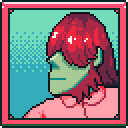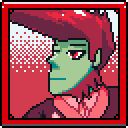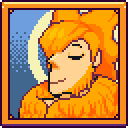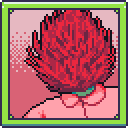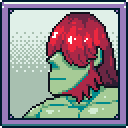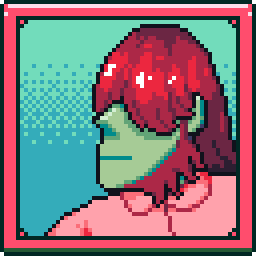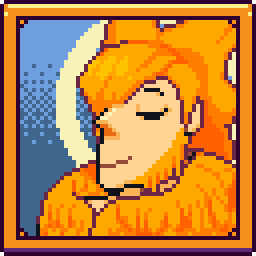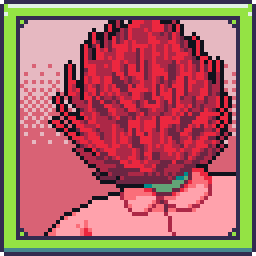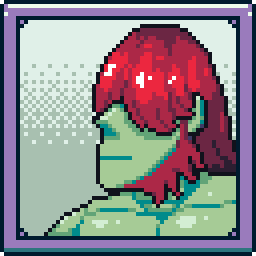No edit summary |
(use thumb for lead image + add category) |
||
| (24 intermediate revisions by 5 users not shown) | |||
| Line 1: | Line 1: | ||
As in many Yume Nikki fangames, Cerasus has its own set of effects that can be used to change Reshnha's appearance and give him certain abilities to progress through the game. There are currently 7 different effects that can be found throughout the Dream World, excluding [[Cerasus:Stomidori|Stomidori's]] letter of course. | |||
< | Reshnha's default walking speed is something also worth noting. Reshnha moves very fast, so the traditionally available speed effect found in many fangames seems to have been excluded in favor of this. | ||
< | |||
{| | [[File:effectsmenu.png|thumb|left|The effects menu with all seven collectible effects.]] | ||
! | |||
! | <center><h3 class="CDivider">Contents</h3></center> | ||
! | <center> | ||
! | {| | ||
![[#No Effect/Accordion|No Effect/</br>Accordion]] | |||
![[#Suit|Suit]] | |||
![[#Seraph|Seraph]] | |||
![[#Rambutan|Rambutan]] | |||
|- | |- | ||
|<div | |<div class="CNavBut">[[File:Effects-nosmall.webp|link=#No Effect/Accordion]]</div> | ||
|<div | |<div class="CNavBut">[[File:Effects-suitsmall.webp|link=#Suit]]</div> | ||
|<div | |<div class="CNavBut">[[File:Effects-seraphsmall.webp|link=#Seraph]]</div> | ||
|<div | |<div class="CNavBut">[[File:Effects-rambsmall.webp|link=#Rambutan]]</div> | ||
|} | |} | ||
{| | {| | ||
! | ![[#Swim Tube|Swim Tube]] | ||
! | ![[#Mushroom|Mushroom]] | ||
! | ![[#Bowler|Bowler]] | ||
! | ![[#Kanudog|Kanudog]] | ||
|- | |- | ||
|<div | |<div class="CNavBut">[[File:Effects-tubesmall.webp|link=#Swim Tube]]</div> | ||
|<div | |<div class="CNavBut">[[File:Effects-mushsmall.webp|link=#Mushroom]]</div> | ||
|<div | |<div class="CNavBut">[[File:Effects-bowlersmall.webp|link=#Bowler]]</div> | ||
|<div | |<div class="CNavBut">[[File:Effects-kanudogsmall.webp|link=#Kanudog]]</div> | ||
|} | |} | ||
</ | </center> | ||
<h2 | <h2 style="padding-left: .5em; border-bottom: none; border-bottom: 2px solid #fa6e79;" class="CDivider">No Effect/Accordion</h2> | ||
[[File:effects-no.webp|alt=|right|frameless]] | [[File:effects-no.webp|alt=|right|frameless]] | ||
<p>Though technically not an effect, this will be included in the list as it does help Reshnha traverse further through the dream world and can be used when pressing shift when no effects are equipped.</p> | <p>Though technically not an effect, this will be included in the list as it does help Reshnha traverse further through the dream world and can be used when pressing shift when no effects are equipped.</p> | ||
<h3>Action</h3> | <h3>Action</h3> | ||
<p>If Reshnha has collected a [[Accordion Songs|song]], a menu will appear allowing Reshnha to pick a song to play on his accordian. Otherwise, Reshnha will simply bring out his accordion and then put it away. | <p>If Reshnha has collected a [[Cerasus:Accordion Songs|song]], a menu will appear allowing Reshnha to pick a song to play on his accordian. Otherwise, Reshnha will simply bring out his accordion and then put it away. | ||
Certain specific areas can be unlocked by using specific songs.</p> | Certain specific areas can be unlocked by using specific songs.</p> | ||
<h3>Practical Uses:</h3> | |||
*Unlocking the glitching door in the [[Cerasus:Candy Spade Club|Candy Spade Club]] to access the [[Cerasus:Events#Judas's Face|Judas's Face Event]]. | |||
*Unlocking the glitching door in [[Cerasus:Moonbow Laundromat|Moonbow Laundromat]] to access [[Cerasus:Pwee Dolls & Yume Gummies#Pwee Doll #7|Pwee Doll #7]]. | |||
<h2 | <h2 style="padding-left: .5em; border-bottom: none; border-bottom: 2px solid #fa6e79;" class="CDivider">Suit</h2> | ||
[[File:effects-suit.webp|alt=|right|frameless]] | [[File:effects-suit.webp|alt=|right|frameless]] | ||
<h3 style="text-align: center; color: #fa6e79;">" | <h3 style="text-align: center; color: #fa6e79; font-style: italic;">"Finely crafted, it is what I am now. Allows for me to kill."</h3> | ||
<h3>Appearance</h3> | <center> | ||
{| style="margin: auto; width: 60%;" | |||
!<div style="text-align: center;">Idle</div> | |||
!<div style="text-align: center;">Action</div> | |||
|- | |||
|<div style="text-align: center;">[[File:suit_idle.gif]]</div> | |||
|<div style="text-align: center;">[[File:suit_shoot.gif]]</div> | |||
|} | |||
</center> | |||
<h3>Appearance:</h3> | |||
<p>Reshnha's hair is styled into a pompadour, fully revealing his red eyes. He also now dons a wine red tailcoat suit with pink lapels and a cherry blossom boutonnière, along with a light pink collared shirt, matching pants, and green boots.</p> | <p>Reshnha's hair is styled into a pompadour, fully revealing his red eyes. He also now dons a wine red tailcoat suit with pink lapels and a cherry blossom boutonnière, along with a light pink collared shirt, matching pants, and green boots.</p> | ||
<h3>Action</h3> | <h3>Action:</h3> | ||
<p>Interacting with most NPC's will cause Reshnha to shoot and kill them using his left arm, or rather, an arm cannon.</p> | <p>Interacting with most NPC's will cause Reshnha to shoot and kill them using his left arm, or rather, an arm cannon.</p> | ||
<h3>Location</h3> | <h3>Location:</h3> | ||
<p>[[Suit Cave|Suit Cave]], after viewing the [[Events#Execution Exhibition|Execution Exhibition Event]].</p> | <p>[[Cerasus:Suit Cave|Suit Cave]], after viewing the [[Cerasus:Events#Execution Exhibition|Execution Exhibition Event]].</p> | ||
<h3>Practical Uses:</h3> | |||
*Shoot the [[Cerasus:Meat Targets|Meat Targets]] in the [[Cerasus:D-W-Factory|D-W-Factory]] to access the the [[Cerasus:Events#Kanudog Hunt|Kanudog Hunt Event]]. | |||
*Shoot the [[]] in front of the glitching door in the [[Cerasus:Candy Spade Club|Candy Spade Club]] to access it. | |||
<h2 | <h2 style="padding-left: .5em; border-bottom: none; border-bottom: 2px solid #fa6e79;" class="CDivider">Seraph</h2> | ||
[[File:effects-seraph.webp|alt=|right|frameless]] | [[File:effects-seraph.webp|alt=|right|frameless]] | ||
<h3 style="text-align: center; color: #fa6e79;">" | <h3 style="text-align: center; color: #fa6e79; font-style: italic;">"Ah, to shine brightly and incinerate..."</h3> | ||
<h3>Appearance</h3> | {| style="margin: auto; width: 60%;" | ||
!<div style="text-align: center;">Idle</div> | |||
!<div style="text-align: center;">Action</div> | |||
|- | |||
|<div style="text-align: center;">[[File:sera_idle.gif]]</div> | |||
|<div style="text-align: center;">[[File:sera_flash.gif]]</div> | |||
|} | |||
<h3>Appearance:</h3> | |||
<p>Reshnha now has six pairs of wings, using only the top pair to "fly". The other two pairs cover his body. Upon his head is a halo, and his hair is styled to form two small horn like spikes, with now only one side of his face being covered by hair. A gentle yellow glow emanates from him, most notable in dark areas of the Dream World.</p> | <p>Reshnha now has six pairs of wings, using only the top pair to "fly". The other two pairs cover his body. Upon his head is a halo, and his hair is styled to form two small horn like spikes, with now only one side of his face being covered by hair. A gentle yellow glow emanates from him, most notable in dark areas of the Dream World.</p> | ||
<h3>Action</h3> | <h3>Action:</h3> | ||
<p>Pressing shift will make Reshnha open his eyes, spread open all six of his wings, and glow a bright yellow as bright orbs fill the screen. This can be used to clear away the rain created using the Swim Tube effect. </p> | <p>Pressing shift will make Reshnha open his eyes, spread open all six of his wings, and glow a bright yellow as bright orbs fill the screen. This can be used to clear away the rain created using the Swim Tube effect. </p> | ||
<h3>Location</h3> | <h3>Location:</h3> | ||
<p>[[Heaven Temple|Heaven Temple]], after freeing the Seraph in the [[Events#Freedom of the Seraph|Freedom of the Seraph Event]].</p> | <p>[[Cerasus:Heaven Temple|Heaven Temple]], after freeing the Seraph in the [[Cerasus:Events#Freedom of the Seraph|Freedom of the Seraph Event]].</p> | ||
<h3>Practical Uses:</h3> | |||
*Stop the rain caused by the [[#Swim Tube|Swim Tube Effect]]. | |||
*Fly over gaps in the floor of the [[Cerasus:D-W-Factory|D-W-Factory]]. | |||
*Access the [[Cerasus:Events#Flight of the Seraph|Flight Of The Seraph Event]] in the [[Cerasus:Heaven Temple|Heaven Temple]] | |||
<h2 | <h2 style="padding-left: .5em; border-bottom: none; border-bottom: 2px solid #fa6e79;" class="CDivider">Rambutan</h2> | ||
[[File:effects-ramb.webp|right|frameless|]] | [[File:effects-ramb.webp|right|frameless|]] | ||
<h3 style="text-align: center; color: #fa6e79;">" | <h3 style="text-align: center; color: #fa6e79; font-style: italic;">"Tasty to eat when peeled, but this one has a surprise. It returns me to "my room"."</h3> | ||
<h3>Appearance</h3> | <h3>Appearance:</h3> | ||
<p>Reshnha now has a giant rambutan fruit for a head.</p> | <p>Reshnha now has a giant rambutan fruit for a head.</p> | ||
<h3>Action</h3> | <h3>Action:</h3> | ||
<p>Pressing shift will make the fruit peel open from both sides, revealing a bright blue eyeball. The screen will become distorted, and Reshnha will be returned to his bedroom.<br/>This is quite a useful effect, due to there being no way to "wake up" from the Dream World. Because of this, returning to the bedroom becomes much easier instead of having to walk back the full route.</p> | <p>Pressing shift will make the fruit peel open from both sides, revealing a bright blue eyeball. The screen will become distorted, and Reshnha will be returned to his bedroom.<br/>This is quite a useful effect, due to there being no way to "wake up" from the Dream World. Because of this, returning to the bedroom becomes much easier instead of having to walk back the full route.</p> | ||
<h3>Location</h3> | <h3>Location:</h3> | ||
<p>[[Fruit Fields|Fruit Fields]], after interacting with the rambutan tree and viewing [[Events#The Monarch's Hair|The Monarch's Hair Event]].</p> | <p>[[Cerasus:Fruit Fields|Fruit Fields]], after interacting with the rambutan tree and viewing [[Cerasus:Events#The Monarch's Hair|The Monarch's Hair Event]].</p> | ||
<h3>Practical Uses:</h3> | |||
*Very useful to return to [[Cerasus:Reshnha's Bedroom|Reshnha's Bedroom]] instead of back tracking. | |||
<h2 | <h2 style="padding-left: .5em; border-bottom: none; border-bottom: 2px solid #fa6e79;" class="CDivider">Swim Tube</h2> | ||
[[File:effects-tube.webp|alt=|right|frameless]] | [[File:effects-tube.webp|alt=|right|frameless]] | ||
<h3 style="text-align: center; color: #fa6e79;">" | <h3 style="text-align: center; color: #fa6e79; font-style: italic;">"Bad luck always comes on the one day I go to the beach. Summons rain."</h3> | ||
<h3>Appearance</h3> | <h3>Appearance:</h3> | ||
<p>Reshnha now only wears a red pair of swim trunks, and a strangely shaped white inflatable swimming tube with one eye.</p> | <p>Reshnha now only wears a red pair of swim trunks, and a strangely shaped white inflatable swimming tube with one eye.</p> | ||
<h3>Action</h3> | <h3>Action:</h3> | ||
<p>Pressing shift will make Reshnha smile and snap his fingers, causing rain to appear. Pressing shift again will change the density of the rain. The rain can only be cleared by using the Seraph effect, or traveling further through the Dream World.</p> | <p>Pressing shift will make Reshnha smile and snap his fingers, causing rain to appear. Pressing shift again will change the density of the rain. The rain can only be cleared by using the Seraph effect, or traveling further through the Dream World.</p> | ||
<h3>Location</h3> | <h3>Location:</h3> | ||
<p>[[Rainy Tops|Rainy Tops]], after interacting with the old swim tube.</p> | <p>[[Cerasus:Rainy Tops|Rainy Tops]], after interacting with the old swim tube.</p> | ||
<h3>Practical Uses:</h3> | |||
*Allows access into the waters of the [[Cerasus:Arms Labyrinth|Piscina]] in the [[Cerasus:Arms Labyrinth|Arms Labyrinth]] to collect [[Cerasus:Pwee Dolls & Yume Gummies#Pwee Doll #3|Pwee Doll #3]] | |||
*Allows access into the waters of the [[Cerasus:Mansion Lake|Mansion Lake]] to collect [[Cerasus:Pwee Dolls & Yume Gummies#Pwee Doll #2|Pwee Doll #2]] | |||
<h2 | <h2 style="padding-left: .5em; border-bottom: none; border-bottom: 2px solid #fa6e79;" class="CDivider">Mushroom</h2> | ||
[[File:effects-mush.webp|alt=|right|frameless]] | [[File:effects-mush.webp|alt=|right|frameless]] | ||
<h3 style="text-align: center; color: #fa6e79;">" | <h3 style="text-align: center; color: #fa6e79; font-style: italic;">"Very tasty! A choice, indeed! Summons ancient phantom crab statues."</h3> | ||
<h3>Appearance</h3> | <h3>Appearance:</h3> | ||
<p>Reshnha becomes a lion's mane mushroom, with a piece of wood on atop his head like a little hat. He moves slightly slower now as well, most likely as he can only bounce around in order to walk.</p> | <p>Reshnha becomes a lion's mane mushroom, with a piece of wood on atop his head like a little hat. He moves slightly slower now as well, most likely as he can only bounce around in order to walk.</p> | ||
<h3>Action</h3> | <h3>Action:</h3> | ||
<p>Pressing shift will make the bottom of Reshnha wiggle around for a second, and a white statue of crab will be placed. Only six can be placed before the amount is reset.</p> | <p>Pressing shift will make the bottom of Reshnha wiggle around for a second, and a white statue of crab will be placed. Only six can be placed before the amount is reset.</p> | ||
<h3>Location</h3> | <h3>Location:</h3> | ||
<p>[[Dead Techno Fields|Dead Techno Fields]], after interacting with the [[Mushroom Lion]] and viewing the [[Events#Stomidori's Slam Poetry Performance|Stomidori's Slam Poetry Performance Event]].</p> | <p>[[Cerasus:Dead Techno Fields|Dead Techno Fields]], after interacting with the [[Cerasus:Mushroom Lion|Mushroom Lion]] and viewing the [[Cerasus:Events#Stomidori's Slam Poetry Performance|Stomidori's Slam Poetry Performance Event]].</p> | ||
<h3>Practical Uses:</h3> | |||
*Useful to use in large areas as the crabs can be used as personal landmarks. | |||
<h2 | <h2 style="padding-left: .5em; border-bottom: none; border-bottom: 2px solid #fa6e79;" class="CDivider">Bowler</h2> | ||
[[File:effects-bowler.webp|alt=|right|frameless]] | [[File:effects-bowler.webp|alt=|right|frameless]] | ||
<h3 style="text-align: center; color: #fa6e79;">" | <h3 style="text-align: center; color: #fa6e79; font-style: italic;">"Now it hides the face fully. Uncover your face and see what is hidden."</h3> | ||
<h3>Appearance</h3> | {| style="margin: auto; width: 60%;" | ||
!<div style="text-align: center;">Idle,<br/>Effect Inactive</div> | |||
!<div style="text-align: center;">Idle,<br/>Effect Active</div> | |||
!<div style="text-align: center;">Action,<br/>Activating Effect</div> | |||
!<div style="text-align: center;">Action,<br/>Deactivating Effect</div> | |||
|- | |||
|<div style="text-align: center;">[[File:bowlidlea.png]]</div> | |||
|<div style="text-align: center;">[[File:bowlidleb.gif]]</div> | |||
|<div style="text-align: center;">[[File:bowlona.gif]]</div> | |||
|<div style="text-align: center;">[[File:bowloffb.gif]]</div> | |||
|} | |||
<h3>Appearance:</h3> | |||
<p>Reshnha's face is obscured by a cherry blossom. He also now wears a cherry shaped bowler hat with a green stem, and a black tuxedo suit with a pink tie and matching hot pink shoes. His skin and hair take on more saturated and neon colors, along with his hair being shorter. </p> | <p>Reshnha's face is obscured by a cherry blossom. He also now wears a cherry shaped bowler hat with a green stem, and a black tuxedo suit with a pink tie and matching hot pink shoes. His skin and hair take on more saturated and neon colors, along with his hair being shorter. </p> | ||
<h3>Action</h3> | <h3>Action:</h3> | ||
<p>Pressing shift will move the blossom to reveal only his right eye, which seems to have eyeliner along it that runs down his cheek. This will cause some NPC's and specific tiles to change.</p> | <p>Pressing shift will move the blossom to reveal only his right eye, which seems to have eyeliner along it that runs down his cheek. This will cause some NPC's and specific tiles to change. Pressing shift again will change those NPC's and tiles back to their original state.</p> | ||
<h3>Location</h3> | <h3>Location:</h3> | ||
<p>[[Golconda Walkways|Golconda Walkways]], after interacting with the [[Meatboyo]] and viewing [[Events#The Show|The Show]] event.</p> | <p>[[Cerasus:Golconda Walkways|Golconda Walkways]], after interacting with the [[Cerasus:Meatboyo|Meatboyo]] and viewing [[Cerasus:Events#The Show|The Show]] event.</p> | ||
<h2 | <h2 style="padding-left: .5em; border-bottom: none; border-bottom: 2px solid #fa6e79;" class="CDivider">Kanudog</h2> | ||
[[File:effects-kanudog.webp|alt=|right|frameless]] | [[File:effects-kanudog.webp|alt=|right|frameless]] | ||
<h3 style="text-align: center; color: #fa6e79;">" | <h3 style="text-align: center; color: #fa6e79; font-style: italic;">"Become a Kappa-frog-dog. Move away dream turnips."</h3> | ||
<h3>Appearance</h3> | <h3>Appearance:</h3> | ||
<p>Reshnha becomes a Kanudog, with his skin and hair colors alternating excepting his nose. Donning only a pair of green shorts, his hair also takes the form of two long floppy ears.</p> | <p>Reshnha becomes a Kanudog, with his skin and hair colors alternating excepting his nose. Donning only a pair of green shorts, his hair also takes the form of two long floppy ears.</p> | ||
<h3>Action</h3> | <h3>Action:</h3> | ||
<p>Pressing shift will make him stick his green tongue out and bark, revealing his now very large eyes from underneath his bangs.</p> | <p>Pressing shift will make him stick his green tongue out and bark, revealing his now very large eyes from underneath his bangs.</p> | ||
<h3>Location</h3> | <h3>Location:</h3> | ||
<p>[[ | <p>[[Cerasus:Monochrome Lily Pads|Monochrome Lily Pads]], after completing the [[Cerasus:Events#Kanudog Hunt|Kanudog Hunt Event]].</p> | ||
__NOTOC__ | __NOTOC__ | ||
[[Category: | [[Category:Cerasus Guides]] | ||
[[Category:Game Collectables]] | |||
[[Category:Pages using HTML]] | |||
Latest revision as of 23:11, 11 August 2024
As in many Yume Nikki fangames, Cerasus has its own set of effects that can be used to change Reshnha's appearance and give him certain abilities to progress through the game. There are currently 7 different effects that can be found throughout the Dream World, excluding Stomidori's letter of course.
Reshnha's default walking speed is something also worth noting. Reshnha moves very fast, so the traditionally available speed effect found in many fangames seems to have been excluded in favor of this.
Contents
| No Effect/ Accordion |
Suit | Seraph | Rambutan |
|---|---|---|---|
| Swim Tube | Mushroom | Bowler | Kanudog |
|---|---|---|---|
No Effect/Accordion
Though technically not an effect, this will be included in the list as it does help Reshnha traverse further through the dream world and can be used when pressing shift when no effects are equipped.
Action
If Reshnha has collected a song, a menu will appear allowing Reshnha to pick a song to play on his accordian. Otherwise, Reshnha will simply bring out his accordion and then put it away. Certain specific areas can be unlocked by using specific songs.
Practical Uses:
- Unlocking the glitching door in the Candy Spade Club to access the Judas's Face Event.
- Unlocking the glitching door in Moonbow Laundromat to access Pwee Doll #7.
Suit
"Finely crafted, it is what I am now. Allows for me to kill."
Idle
|
Action
|
|---|---|
Appearance:
Reshnha's hair is styled into a pompadour, fully revealing his red eyes. He also now dons a wine red tailcoat suit with pink lapels and a cherry blossom boutonnière, along with a light pink collared shirt, matching pants, and green boots.
Action:
Interacting with most NPC's will cause Reshnha to shoot and kill them using his left arm, or rather, an arm cannon.
Location:
Suit Cave, after viewing the Execution Exhibition Event.
Practical Uses:
- Shoot the Meat Targets in the D-W-Factory to access the the Kanudog Hunt Event.
- Shoot the [[]] in front of the glitching door in the Candy Spade Club to access it.
Seraph
"Ah, to shine brightly and incinerate..."
Idle
|
Action
|
|---|---|
Appearance:
Reshnha now has six pairs of wings, using only the top pair to "fly". The other two pairs cover his body. Upon his head is a halo, and his hair is styled to form two small horn like spikes, with now only one side of his face being covered by hair. A gentle yellow glow emanates from him, most notable in dark areas of the Dream World.
Action:
Pressing shift will make Reshnha open his eyes, spread open all six of his wings, and glow a bright yellow as bright orbs fill the screen. This can be used to clear away the rain created using the Swim Tube effect.
Location:
Heaven Temple, after freeing the Seraph in the Freedom of the Seraph Event.
Practical Uses:
- Stop the rain caused by the Swim Tube Effect.
- Fly over gaps in the floor of the D-W-Factory.
- Access the Flight Of The Seraph Event in the Heaven Temple
Rambutan
"Tasty to eat when peeled, but this one has a surprise. It returns me to "my room"."
Appearance:
Reshnha now has a giant rambutan fruit for a head.
Action:
Pressing shift will make the fruit peel open from both sides, revealing a bright blue eyeball. The screen will become distorted, and Reshnha will be returned to his bedroom.
This is quite a useful effect, due to there being no way to "wake up" from the Dream World. Because of this, returning to the bedroom becomes much easier instead of having to walk back the full route.
Location:
Fruit Fields, after interacting with the rambutan tree and viewing The Monarch's Hair Event.
Practical Uses:
- Very useful to return to Reshnha's Bedroom instead of back tracking.
Swim Tube
"Bad luck always comes on the one day I go to the beach. Summons rain."
Appearance:
Reshnha now only wears a red pair of swim trunks, and a strangely shaped white inflatable swimming tube with one eye.
Action:
Pressing shift will make Reshnha smile and snap his fingers, causing rain to appear. Pressing shift again will change the density of the rain. The rain can only be cleared by using the Seraph effect, or traveling further through the Dream World.
Location:
Rainy Tops, after interacting with the old swim tube.
Practical Uses:
- Allows access into the waters of the Piscina in the Arms Labyrinth to collect Pwee Doll #3
- Allows access into the waters of the Mansion Lake to collect Pwee Doll #2
Mushroom
"Very tasty! A choice, indeed! Summons ancient phantom crab statues."
Appearance:
Reshnha becomes a lion's mane mushroom, with a piece of wood on atop his head like a little hat. He moves slightly slower now as well, most likely as he can only bounce around in order to walk.
Action:
Pressing shift will make the bottom of Reshnha wiggle around for a second, and a white statue of crab will be placed. Only six can be placed before the amount is reset.
Location:
Dead Techno Fields, after interacting with the Mushroom Lion and viewing the Stomidori's Slam Poetry Performance Event.
Practical Uses:
- Useful to use in large areas as the crabs can be used as personal landmarks.
Bowler
Idle,
Effect Inactive |
Idle,
Effect Active |
Action,
Activating Effect |
Action,
Deactivating Effect |
|---|---|---|---|
Appearance:
Reshnha's face is obscured by a cherry blossom. He also now wears a cherry shaped bowler hat with a green stem, and a black tuxedo suit with a pink tie and matching hot pink shoes. His skin and hair take on more saturated and neon colors, along with his hair being shorter.
Action:
Pressing shift will move the blossom to reveal only his right eye, which seems to have eyeliner along it that runs down his cheek. This will cause some NPC's and specific tiles to change. Pressing shift again will change those NPC's and tiles back to their original state.
Location:
Golconda Walkways, after interacting with the Meatboyo and viewing The Show event.
Kanudog
"Become a Kappa-frog-dog. Move away dream turnips."
Appearance:
Reshnha becomes a Kanudog, with his skin and hair colors alternating excepting his nose. Donning only a pair of green shorts, his hair also takes the form of two long floppy ears.
Action:
Pressing shift will make him stick his green tongue out and bark, revealing his now very large eyes from underneath his bangs.
Location:
Monochrome Lily Pads, after completing the Kanudog Hunt Event.