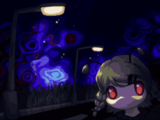mNo edit summary |
m (effect names) |
||
| Line 4: | Line 4: | ||
The '''Photo Album''' is an in-game feature available from the [[Yume Tsushin:Car|Car]], or by interacting with the car keys in [[Yume Tsushin:Wormiko's Room|Wormiko's Room]] after visiting the Car once. | The '''Photo Album''' is an in-game feature available from the [[Yume Tsushin:Car|Car]], or by interacting with the car keys in [[Yume Tsushin:Wormiko's Room|Wormiko's Room]] after visiting the Car once. | ||
The photo album features fan art that can be unlocked from performing specific actions in the game. Three photos out of forty-eight are available when first entering the car on a new save. Empty images are shown as white empty spots and a blue dot on the top-right corner of an image shows that you haven't opened it yet. Selecting an image let's you see the artwork in full and know the artist behind it. You can transfer select parts of the images to be used as [[Yume Tsushin:Effects# | The photo album features fan art that can be unlocked from performing specific actions in the game. Three photos out of forty-eight are available when first entering the car on a new save. Empty images are shown as white empty spots and a blue dot on the top-right corner of an image shows that you haven't opened it yet. Selecting an image let's you see the artwork in full and know the artist behind it. You can transfer select parts of the images to be used as [[Yume Tsushin:Effects#Cellphone|Cellphone]] wallpapers in-game, although one at a time. | ||
Below is a gallery of all available wallpapers as of 0.01 by page and the artists behind each artwork. | Below is a gallery of all available wallpapers as of 0.01 by page and the artists behind each artwork. | ||
Revision as of 05:08, 25 December 2024
| This article is a stub. You can help YumeWiki by expanding it. Details: Specify unlock conditions |
The Photo Album is an in-game feature available from the Car, or by interacting with the car keys in Wormiko's Room after visiting the Car once.
The photo album features fan art that can be unlocked from performing specific actions in the game. Three photos out of forty-eight are available when first entering the car on a new save. Empty images are shown as white empty spots and a blue dot on the top-right corner of an image shows that you haven't opened it yet. Selecting an image let's you see the artwork in full and know the artist behind it. You can transfer select parts of the images to be used as Cellphone wallpapers in-game, although one at a time.
Below is a gallery of all available wallpapers as of 0.01 by page and the artists behind each artwork.

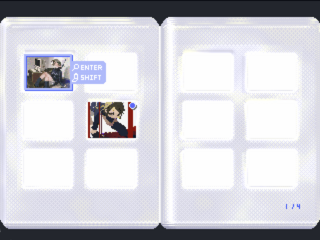














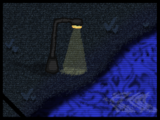




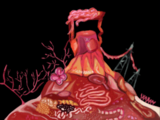

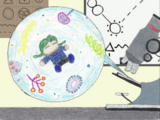





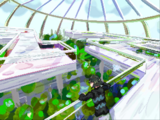


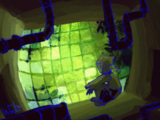
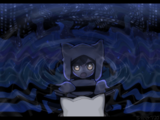



![#36 - ミ[°°]ミ - description](/images/thumb/8/87/Tsushin_Photo_036.png/160px-Tsushin_Photo_036.png)






![#43 - (:]X )< - description](/images/thumb/9/93/Tsushin_Photo_043.png/160px-Tsushin_Photo_043.png)