mNo edit summary |
>Zelthra (update to more accurately reflect menus in most recent version) |
||
| Line 25: | Line 25: | ||
|- | |- | ||
|style="padding-left:26px;"|<span class="pchl">【 DATA 】</span> | |style="padding-left:26px;"|<span class="pchl">【 DATA 】</span> | ||
|style="padding-right:26px; text-align:right;"|[1/ | |style="padding-right:26px; text-align:right;"|[1/4] | ||
|- | |- | ||
| colspan="2" | Current Version: <span class="pchl">0.000x</span> | | colspan="2" | Current Version: <span class="pchl">0.000x</span> | ||
| Line 38: | Line 38: | ||
|- | |- | ||
|style="padding-left:26px;"|<span class="pchl">【 DATA 】</span> | |style="padding-left:26px;"|<span class="pchl">【 DATA 】</span> | ||
|style="padding-right:26px; text-align:right;"|[2/ | |style="padding-right:26px; text-align:right;"|[2/4] | ||
|- | |- | ||
| colspan="2" | Wallpapers: <span class="pchl">0% ~ 100%</span> | | colspan="2" | Wallpapers: <span class="pchl">0% ~ 100%</span> | ||
| Line 51: | Line 51: | ||
|- | |- | ||
|style="padding-left:26px;"|<span class="pchl">【 DATA 】</span> | |style="padding-left:26px;"|<span class="pchl">【 DATA 】</span> | ||
|style="padding-right:26px; text-align:right;"|[3/ | |style="padding-right:26px; text-align:right;"|[3/4] | ||
|- | |||
| colspan="2" | Time Played: <span class="pchl">### Hours ### Minutes ###Seconds</span> | |||
|- | |||
| colspan="2" | (Not including the time taken to open a menu screen) | |||
|- | |||
| colspan="2" | | |||
|} | |||
{| class="article-table computer" border="0" cellpadding="4" cellspacing="0" style="width:80%;" | |||
! colspan="2" | - Records - | |||
|- | |||
| style="padding-left:26px;" |<span class="pchl">【 DATA 】</span> | |||
| style="padding-right:26px; text-align:right;" |[4/4] | |||
|- | |- | ||
| colspan="2" | Days Played: <span class="pchl">### Days</span> | | colspan="2" | Days Played: <span class="pchl">### Days</span> | ||
|- | |- | ||
| colspan="2" | | | colspan="2" | Steps walked: <span class="pchl">### Steps</span> | ||
|- | |- | ||
| colspan="2" | | | colspan="2" | | ||
|} | |} | ||
==Tools== | ==Tools== | ||
| Line 73: | Line 85: | ||
! colspan="4" | - Picture - | ! colspan="4" | - Picture - | ||
|- | |- | ||
|style="padding-left:14px;"|<span class="pchl"> | |style="padding-left:14px;"|<span class="pchl">###/270</span> Unlocked | ||
|style="padding-left:0px;"|Current Wallpaper: No. <span class="pchl">###</span> | |style="padding-left:0px;"|Current Wallpaper: No. <span class="pchl">###</span> | ||
|style="padding-left:0px;"|Random: <span class="pchl">ON/OFF</span> | |style="padding-left:0px;"|Random: <span class="pchl">ON/OFF</span> | ||
|style="padding-left:0px;"|New | |style="padding-left:0px;"|New Wallpaper: <span class="pchl">ON/OFF</span> | ||
|- | |- | ||
| colspan="4" |• Wallpaper List [See [[Wallpaper Guide]]] | | colspan="4" |• Wallpaper List [See [[Wallpaper Guide]]] | ||
| Line 82: | Line 94: | ||
| colspan="4" |• Select Wallpaper #0 | | colspan="4" |• Select Wallpaper #0 | ||
|- | |- | ||
| colspan="4" |• | | colspan="4" |• Options | ||
|} | |} | ||
[[File:2kki-customwp.png|thumb|140px|A custom wallpaper.]] | [[File:2kki-customwp.png|thumb|140px|A custom wallpaper.]] | ||
*Selecting Wallpaper #0 allows players to import a custom wallpaper in the form of pc_back.png. This option will attempt to load the file ゆめ2っき\pc_back.png (normally looks like [[:File:Pc_yumegamen_000.png|this]] by default) as a background wallpaper. This file can be replaced by a 256-color PNG, BMP, or XYZ format image of the user's choice, ideally 320x240 pixels in dimension. Using an invalid image format and/or color depth may cause the game to crash. | *Selecting Wallpaper #0 allows players to import a custom wallpaper in the form of pc_back.png. This option will attempt to load the file ゆめ2っき\pc_back.png (normally looks like [[:File:Pc_yumegamen_000.png|this]] by default) as a background wallpaper. This file can be replaced by a 256-color PNG, BMP, or XYZ format image of the user's choice, ideally 320x240 pixels in dimension. Using an invalid image format and/or color depth may cause the game to crash. | ||
{| class="article-table computer" border="0" cellpadding="4" cellspacing="0" style="width:100%;" | |||
! - Picture - | |||
|- | |||
| style="padding-left:14px;" |Wallpaper options | |||
|- | |||
|• Enable random wallpaper select | |||
|- | |||
|• Enable new wallpaper notification | |||
|- | |||
|• Previous Page | |||
|} | |||
<br /> | <br /> | ||
Revision as of 03:23, 8 March 2021
Urotsuki's Computer (or PC) serves as one of the main mechanical hubs in Yume 2kki. Accessible from her room, it allows her to save, check her progress, customize various things, listen to music, and much more.
Data
The data menu allows players to check their progress throughout the game, out of a total of 300%, and view endings they've unlocked (1 ~ 6).
| - Data - | |||
|---|---|---|---|
| 【 DATA 】 | Yume 2kki | ver 0.000x | |
| • View the gameplay record | |||
| • Re-watch the endings | |||
| • Close this window | |||
| - Records - | |
|---|---|
| 【 DATA 】 | [1/4] |
| Current Version: 0.000x | |
| Effects: 0% ~ 100% | |
| - Records - | |
|---|---|
| 【 DATA 】 | [2/4] |
| Wallpapers: 0% ~ 100% | |
| Puzzle Pieces: 0% ~ 100% | |
| - Records - | |
|---|---|
| 【 DATA 】 | [3/4] |
| Time Played: ### Hours ### Minutes ###Seconds | |
| (Not including the time taken to open a menu screen) | |
| - Records - | |
|---|---|
| 【 DATA 】 | [4/4] |
| Days Played: ### Days | |
| Steps walked: ### Steps | |
Tools
The tools menu allows players to select from a subsection of 3 menus, letting them check what backgrounds they have collected, change the PC's background, change the menu type, and a whole assortment of other things.
| - Tools - |
|---|
| - Picture - | |||
|---|---|---|---|
| ###/270 Unlocked | Current Wallpaper: No. ### | Random: ON/OFF | New Wallpaper: ON/OFF |
| • Wallpaper List [See Wallpaper Guide] | |||
| • Select Wallpaper #0 | |||
| • Options | |||
- Selecting Wallpaper #0 allows players to import a custom wallpaper in the form of pc_back.png. This option will attempt to load the file ゆめ2っき\pc_back.png (normally looks like this by default) as a background wallpaper. This file can be replaced by a 256-color PNG, BMP, or XYZ format image of the user's choice, ideally 320x240 pixels in dimension. Using an invalid image format and/or color depth may cause the game to crash.
| - Picture - |
|---|
| Wallpaper options |
| • Enable random wallpaper select |
| • Enable new wallpaper notification |
| • Previous Page |
| - TXT - | |
|---|---|
| Choose whether or not text events appear within the dream world | Current Setting: Y/N |
| • OK | |
| • NO | |
| • Close Window | |
Events using letters appear in this game. Please select NO if you don't like such events.
- Choosing "NO" on this menu will remove several books from the Library, remove all text from a few remaining books, and disable Word World entirely.
| - Window - | |
|---|---|
| • Change system graphics & sound effects | [Menu Themes 0 ~ 33, Sounds 0 ~ 3] |
| • Change PC BGM | [2kki theme, FC, music box, guitar, piano] |
| • Next Page | |
| • Close Window | |
| - Window - |
|---|
| • |
| • Revert to default |
| • Previous Page |
| • Close Window |
Music
The music menu lets players listen to any track they've heard ingame at least once, and while loading it also shows the percentage of music you've unlocked

-Music- [See Soundtrack]
Save
The save menu lets players save their progress, and is pretty much self-explanatory. A file in Urotsuki's A:\DIARY folder is created upon every successful save.
-Save- Opens the save menu
Trivia
- The desktop user interface of Urotsuki's Computer resembles that of Windows 98, particularly the recycle bin icon.