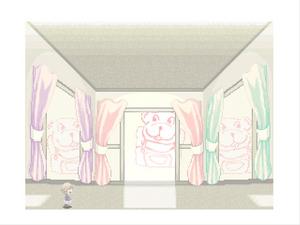No edit summary |
mNo edit summary |
||
| Line 7: | Line 7: | ||
|Events = None | |Events = None | ||
|NPCS = None | |NPCS = None | ||
|Connections = [[Nail World]], [[Teddy Bear Land]], [[Hourglass Desert]], [Spelling Room]] | |Connections = [[Nail World]], [[Teddy Bear Land]], [[Hourglass Desert]], [[Spelling Room]] | ||
|BGM = [http://images.wikia.com/yume2kki/images/f/f4/Bgm6fast.ogg bgm6]}}The '''Window Room''' (窓部屋, ''Mado Heya'') is a small area that can be accessed [[File:Window_Room_2.jpg|thumb|246px|The Window Room looking out onto the Hourglass Desert.]]from [[Nail World]] by traveling to the end of the Red Nail Passage. | |BGM = [http://images.wikia.com/yume2kki/images/f/f4/Bgm6fast.ogg bgm6]}}The '''Window Room''' (窓部屋, ''Mado Heya'') is a small area that can be accessed [[File:Window_Room_2.jpg|thumb|246px|The Window Room looking out onto the Hourglass Desert.]]from [[Nail World]] by traveling to the end of the Red Nail Passage. | ||
Revision as of 03:27, 7 December 2014
| Window Room | |
|---|---|
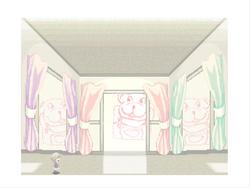
| |
| Basic Info | |
| Effects | None |
| Events | None |
| Notable NPCs | None |
| Other | |
| Connecting Areas | Nail WorldTeddy Bear LandHourglass DesertSpelling Room |
| BGM | bgm6 |
| Map ID | Missing |
The Window Room (窓部屋, Mado Heya) is a small area that can be accessed
from Nail World by traveling to the end of the Red Nail Passage.
Features
Just as its name suggests, the Window Room is a room whose walls are dominated by large windows, each flanked by a set of curtains.
The center window acts as a portal, and, if interacted with, will teleport Urotsuki to either Teddy Bear Land or the Hourglass Desert, depending upon which world is shown in the windows. To switch the displayed world, exit the Window Room, wait for a moment, then re-enter (repeat this until the background changes).