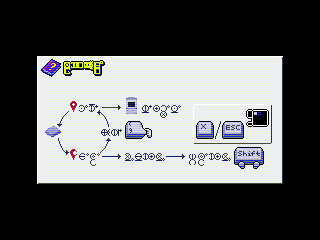mNo edit summary |
Potatoidea (talk | contribs) m (Resizing images) |
||
| Line 1: | Line 1: | ||
{{MissingInfo|everything}} | {{MissingInfo|everything}} | ||
Yume Tsushin has a unique menu system which looks like a dial of an old telephone. | Yume Tsushin has a unique menu system which looks like a dial of an old telephone. | ||
| Line 11: | Line 9: | ||
These effects are placed on the first row in the menu | These effects are placed on the first row in the menu | ||
==== Sweeping Robot ==== | ==== Sweeping Robot ==== | ||
[[File:SweepEffect.png]] | [[File:SweepEffect.png|600px]] | ||
==== Microwave Oven ==== | ==== Microwave Oven ==== | ||
[[File:OvenEffect.png]] | [[File:OvenEffect.png|600px]] | ||
==== Light Bug ==== | ==== Light Bug ==== | ||
[[File:LightBugEffect.png]] | [[File:LightBugEffect.png|600px]] | ||
==== Fire Axe ==== | ==== Fire Axe ==== | ||
[[File:AxeEffect.png]] | [[File:AxeEffect.png|600px]] | ||
==== Snow Globe ==== | ==== Snow Globe ==== | ||
[[File:GlobeEffect.png]] | [[File:GlobeEffect.png|600px]] | ||
==== Baby ==== | ==== Baby ==== | ||
[[File:BabyEffect.png]] | [[File:BabyEffect.png|600px]] | ||
==== Drum ==== | ==== Drum ==== | ||
[[File:DrumEffect.png]] | [[File:DrumEffect.png|600px]] | ||
==== Detective ==== | ==== Detective ==== | ||
[[File:DetectiveEffect.png]] | [[File:DetectiveEffect.png|600px]] | ||
==== Hand Puppet ==== | ==== Hand Puppet ==== | ||
[[File:PuppetEffect.png]] | [[File:PuppetEffect.png|600px]] | ||
==== Dining Table ==== | ==== Dining Table ==== | ||
[[File:TableEffect.png]] | [[File:TableEffect.png|600px]] | ||
=== Row 2 === | === Row 2 === | ||
==== Zombie ==== | ==== Zombie ==== | ||
[[File:ZombieEffect.png]] | [[File:ZombieEffect.png|600px]] | ||
==== School Uniform ==== | ==== School Uniform ==== | ||
Revision as of 16:48, 5 March 2024
| This page is missing information. You can help YumeWiki by expanding it. Details: everything |
Yume Tsushin has a unique menu system which looks like a dial of an old telephone.
The effects are split in two rows which can be toggled by using left or right arrow keys. The instructions are an exception to this and they are available from the beginning.
Effects
Row 1
These effects are placed on the first row in the menu