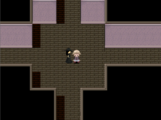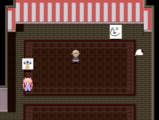| Developer Room | |
|---|---|

| |
| Basic Info | |
| Effects | None |
| Events | None |
| Notable NPCs | Various |
| Other | |
| Connecting Areas | Urotsuki's Room |
| BGM | ym2-00_ano deskwork(default)Various |
| Map ID | Missing |
The Developer Room (製作者の部屋, Seisakusha no Heya, Producer's Room) is a special room only accessible after seeing the first 4 Endings of the game, and is accessed from Urotsuki's Room when she is awake.
Accessing the Room
To gain access to the room you must have seen the first 4 endings (in any order):
- Ending #1: だれかさんのゆめにっき - Someone's Dream Journal
- Ending #2: おわりなんていらない - I will not conclude myself
- Ending #3: 夢見人形 - Dreaming Doll
- Ending #4: もうーつの世界へ - Another World
When you have watched the last of the four endings, Urotsuki will appear at her computer as normal, but a wrapped purple present will fall in the center of the room. Interacting with this present will give the 'Key' effect, which acts passively and allows Urotsuki to exit her room when awake and enter the developer room
The Room Itself
Upon entering the Developer Room through the keyhole door outside Urotsuki's room, there will be a crossroads with a sane shadow woman who presumably gives information regarding the nature of the room.
Going left here will lead you to a black and white tiled room containing a keyboard turtle NPC (from the path leading up to the Clown Prison in the Underwater Amusement Park) who can change the music in the room to a variety of noteable tunes from throughout the game, such as Sand Desert Land's Pyramid Maze, Monochrome Feudal Japan and the Tribe Settlement's music to name a few.
Artists
Going right from the entrance leads you to a room containing several NPCs which represent some of the artists for the game:
- Aruva - Underwater Amusement Park clown
- わたる (Wataru, To Cross Over)- Pink catgirl with twintails
- ヤミキノ (Yamikino, Dark Kino) - Mushroom picture
- 懺悔 (Zange, Penitence) - Eyeball
- 蒼椈森Haya (Ao bunamori haya, Blue Beech Forest Haya) - Paper Face
Interacting with the Paper-face NPC will cause him to burst into flames after conversing with him, and interacting with the catgirl will lead to Urotsuki bonking her on the head mid-conversation
Area Devs
Going straight up from the entrance will lead to a few of the main area developers represented by NPCs from their respective worlds in the game:
- 710 - Green Highway resident
- Kuraud - Computer blocked by a Block NPC
- Zoo - Girl with a white dress
- Bokun - Blue man in a suit
- Oudn - Yellow Sky Kingdom resident
- Dedp - Wall painting
- 20 - Farmer
- ぜんまいヶ原 (Zenmaigahara, Field of Royal Ferns) - Plated Snow Country NPCs
- うをのぞき (Uwonozoki, Peeping Cormorant) - Fat Boogie Street resident
- ゆきひつじ (Yuki hitsuji, Snow Sheep) - Red Witch
- ◆9G87ZOr0ks - Construction sign
Interacting with the suited man NPC will cause him to spin and fly away after the conversation. The yellow boy NPC will allow Urotsuki to change into one of the Bug combo outfits/effects - these are only useable within the room, only one may be possesed at a time, and interacting with the NPC that gives you them will remove your Bug outfit if you have one equipped. Interacting with the construction sign in the top left corner will lead to a short conversation, after which Urotsuki pulls out her chainsaw and attacks it, making it slightly transparent. Interacting with the sign a second time will cause Urotsuki to hit it several times, killing it and giving her 1000夢 - this can be repeated by leaving the room and entering it again. Interacting with the block in front of the computer will cause it to panic, jump and run away (it will never return), allowing use of the computer.
There is also a balcony area much the same as the one in Urotsuki's normal room.
The Computer
Interacting with the computer will bring up a desktop like Urotsuki's normal computer, but you have full mouse movement by using the movement buttons on your keyboard. Selecting the top file (the one like the RPG_RT icon on your actual computer) will let you play the slot machine minigame to win 夢. The second file has a short message from Kuraud, the third shows a full screen message, and the fourth shows various gameplay stats, namely the total game time in hours minuites and seconds, number of times slept, and the total number of steps taken so far. Clicking the minimized program on the taskbar several times will show a mock-up/pixelated screenshot of Toy World in RPG Maker 2000.