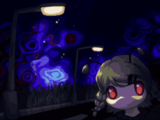The Style Guide has recently been rewritten. Please take a moment to review the new guidelines.
m (photo #11) |
m (photo #41) |
||
| Line 63: | Line 63: | ||
File:Tsushin Photo 039.png|'''#39 - Drifter''' - description | File:Tsushin Photo 039.png|'''#39 - Drifter''' - description | ||
File:Tsushin Photo 040.png|'''#40 - くコ:彡''' - description | File:Tsushin Photo 040.png|'''#40 - くコ:彡''' - description | ||
File:Tsushin Photo 041.png|'''#41 - Sekiranun''' - | File:Tsushin Photo 041.png|'''#41 - Sekiranun''' - Visit the location of the [[Yume Tsushin:Effects#Sponge|Sponge]] effect in [[Yume Tsushin:Old Apartment Building|Old Apartment Building]]. | ||
File:Tsushin Photo 042.png|'''#42 - (:◎)≡''' - Equip both the [[Yume Tsushin:Effects#Goth Dress|Goth Dress]] and [[Yume Tsushin:Effects#Doll|Doll]] effect. | File:Tsushin Photo 042.png|'''#42 - (:◎)≡''' - Equip both the [[Yume Tsushin:Effects#Goth Dress|Goth Dress]] and [[Yume Tsushin:Effects#Doll|Doll]] effect. | ||
File:Tsushin Photo 043.png|'''#43 - (:]X )<''' - Use the [[Yume Tsushin:Effects#Detective|Detective]] effect on [[Yume Tsushin:Minor Characters#Nini|Nini]] in [[Yume Tsushin:Rainy Islands#Nini's House|Rainy Islands: Nini's House]]. | File:Tsushin Photo 043.png|'''#43 - (:]X )<''' - Use the [[Yume Tsushin:Effects#Detective|Detective]] effect on [[Yume Tsushin:Minor Characters#Nini|Nini]] in [[Yume Tsushin:Rainy Islands#Nini's House|Rainy Islands: Nini's House]]. | ||
Revision as of 14:40, 4 January 2025
| This page is missing information. You can help YumeWiki by expanding it. Details: Specify unlock conditions |
The Photo Album is an in-game feature available from the Car, or by interacting with the car keys in Wormiko's Room after visiting the Car once.
The photo album features fan art that can be unlocked from performing specific actions in the game. Three photos out of forty-eight are available when first entering the car on a new save. Empty images are shown as white empty spots and a blue dot on the top-right corner of an image shows that you haven't opened it yet. Selecting an image let's you see the artwork in full and know the artist behind it. You can transfer select parts of the images to be used as Cellphone wallpapers in-game, although one at a time.
Below is a gallery of all available wallpapers as of 0.01 by page and the artists behind each artwork.
Photos
Page 1 (Photos 1-12)
#5 - zahyou - Visit the Throne of Entrails.
#11 - 伊然 - Visit Moon Ornament.
Page 2 (Photos 13-24)
#16 - Azuzu - Visit the path connecting the Moon and Artsy Apartments.
#18 - Yarshmellow - See Ending #1.
#20 - C0mmanderFILTH - Visit the Throne of Entrails.
Page 3 (Photos 25-36)
#26 - lualily - Use the Detective effect on Tōmeiko in Cake Tower.
#32 - Steer725 - Find the dock in City Building.
#36 - ミ[°°]ミ - Build a cat snowman (1/64 chance) in Downtown.
Page 4 (Photos 37-48)
#41 - Sekiranun - Visit the location of the Sponge effect in Old Apartment Building.
#42 - (:◎)≡ - Equip both the Goth Dress and Doll effect.
#43 - (:]X )< - Use the Detective effect on Nini in Rainy Islands: Nini's House.

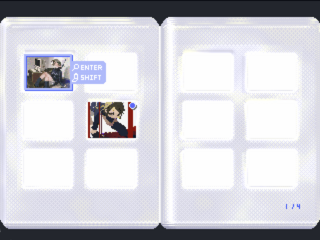














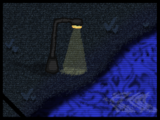




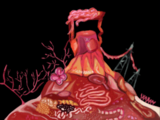

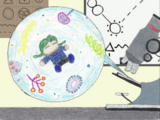





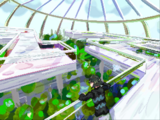


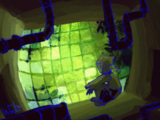
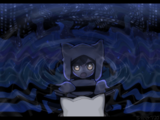



![#36 - ミ[°°]ミ - Build a cat snowman (1/64 chance) in Downtown.](/images/thumb/8/87/Tsushin_Photo_036.png/160px-Tsushin_Photo_036.png)






![#43 - (:]X )< - Use the Detective effect on Nini in Rainy Islands: Nini's House.](/images/thumb/9/93/Tsushin_Photo_043.png/160px-Tsushin_Photo_043.png)