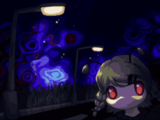The Style Guide has recently been rewritten. Please take a moment to review the new guidelines.
Potatoidea (talk | contribs) m (Rewriting to fit new style guide) |
|||
| (9 intermediate revisions by 5 users not shown) | |||
| Line 1: | Line 1: | ||
[[File:Yume Tsushin Car Photo Album.png|thumb|320px|The photo album interface. New photos will be unlocked as you progress.]] | [[File:Yume Tsushin Car Photo Album.png|thumb|320px|The photo album interface. New photos will be unlocked as you progress.]] | ||
The '''Photo Album''' is an in-game feature available from the [[Yume Tsushin:Car|Car]], or by interacting with the car keys in [[Yume Tsushin:Wormiko's Room|Wormiko's Room]] after visiting the Car once. | The '''Photo Album''' is an in-game feature available from the [[Yume Tsushin:Car|Car]], or by interacting with the car keys in [[Yume Tsushin:Wormiko's Room|Wormiko's Room]] after visiting the Car once. | ||
The photo album features fan art that can be unlocked | The photo album features fan art that can be unlocked by performing specific actions in the game. Three out of the forty-eight photos are available when first entering the car on a new save file. Empty images are shown as white empty spots and a blue dot on the top-right corner of an image shows it has not been opened yet. Selecting an image shows the artwork in full and the name of the artist that created it. Select parts of the images can be used as [[Yume Tsushin:Effects#Cellphone|Cellphone]] wallpapers in-game, although one at a time. | ||
Below is a gallery of all available wallpapers as of 0.01 by page | Below is a gallery of all available wallpapers as of 0.01 by page with the artists behind each artwork and unlock conditions specified in the captions. | ||
== Photos == | == Photos == | ||
| Line 12: | Line 11: | ||
<gallery class="center" widths="250"> | <gallery class="center" widths="250"> | ||
File:Tsushin Photo 001.png|'''#1 - <°(((<''' - Available from the start. | File:Tsushin Photo 001.png|'''#1 - <°(((<''' - Available from the start. | ||
File:Tsushin Photo 002.png|'''#2 - fan''' - | File:Tsushin Photo 002.png|'''#2 - fan''' - Obtain the [[Yume Tsushin:Effects#Fire Axe|Fire Axe]] effect. | ||
File:Tsushin Photo 003.png|'''#3 - fan''' - | File:Tsushin Photo 003.png|'''#3 - fan''' - Obtain the [[Yume Tsushin:Effects#Baby|Baby]] and [[Yume Tsushin:Effects#Mascot Costume|Mascot Costume]] effects. | ||
File:Tsushin Photo 004.png|'''#4 - sign''' - | File:Tsushin Photo 004.png|'''#4 - sign''' - Obtain the [[Yume Tsushin:Effects#Fire Axe|Fire Axe]] effect. | ||
File:Tsushin Photo 005.png|'''#5 - zahyou''' - Visit the [[Yume Tsushin:Events#Throne of Entrails|Throne of Entrails]]. | File:Tsushin Photo 005.png|'''#5 - zahyou''' - Visit the [[Yume Tsushin:Events#Throne of Entrails|Throne of Entrails]]. | ||
File:Tsushin Photo 006.png|'''#6 - Drifter''' - Available from the start. | File:Tsushin Photo 006.png|'''#6 - Drifter''' - Available from the start. | ||
File:Tsushin Photo 007.png|'''#7 - magic bunny''' - | File:Tsushin Photo 007.png|'''#7 - magic bunny''' - Multiple requirements<br>(''[[#Photo #7|see below]]''). | ||
File:Tsushin Photo 008.png|'''#8 - magic bunny''' - | File:Tsushin Photo 008.png|'''#8 - magic bunny''' - Open the Nexus Menu by interacting with [[Yume Tsushin:Minor Characters#Model N3K-0|Model N3K-0]] in [[Yume Tsushin:Nexus|Nexus]]. | ||
File:Tsushin Photo 009.png|'''#9 - magic bunny''' - | File:Tsushin Photo 009.png|'''#9 - magic bunny''' - Obtain the [[Yume Tsushin:Effects#Fire Axe|Fire Axe]] effect. | ||
File:Tsushin Photo 010.png|'''#10 - magic bunny''' - | File:Tsushin Photo 010.png|'''#10 - magic bunny''' - Obtain the [[Yume Tsushin:Effects#Snow Globe|Snow Globe]] and [[Yume Tsushin:Effects#Hat and Scarf|Hat and Scarf]] effects. | ||
File:Tsushin Photo 011.png|'''#11 - 伊然''' - | File:Tsushin Photo 011.png|'''#11 - 伊然''' - Visit the [[Yume Tsushin:Moon Ornament|Moon Ornament]]. | ||
File:Tsushin Photo 012.png|'''#12 - 伊然''' - | File:Tsushin Photo 012.png|'''#12 - 伊然''' - Equip the [[Yume Tsushin:Effects#Goth Dress|Goth Dress]] in [[Yume Tsushin:Artsy Apartments|Artsy Apartments]]. | ||
</gallery> | </gallery> | ||
=== Page 2 (Photos 13-24) === | === Page 2 (Photos 13-24) === | ||
<gallery class="center" widths="250"> | <gallery class="center" widths="250"> | ||
File:Tsushin Photo 013.png|'''#13 - Moucky2333''' - | File:Tsushin Photo 013.png|'''#13 - Moucky2333''' - Obtain the [[Yume Tsushin:Effects#Microwave Oven|Microwave Oven]] effect. | ||
File:Tsushin Photo 014.png|'''#14 - Jellyfish Legerdemain''' - | File:Tsushin Photo 014.png|'''#14 - Jellyfish Legerdemain''' - Visit the [[Yume Tsushin:Rooftop|Rooftop]] while the lights are off. | ||
File:Tsushin Photo 015.png|'''#15 - AcceleratingWind''' - | File:Tsushin Photo 015.png|'''#15 - AcceleratingWind''' - Visit the [[Yume Tsushin:Streetlight Wetlands|Streetlight Wetlands]]. | ||
File:Tsushin Photo 016.png|'''#16 - Azuzu''' - Visit the path connecting the [[Yume Tsushin:Moon|Moon]] and [[Yume Tsushin:Artsy Apartments|Artsy Apartments]]. | File:Tsushin Photo 016.png|'''#16 - Azuzu''' - Visit the path connecting the [[Yume Tsushin:Moon|Moon]] and [[Yume Tsushin:Artsy Apartments|Artsy Apartments]]. | ||
File:Tsushin Photo 017.png|'''#17 - Blubiscuit''' - | File:Tsushin Photo 017.png|'''#17 - Blubiscuit''' - Visit the blue passage in [[Yume Tsushin:Snowy Avenue|Snowy Avenue]]. | ||
File:Tsushin Photo 018.png|'''#18 - Yarshmellow''' - | File:Tsushin Photo 018.png|'''#18 - Yarshmellow''' - See [[Yume Tsushin:Endings#Ending #1|Ending #1]]. | ||
File:Tsushin Photo 019.png|'''#19 - bweow''' - | File:Tsushin Photo 019.png|'''#19 - bweow''' - Obtain the [[Yume Tsushin:Effects#Egg Tart|Egg Tart]] effect. | ||
File:Tsushin Photo 020.png|'''#20 - C0mmanderFILTH''' - Visit the [[Yume Tsushin:Events#Throne of Entrails|Throne of Entrails]]. | File:Tsushin Photo 020.png|'''#20 - C0mmanderFILTH''' - Visit the [[Yume Tsushin:Events#Throne of Entrails|Throne of Entrails]]. | ||
File:Tsushin Photo 021.png|'''#21 - Sekiranun''' - | File:Tsushin Photo 021.png|'''#21 - Sekiranun''' - Visit the [[Yume Tsushin:Docks|Docks]]. | ||
File:Tsushin Photo 022.png|'''#22 - stvalenspine''' - | File:Tsushin Photo 022.png|'''#22 - stvalenspine''' - Visit the [[Yume Tsushin:Spring World|Spring World]]. | ||
File:Tsushin Photo 023.png|'''#23 - stvalenspine''' - | File:Tsushin Photo 023.png|'''#23 - stvalenspine''' - Obtain the [[Yume Tsushin:Effects#Light Bug|Light Bug]] effect. | ||
File:Tsushin Photo 024.png|'''#24 - yumesunny''' - | File:Tsushin Photo 024.png|'''#24 - yumesunny''' - Obtain the [[Yume Tsushin:Effects#White Dress|White Dress]] effect. | ||
</gallery> | </gallery> | ||
=== Page 3 (Photos 25-36) === | === Page 3 (Photos 25-36) === | ||
<gallery class="center" widths="250"> | <gallery class="center" widths="250"> | ||
File:Tsushin Photo 025.png|'''#25 - lualily''' - | File:Tsushin Photo 025.png|'''#25 - lualily''' - Obtain the [[Yume Tsushin:Effects#Pajamas|Pajamas]] effect. | ||
File:Tsushin Photo 026.png|'''#26 - lualily''' - Use the [[Yume Tsushin:Effects#Detective|Detective]] effect on [[Yume Tsushin:Minor Characters#Tōmeiko|Tōmeiko]] in [[Yume Tsushin:Cake Tower|Cake Tower]]. | File:Tsushin Photo 026.png|'''#26 - lualily''' - Use the [[Yume Tsushin:Effects#Detective|Detective]] effect on [[Yume Tsushin:Minor Characters#Tōmeiko|Tōmeiko]] in [[Yume Tsushin:Cake Tower|Cake Tower]]. | ||
File:Tsushin Photo 027.png|'''#27 - lnhappytonight''' - | File:Tsushin Photo 027.png|'''#27 - lnhappytonight''' - Obtain the [[Yume Tsushin:Effects#Hat and Scarf|Hat and Scarf]] effect. | ||
File:Tsushin Photo 028.png|'''#28 - eurana''' - | File:Tsushin Photo 028.png|'''#28 - eurana''' - Visit the [[Yume Tsushin:Hothouse|Hothouse]]. | ||
File:Tsushin Photo 029.png|'''#29 - Harpygenec''' - | File:Tsushin Photo 029.png|'''#29 - Harpygenec''' - Visit the [[Yume Tsushin:Cake Tower|Cake Tower]]. | ||
File:Tsushin Photo 030.png|'''#30 - Arumita''' - | File:Tsushin Photo 030.png|'''#30 - Arumita''' - Visit the night version of [[Yume Tsushin:Seaside|Seaside]] while the area is lit up using the [[Yume Tsushin:Effects#Light Bug|Light Bug]] effect. | ||
File:Tsushin Photo 031.png|'''#31 - Windmills123''' - | File:Tsushin Photo 031.png|'''#31 - Windmills123''' - Visit the [[Yume Tsushin:Old Apartment Building|Old Apartment Building]]. | ||
File:Tsushin Photo 032.png|'''#32 - Steer725''' - | File:Tsushin Photo 032.png|'''#32 - Steer725''' - Obtain the [[Yume Tsushin:Effects#Hat and Scarf|Hat and Scarf]] effect and find the dock in [[Yume Tsushin:City Building|City Building]]. | ||
File:Tsushin Photo 033.png|'''#33 - cyan''' - | File:Tsushin Photo 033.png|'''#33 - cyan''' - Visit the [[Yume Tsushin:Rooftop|Rooftop]]. | ||
File:Tsushin Photo 034.png|'''#34 - HanifAnims''' - Use the [[Yume Tsushin:Effects#Fire Axe|Fire Axe]] effect on the chairs in [[Yume Tsushin:Warehouse|Warehouse]]. | File:Tsushin Photo 034.png|'''#34 - HanifAnims''' - Use the [[Yume Tsushin:Effects#Fire Axe|Fire Axe]] effect on the chairs in [[Yume Tsushin:Warehouse|Warehouse]]. | ||
File:Tsushin Photo 035.png|'''#35 - Snoocola''' - | File:Tsushin Photo 035.png|'''#35 - Snoocola''' - Visit the [[Yume Tsushin:Spring World|Spring World]]. | ||
File:Tsushin Photo 036.png|'''#36 - ミ[°°]ミ''' - | File:Tsushin Photo 036.png|'''#36 - ミ[°°]ミ''' - Build a cat snowman (1/64 chance) in [[Yume Tsushin:Downtown|Downtown]]. | ||
</gallery> | </gallery> | ||
=== Page 4 (Photos 37-48) === | === Page 4 (Photos 37-48) === | ||
<gallery class="center" widths="250"> | <gallery class="center" widths="250"> | ||
File:Tsushin Photo 037.png|'''#37 - Gaida''' - | File:Tsushin Photo 037.png|'''#37 - Gaida''' - Visit the Island from the Vending Machine in [[Yume Tsushin:Tropics|Tropics]]. | ||
File:Tsushin Photo 038.png|'''#38 - Gaida''' - | File:Tsushin Photo 038.png|'''#38 - Gaida''' - Visit the [[Yume Tsushin:Lotus Marsh|Lotus Marsh]]. | ||
File:Tsushin Photo 039.png|'''#39 - Drifter''' - | File:Tsushin Photo 039.png|'''#39 - Drifter''' - Visit the [[Yume Tsushin:Oceanfront Architecture|Oceanfront Architecture]]. | ||
File:Tsushin Photo 040.png|'''#40 - くコ:彡''' - | File:Tsushin Photo 040.png|'''#40 - くコ:彡''' - Interact with [[Yume Tsushin:Minor Characters#Hanfuko|Hanfuko]] in [[Yume Tsushin:Factory|Factory]]. | ||
File:Tsushin Photo 041.png|'''#41 - Sekiranun''' - | File:Tsushin Photo 041.png|'''#41 - Sekiranun''' - Visit the location of the [[Yume Tsushin:Effects#Sponge|Sponge]] effect in [[Yume Tsushin:Old Apartment Building|Old Apartment Building]]. | ||
File:Tsushin Photo 042.png|'''#42 - (:◎)≡''' - Equip both the [[Yume Tsushin:Effects#Goth Dress|Goth Dress]] and [[Yume Tsushin:Effects#Doll|Doll]] effect. | File:Tsushin Photo 042.png|'''#42 - (:◎)≡''' - Equip both the [[Yume Tsushin:Effects#Goth Dress|Goth Dress]] and [[Yume Tsushin:Effects#Doll|Doll]] effect. | ||
File:Tsushin Photo 043.png|'''#43 - (:]X )<''' - Use the [[Yume Tsushin:Effects#Detective|Detective]] effect on [[Yume Tsushin:Minor Characters#Nini|Nini]] in [[Yume Tsushin:Rainy Islands#Nini's House|Rainy Islands: Nini's House]]. | File:Tsushin Photo 043.png|'''#43 - (:]X )<''' - Use the [[Yume Tsushin:Effects#Detective|Detective]] effect on [[Yume Tsushin:Minor Characters#Nini|Nini]] in [[Yume Tsushin:Rainy Islands#Nini's House|Rainy Islands: Nini's House]]. | ||
File:Tsushin Photo 044.png|'''#44 - <°(((<''' - Available from the start. | File:Tsushin Photo 044.png|'''#44 - <°(((<''' - Available from the start. | ||
File:Tsushin Photo 045.png|'''#45 - maengo''' - | File:Tsushin Photo 045.png|'''#45 - maengo''' - Obtain the [[Yume Tsushin:Effects#Light Bug|Light Bug]] effect. | ||
File:Tsushin Photo 046.png|'''#46 - Shakzass''' - | File:Tsushin Photo 046.png|'''#46 - Shakzass''' - Obtain the [[Yume Tsushin:Effects#Hand Puppet|Hand Puppet]] effect. | ||
File:Tsushin Photo 047.png|'''#47 -(:。)ミ''' - | File:Tsushin Photo 047.png|'''#47 -(:。)ミ''' - Obtain the [[Yume Tsushin:Effects#Maid|Maid]] effect and interact with the red-haired [[Yume Tsushin:Minor Characters#Slime Catgirl|Slime Catgirl]] in either [[Yume Tsushin:Docks|Docks]] or [[Yume Tsushin:Lotus Marsh|Lotus Marsh]]. | ||
File:Tsushin Photo 048.png|'''#48 - (°))<''' - | File:Tsushin Photo 048.png|'''#48 - (°))<''' - Visit all the worlds connected from the [[Yume Tsushin:Nexus|Nexus]] except for [[Yume Tsushin:Library|Library]]. | ||
</gallery> | </gallery> | ||
== Specifications == | |||
=== Photo #7 === | |||
* Visit the [[Yume Tsushin:Hothouse|Hothouse]]. | |||
* Visit Nini's House in [[Yume Tsushin:Rainy Islands|Rainy Islands]]. | |||
* Visit the [[Yume Tsushin:Red Totem Passage|Red Totem Passage]]. | |||
* Visit the [[Yume Tsushin:Cake Tower|Cake Tower]]. | |||
* Visit the [[Yume Tsushin:Cheese Maze|Cheese Maze]]. | |||
* Open the Nexus Menu by interacting with [[Yume Tsushin:Minor Characters#Model N3K-0|Model N3K-0]] in [[Yume Tsushin:Nexus|Nexus]]. | |||
[[Category:Yume Tsushin Guides]] | [[Category:Yume Tsushin Guides]] | ||
[[Category:Game Collectables]] | |||
Latest revision as of 11:47, 24 March 2025
The Photo Album is an in-game feature available from the Car, or by interacting with the car keys in Wormiko's Room after visiting the Car once.
The photo album features fan art that can be unlocked by performing specific actions in the game. Three out of the forty-eight photos are available when first entering the car on a new save file. Empty images are shown as white empty spots and a blue dot on the top-right corner of an image shows it has not been opened yet. Selecting an image shows the artwork in full and the name of the artist that created it. Select parts of the images can be used as Cellphone wallpapers in-game, although one at a time.
Below is a gallery of all available wallpapers as of 0.01 by page with the artists behind each artwork and unlock conditions specified in the captions.
Photos
Page 1 (Photos 1-12)
#2 - fan - Obtain the Fire Axe effect.
#3 - fan - Obtain the Baby and Mascot Costume effects.
#4 - sign - Obtain the Fire Axe effect.
#5 - zahyou - Visit the Throne of Entrails.
#7 - magic bunny - Multiple requirements
(see below).#8 - magic bunny - Open the Nexus Menu by interacting with Model N3K-0 in Nexus.
#9 - magic bunny - Obtain the Fire Axe effect.
#10 - magic bunny - Obtain the Snow Globe and Hat and Scarf effects.
#11 - 伊然 - Visit the Moon Ornament.
#12 - 伊然 - Equip the Goth Dress in Artsy Apartments.
Page 2 (Photos 13-24)
#13 - Moucky2333 - Obtain the Microwave Oven effect.
#14 - Jellyfish Legerdemain - Visit the Rooftop while the lights are off.
#15 - AcceleratingWind - Visit the Streetlight Wetlands.
#16 - Azuzu - Visit the path connecting the Moon and Artsy Apartments.
#17 - Blubiscuit - Visit the blue passage in Snowy Avenue.
#18 - Yarshmellow - See Ending #1.
#19 - bweow - Obtain the Egg Tart effect.
#20 - C0mmanderFILTH - Visit the Throne of Entrails.
#21 - Sekiranun - Visit the Docks.
#22 - stvalenspine - Visit the Spring World.
#23 - stvalenspine - Obtain the Light Bug effect.
#24 - yumesunny - Obtain the White Dress effect.
Page 3 (Photos 25-36)
#25 - lualily - Obtain the Pajamas effect.
#26 - lualily - Use the Detective effect on Tōmeiko in Cake Tower.
#27 - lnhappytonight - Obtain the Hat and Scarf effect.
#28 - eurana - Visit the Hothouse.
#29 - Harpygenec - Visit the Cake Tower.
#31 - Windmills123 - Visit the Old Apartment Building.
#32 - Steer725 - Obtain the Hat and Scarf effect and find the dock in City Building.
#33 - cyan - Visit the Rooftop.
#35 - Snoocola - Visit the Spring World.
#36 - ミ[°°]ミ - Build a cat snowman (1/64 chance) in Downtown.
Page 4 (Photos 37-48)
#37 - Gaida - Visit the Island from the Vending Machine in Tropics.
#38 - Gaida - Visit the Lotus Marsh.
#39 - Drifter - Visit the Oceanfront Architecture.
#41 - Sekiranun - Visit the location of the Sponge effect in Old Apartment Building.
#42 - (:◎)≡ - Equip both the Goth Dress and Doll effect.
#43 - (:]X )< - Use the Detective effect on Nini in Rainy Islands: Nini's House.
#45 - maengo - Obtain the Light Bug effect.
#46 - Shakzass - Obtain the Hand Puppet effect.
#47 -(:。)ミ - Obtain the Maid effect and interact with the red-haired Slime Catgirl in either Docks or Lotus Marsh.
Specifications
Photo #7
- Visit the Hothouse.
- Visit Nini's House in Rainy Islands.
- Visit the Red Totem Passage.
- Visit the Cake Tower.
- Visit the Cheese Maze.
- Open the Nexus Menu by interacting with Model N3K-0 in Nexus.

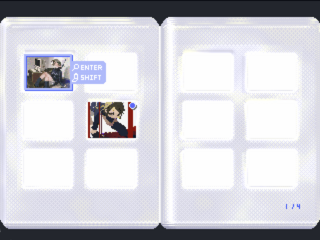














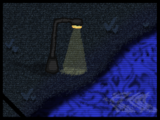




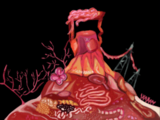

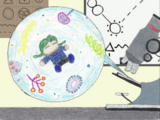





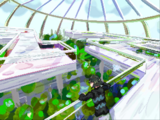


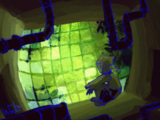
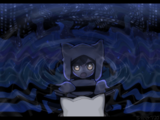



![#36 - ミ[°°]ミ - Build a cat snowman (1/64 chance) in Downtown.](/images/thumb/8/87/Tsushin_Photo_036.png/160px-Tsushin_Photo_036.png)






![#43 - (:]X )< - Use the Detective effect on Nini in Rainy Islands: Nini's House.](/images/thumb/9/93/Tsushin_Photo_043.png/160px-Tsushin_Photo_043.png)