>~Star Child~ Lapis Lazuli (i'm going to make a lot of very tiny edits, because i dont trust my computer right now) |
m (→top: clean up, typos fixed: cieves → ceives) |
||
| (504 intermediate revisions by 45 users not shown) | |||
| Line 1: | Line 1: | ||
This page lists the IDs for every map in the game, as well as the author who reserved them, the world it is associated with, and whether | __NOTOC__ | ||
[[File:Rpg_maker.PNG|thumb|400px|RPG Maker 2000, open to a view of the [[Yume 2kki:Scorched Wasteland|Scorched Wasteland]]. Notice the list of map files on the bottom-left, some of which are sub-maps of others.]]This page lists the IDs for every map in the game, as well as the author who reserved them, the world it is associated with, and whether it is accessible or not. | |||
A map, in RPG Maker, is an individual file representing a certain amount of tile and event data, and the player can travel from one to another if there is an event on the current map that allows them to do so. A world may only contain one map, but many of them contain several maps to accommodate all of their unique events. In Yume 2kki, maps are typically- though not always- distributed to authors in groups of ten, which are "reserved" by the author in question- they have full authority to determine what goes inside each of them, given the contents do not break the community rules. | |||
Each map can be viewed in the editor by opening RPG Maker 2000 or RPG Maker 2003 and opening the "ゆめ2っき" folder which contains all of the game's assets, all of the map files, and et cetera with the "Open Project" function in the "Project" tab. From there, each map is open for selection in the column on the left. (it is important to note that almost all of the game's maps are sub-maps of other maps, and can only be viewed by clicking on the [+] on the side of each parent map) | Each map can be viewed in the editor by opening RPG Maker 2000 or RPG Maker 2003 and opening the "ゆめ2っき" folder which contains all of the game's assets, all of the map files, and et cetera with the "Open Project" function in the "Project" tab. From there, each map is open for selection in the column on the left. (it is important to note that almost all of the game's maps are sub-maps of other maps, and can only be viewed by clicking on the [+] on the side of each parent map) | ||
There are five possible statuses for each map: | |||
*'''Accessible''' - Can be accessed while dreaming without editing the game or playing in Playtest Mode. | |||
*'''Accessible While Awake''' - Can be accessed while awake- but not while dreaming- without editing the game or playing in Playtest Mode. | |||
*'''Inaccessible''' - Cannot be accessed, whether awake or asleep, without editing the game or playing in Playtest Mode. | |||
*'''Unused''' - Has been reserved, but not edited, by its author. | |||
*'''Non-Walkable''' - Accessible while either awake or asleep, but denies direct control of Urotsuki. | |||
Only maps that are labeled '''Accessible''' contribute to the game's map visited percentage, which is viewable as it is equal to the number of [[Yume 2kki:Money|夢]] that Urotsuki receives when breaking open her piggy bank in her dream room. (This is important to Wallpaper #153, which is unlocked once the player reaches a map visited percentage of 95%) | |||
(NOTE: Playtest Mode is where you run the game using the "playtest" function while the game is open in RPG Maker. It allows you to activate Debug Mode, which in turn allows you to instantly teleport to any map in the game given you know its ID) | |||
There are currently {{MapCount}} maps in the game. | |||
==Map IDs== | |||
{{MapIdsNavbar}} | |||
[[Category:Yume 2kki Guides]] | |||
[[Category:Yume 2kki Collectables]] | |||
Latest revision as of 00:21, 15 December 2024
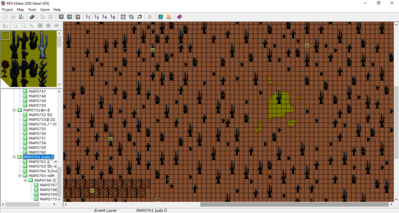
This page lists the IDs for every map in the game, as well as the author who reserved them, the world it is associated with, and whether it is accessible or not.
A map, in RPG Maker, is an individual file representing a certain amount of tile and event data, and the player can travel from one to another if there is an event on the current map that allows them to do so. A world may only contain one map, but many of them contain several maps to accommodate all of their unique events. In Yume 2kki, maps are typically- though not always- distributed to authors in groups of ten, which are "reserved" by the author in question- they have full authority to determine what goes inside each of them, given the contents do not break the community rules.
Each map can be viewed in the editor by opening RPG Maker 2000 or RPG Maker 2003 and opening the "ゆめ2っき" folder which contains all of the game's assets, all of the map files, and et cetera with the "Open Project" function in the "Project" tab. From there, each map is open for selection in the column on the left. (it is important to note that almost all of the game's maps are sub-maps of other maps, and can only be viewed by clicking on the [+] on the side of each parent map)
There are five possible statuses for each map:
- Accessible - Can be accessed while dreaming without editing the game or playing in Playtest Mode.
- Accessible While Awake - Can be accessed while awake- but not while dreaming- without editing the game or playing in Playtest Mode.
- Inaccessible - Cannot be accessed, whether awake or asleep, without editing the game or playing in Playtest Mode.
- Unused - Has been reserved, but not edited, by its author.
- Non-Walkable - Accessible while either awake or asleep, but denies direct control of Urotsuki.
Only maps that are labeled Accessible contribute to the game's map visited percentage, which is viewable as it is equal to the number of 夢 that Urotsuki receives when breaking open her piggy bank in her dream room. (This is important to Wallpaper #153, which is unlocked once the player reaches a map visited percentage of 95%)
(NOTE: Playtest Mode is where you run the game using the "playtest" function while the game is open in RPG Maker. It allows you to activate Debug Mode, which in turn allows you to instantly teleport to any map in the game given you know its ID)
There are currently 1827 maps in the game.
Map IDs
| 0 to 400 | 401 to 800 | 801 to 1200 | 1201 to 1600 | 1601 to 2000 | 2001 to 2400 | 2401 to 2800 | 2801 to 3200 | 3201 to 3600 | 3601 to 4000 |
|---|
