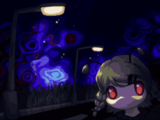(with the wiki being slow let me get the text out there first.) |
Potatoidea (talk | contribs) m (Swapping stub for MissingInfo) |
||
| (8 intermediate revisions by 3 users not shown) | |||
| Line 1: | Line 1: | ||
{{ | {{MissingInfo|Specify unlock conditions}} | ||
[[File:Yume Tsushin Car Photo Album.png|thumb|320px|The photo album interface. New photos will be unlocked as you progress.]] | [[File:Yume Tsushin Car Photo Album.png|thumb|320px|The photo album interface. New photos will be unlocked as you progress.]] | ||
The '''Photo Album''' is an in-game feature available from the [[Yume Tsushin:Car|Car]], or by interacting with the car keys in [[Yume Tsushin:Wormiko's Room|Wormiko's Room]] after visiting the Car once. | The '''Photo Album''' is an in-game feature available from the [[Yume Tsushin:Car|Car]], or by interacting with the car keys in [[Yume Tsushin:Wormiko's Room|Wormiko's Room]] after visiting the Car once. | ||
The photo album features fan art that can be unlocked from performing specific actions in the game. Three photos out of forty-eight are available when first entering the car on a new save. Empty images are shown as white empty spots and a blue dot on the top-right corner of an image shows that you haven't opened it yet. Selecting an image let's you see the artwork in full and know the artist behind it. You can transfer select parts of the images to be used as [[Yume Tsushin:Effects# | The photo album features fan art that can be unlocked from performing specific actions in the game. Three photos out of forty-eight are available when first entering the car on a new save. Empty images are shown as white empty spots and a blue dot on the top-right corner of an image shows that you haven't opened it yet. Selecting an image let's you see the artwork in full and know the artist behind it. You can transfer select parts of the images to be used as [[Yume Tsushin:Effects#Cellphone|Cellphone]] wallpapers in-game, although one at a time. | ||
Below is a gallery of all available wallpapers as of 0.01 by page and the artists behind each artwork. | Below is a gallery of all available wallpapers as of 0.01 by page and the artists behind each artwork. | ||
| Line 10: | Line 10: | ||
== Photos == | == Photos == | ||
=== Page 1 (Photos 1-12) === | === Page 1 (Photos 1-12) === | ||
<gallery class="center" widths=" | <gallery class="center" widths="250"> | ||
File:Tsushin Photo 001.png|'''#1 - <°(((<''' - | File:Tsushin Photo 001.png|'''#1 - <°(((<''' - Available from the start. | ||
File:Tsushin Photo 002.png|'''#2 - | File:Tsushin Photo 002.png|'''#2 - fan''' - description | ||
File:Tsushin Photo 003.png|'''#3 - | File:Tsushin Photo 003.png|'''#3 - fan''' - description | ||
File:Tsushin Photo 004.png|'''#4 - | File:Tsushin Photo 004.png|'''#4 - sign''' - description | ||
File:Tsushin Photo 005.png|'''#5 - | File:Tsushin Photo 005.png|'''#5 - zahyou''' - Visit the [[Yume Tsushin:Events#Throne of Entrails|Throne of Entrails]]. | ||
File:Tsushin Photo 006.png|'''#6 - Drifter''' - | File:Tsushin Photo 006.png|'''#6 - Drifter''' - Available from the start. | ||
File:Tsushin Photo 007.png|'''#7 - | File:Tsushin Photo 007.png|'''#7 - magic bunny''' - description | ||
File:Tsushin Photo 008.png|'''#8 - | File:Tsushin Photo 008.png|'''#8 - magic bunny''' - description | ||
File:Tsushin Photo 009.png|'''#9 - | File:Tsushin Photo 009.png|'''#9 - magic bunny''' - description | ||
File:Tsushin Photo 010.png|'''#10 - | File:Tsushin Photo 010.png|'''#10 - magic bunny''' - description | ||
File:Tsushin Photo 011.png|'''#11 - 伊然''' - description | File:Tsushin Photo 011.png|'''#11 - 伊然''' - description | ||
File:Tsushin Photo 012.png|'''#12 - 伊然''' - description | File:Tsushin Photo 012.png|'''#12 - 伊然''' - description | ||
| Line 26: | Line 26: | ||
=== Page 2 (Photos 13-24) === | === Page 2 (Photos 13-24) === | ||
<gallery class="center" widths=" | <gallery class="center" widths="250"> | ||
File:Tsushin Photo 013.png|'''#13 - Moucky2333''' - description | File:Tsushin Photo 013.png|'''#13 - Moucky2333''' - description | ||
File:Tsushin Photo 014.png|'''#14 - Jellyfish Legerdemain''' - description | File:Tsushin Photo 014.png|'''#14 - Jellyfish Legerdemain''' - description | ||
File:Tsushin Photo 015.png|'''#15 - AcceleratingWind''' - description | File:Tsushin Photo 015.png|'''#15 - AcceleratingWind''' - description | ||
File:Tsushin Photo 016.png|'''#16 - Azuzu''' - | File:Tsushin Photo 016.png|'''#16 - Azuzu''' - Visit the path connecting the [[Yume Tsushin:Moon|Moon]] and [[Yume Tsushin:Artsy Apartments|Artsy Apartments]]. | ||
File:Tsushin Photo 017.png|'''#17 - Blubiscuit''' - description | File:Tsushin Photo 017.png|'''#17 - Blubiscuit''' - description | ||
File:Tsushin Photo 018.png|'''#18 - Yarshmellow''' - | File:Tsushin Photo 018.png|'''#18 - Yarshmellow''' - See [[Yume Tsushin:Endings#Ending #1|Ending #1]]. | ||
File:Tsushin Photo 019.png|'''#19 - | File:Tsushin Photo 019.png|'''#19 - bweow''' - description | ||
File:Tsushin Photo 020.png|'''#20 - C0mmanderFILTH''' - | File:Tsushin Photo 020.png|'''#20 - C0mmanderFILTH''' - Visit the [[Yume Tsushin:Events#Throne of Entrails|Throne of Entrails]]. | ||
File:Tsushin Photo 021.png|'''#21 - Sekiranun''' - description | File:Tsushin Photo 021.png|'''#21 - Sekiranun''' - description | ||
File:Tsushin Photo 022.png|'''#22 - | File:Tsushin Photo 022.png|'''#22 - stvalenspine''' - description | ||
File:Tsushin Photo 023.png|'''#23 - | File:Tsushin Photo 023.png|'''#23 - stvalenspine''' - description | ||
File:Tsushin Photo 024.png|'''#24 - | File:Tsushin Photo 024.png|'''#24 - yumesunny''' - description | ||
</gallery> | </gallery> | ||
=== Page 3 (Photos 25-36) === | === Page 3 (Photos 25-36) === | ||
<gallery class="center" widths=" | <gallery class="center" widths="250"> | ||
File:Tsushin Photo 025.png|'''#25 - | File:Tsushin Photo 025.png|'''#25 - lualily''' - description | ||
File:Tsushin Photo 026.png|'''#26 - | File:Tsushin Photo 026.png|'''#26 - lualily''' - Use the [[Yume Tsushin:Effects#Detective|Detective]] effect on [[Yume Tsushin:Minor Characters#Tōmeiko|Tōmeiko]] in [[Yume Tsushin:Cake Tower|Cake Tower]]. | ||
File:Tsushin Photo 027.png|'''#27 - | File:Tsushin Photo 027.png|'''#27 - lnhappytonight''' - description | ||
File:Tsushin Photo 028.png|'''#28 - | File:Tsushin Photo 028.png|'''#28 - eurana''' - description | ||
File:Tsushin Photo 029.png|'''#29 - Harpygenec''' - description | File:Tsushin Photo 029.png|'''#29 - Harpygenec''' - description | ||
File:Tsushin Photo 030.png|'''#30 - Arumita''' - description | File:Tsushin Photo 030.png|'''#30 - Arumita''' - description | ||
File:Tsushin Photo 031.png|'''#31 - Windmills123''' - description | File:Tsushin Photo 031.png|'''#31 - Windmills123''' - description | ||
File:Tsushin Photo 032.png|'''#32 - Steer725''' - | File:Tsushin Photo 032.png|'''#32 - Steer725''' - Find the dock in [[Yume Tsushin:City Building|City Building]]. | ||
File:Tsushin Photo 033.png|'''#33 - | File:Tsushin Photo 033.png|'''#33 - cyan''' - description | ||
File:Tsushin Photo 034.png|'''#34 - HanifAnims''' - | File:Tsushin Photo 034.png|'''#34 - HanifAnims''' - Use the [[Yume Tsushin:Effects#Fire Axe|Fire Axe]] effect on the chairs in [[Yume Tsushin:Warehouse|Warehouse]]. | ||
File:Tsushin Photo 035.png|'''#35 - Snoocola''' - description | File:Tsushin Photo 035.png|'''#35 - Snoocola''' - description | ||
File:Tsushin Photo 036.png|'''#36 - ミ[°°]ミ''' - | File:Tsushin Photo 036.png|'''#36 - ミ[°°]ミ''' - Build a cat snowman (1/64 chance) in [[Yume Tsushin:Downtown|Downtown]]. | ||
</gallery> | </gallery> | ||
=== Page 4 (Photos 37-48) === | === Page 4 (Photos 37-48) === | ||
<gallery class="center" widths=" | <gallery class="center" widths="250"> | ||
File:Tsushin Photo 037.png|'''#37 - Gaida''' - description | File:Tsushin Photo 037.png|'''#37 - Gaida''' - description | ||
File:Tsushin Photo 038.png|'''#38 - Gaida''' - description | File:Tsushin Photo 038.png|'''#38 - Gaida''' - description | ||
| Line 64: | Line 64: | ||
File:Tsushin Photo 040.png|'''#40 - くコ:彡''' - description | File:Tsushin Photo 040.png|'''#40 - くコ:彡''' - description | ||
File:Tsushin Photo 041.png|'''#41 - Sekiranun''' - description | File:Tsushin Photo 041.png|'''#41 - Sekiranun''' - description | ||
File:Tsushin Photo 042.png|'''#42 - (:◎)≡''' - | File:Tsushin Photo 042.png|'''#42 - (:◎)≡''' - Equip both the [[Yume Tsushin:Effects#Goth Dress|Goth Dress]] and [[Yume Tsushin:Effects#Doll|Doll]] effect. | ||
File:Tsushin Photo 043.png|'''#43 - (:]X )<''' - | File:Tsushin Photo 043.png|'''#43 - (:]X )<''' - Use the [[Yume Tsushin:Effects#Detective|Detective]] effect on [[Yume Tsushin:Minor Characters#Nini|Nini]] in [[Yume Tsushin:Rainy Islands#Nini's House|Rainy Islands: Nini's House]]. | ||
File:Tsushin Photo 044.png|'''#44 - <°(((<''' - | File:Tsushin Photo 044.png|'''#44 - <°(((<''' - Available from the start. | ||
File:Tsushin Photo 045.png|'''#45 - | File:Tsushin Photo 045.png|'''#45 - maengo''' - description | ||
File:Tsushin Photo 046.png|'''#46 - Shakzass''' - description | File:Tsushin Photo 046.png|'''#46 - Shakzass''' - description | ||
File:Tsushin Photo 047.png|'''#47 -(:。)ミ''' - description | File:Tsushin Photo 047.png|'''#47 -(:。)ミ''' - description | ||
Latest revision as of 06:03, 27 December 2024
| This page is missing information. You can help YumeWiki by expanding it. Details: Specify unlock conditions |
The Photo Album is an in-game feature available from the Car, or by interacting with the car keys in Wormiko's Room after visiting the Car once.
The photo album features fan art that can be unlocked from performing specific actions in the game. Three photos out of forty-eight are available when first entering the car on a new save. Empty images are shown as white empty spots and a blue dot on the top-right corner of an image shows that you haven't opened it yet. Selecting an image let's you see the artwork in full and know the artist behind it. You can transfer select parts of the images to be used as Cellphone wallpapers in-game, although one at a time.
Below is a gallery of all available wallpapers as of 0.01 by page and the artists behind each artwork.
Photos
Page 1 (Photos 1-12)
#5 - zahyou - Visit the Throne of Entrails.
Page 2 (Photos 13-24)
#16 - Azuzu - Visit the path connecting the Moon and Artsy Apartments.
#18 - Yarshmellow - See Ending #1.
#20 - C0mmanderFILTH - Visit the Throne of Entrails.
Page 3 (Photos 25-36)
#26 - lualily - Use the Detective effect on Tōmeiko in Cake Tower.
#32 - Steer725 - Find the dock in City Building.
#36 - ミ[°°]ミ - Build a cat snowman (1/64 chance) in Downtown.
Page 4 (Photos 37-48)
#42 - (:◎)≡ - Equip both the Goth Dress and Doll effect.
#43 - (:]X )< - Use the Detective effect on Nini in Rainy Islands: Nini's House.

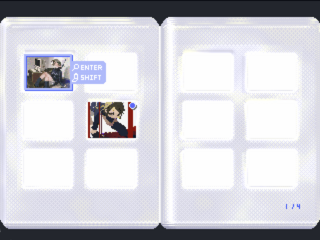














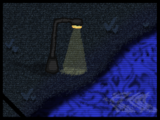




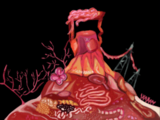

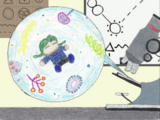





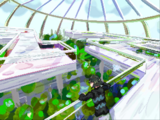


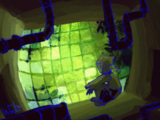
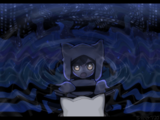



![#36 - ミ[°°]ミ - Build a cat snowman (1/64 chance) in Downtown.](/images/thumb/8/87/Tsushin_Photo_036.png/160px-Tsushin_Photo_036.png)






![#43 - (:]X )< - Use the Detective effect on Nini in Rainy Islands: Nini's House.](/images/thumb/9/93/Tsushin_Photo_043.png/160px-Tsushin_Photo_043.png)