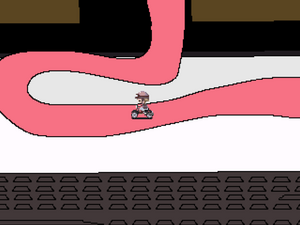mNo edit summary |
m (Japanese name Add) |
||
| Line 2: | Line 2: | ||
|headercolor = #ffffff | |headercolor = #ffffff | ||
|headerfontcolor = #874933 | |headerfontcolor = #874933 | ||
|JapaneseName = | |JapaneseName = 3DRoom | ||
|Name = apartments | |Name = apartments | ||
|image = giant desktop main.png | |image = giant desktop main.png | ||
Revision as of 15:43, 6 March 2023
| Giant Desktop | |
|---|---|
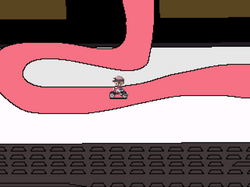
| |
| Basic Info | |
| Japanese Name(s) |
3DRoom |
| Effects | None |
| Events | None |
| Notable NPCs | None |
| Other | |
| Connecting Areas | T-Folk World |
| BGM | 🔇 n3-ELP 🔊 n3-ELP (slowed) – 3D Area |
| Map ID | 1443 |
| Map Type | Small, Non-looping |
| Version Added | 0.120 |
| Primary Author | sniperbob |
| Contributing Author(s) | Nakatsu |
Giant Desktop is an area accessible from the nostril in T-Folk World.
Features
As the name implies, the area resembles a table with a huge keyboard, system unit and a monitor with a red tongue sticking out of it. Apart from the computer, there's also a lamp, pencils of varying heights and a shelf of books.
On the right side of the area, there is a yellow snake-like NPC surrounded by two construction signs. Interacting with it will teleport Urotsuki to a first-person 3D area below the table, where the player can see the interior of the rest of the room, including a bed, a cupboard, a painting on the wall which changes its appearance depending on how close Urotsuki is to it, several grey and light-blue arches, floating cubes, and an unreachable NPC and a vending machine. As the area is currently under construction, Urotsuki can walk only in a straight line, and the only thing she can do is interact with the yellow NPC again to return back onto the table.
Directions
Nexus → Purple World → Red Monastery → T-Folk World → Giant Desktop
Trivia
- If you open the map in RPG Maker 2000 or use Noclip Mode to walk upwards in the table area, you'll be able to see several images which are normally not visible during normal gameplay, such as a big face displayed on the monitor, a face of a girl on top of the shelf, etc.
Gallery
To T-Folk World
- ffffff
- 874933