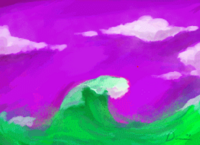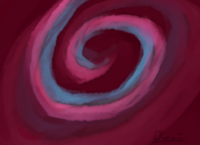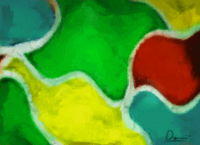mNo edit summary |
|||
| (8 intermediate revisions by 2 users not shown) | |||
| Line 1: | Line 1: | ||
'''Amillusion''' currently offers 8 menu themes you can choose from the canvas in the waking version of [[Amillusion:Danaë's Room|Danaë's Room]]. The current menu theme will be displayed on the canvas in the real world until you change it. These menu themes also effect the saving theme played when you are on Danaë's PC and even the paintings displayed in her room. Here are how you obtain them: | '''Amillusion''' currently offers 8 menu themes you can choose from the canvas in the waking version of [[Amillusion:Danaë's Room|Danaë's Room]]. The current menu theme will be displayed on the canvas in the real world until you change it. These menu themes also effect the saving theme played when you are on Danaë's PC and even the paintings displayed in her room. Here are how you obtain them: | ||
<!-- ported from the YNFG wiki https://yumenikkifg.fandom.com/wiki/Amillusion/guide--> | <!-- ported from the YNFG wiki https://yumenikkifg.fandom.com/wiki/Amillusion/guide--> | ||
==Menu Themes== | ==Menu Themes== | ||
<h3 style="background:saddlebrown; text-align:center; color:khaki; font-weight:bold; padding:1px;">Normal</h3>You start the game with this theme.[[File:Normal painting.png|alt=player start the game with this menu theme|thumb| | |||
<h3 style="background:saddlebrown; text-align:center; color:khaki; font-weight:bold; padding:1px;">Normal</h3> | |||
You start the game with this theme. | |||
[[File:Normal painting.png|alt=player start the game with this menu theme|thumb|200x200px|Normal painting]] | |||
<br clear=all> | |||
<h3 style="background:#5e378b; text-align:center; color:#77d5a3; font-weight:bold; padding:1px;">Azur</h3> | |||
In [[Amillusion:Magic Area|Magic Area]], Go north-east and interact with a big legged sphere to get the theme. | In [[Amillusion:Magic Area|Magic Area]], Go north-east and interact with a big legged sphere to get the theme. | ||
[[File:Azur painting.png|thumb|200x200px|Azur painting]] | |||
<br clear=all> | |||
<h3 style="background:#562758; text-align:center; color:#d888cf; font-weight:bold; padding:1px;">Bubbles</h3> | <h3 style="background:#562758; text-align:center; color:#d888cf; font-weight:bold; padding:1px;">Bubbles</h3> | ||
Find and pass between two columns of grass in [[Amillusion:Bubble Forest|Bubble Forest]] to get the theme. | |||
[[File:Bubble painting.png|thumb|200x200px|Bubbles painting]] | |||
<br clear=all> | |||
<h3 style="background:#719370; text-align:center; color:#e4bb16; font-weight:bold; padding:1px;">Chance</h3> | <h3 style="background:#719370; text-align:center; color:#e4bb16; font-weight:bold; padding:1px;">Chance</h3> | ||
Enter the [[Amillusion:Sequoia Lucky Forest|Sequoia Lucky Forest]], where the Shamrock effect is obtained. Interact with one of the spinners on the trees to land on the blue space marked with a question mark to get the theme. | |||
[[File:Chance painting.png|thumb|200x200px|Chance painting]] | |||
<br clear=all> | |||
<h3 style="background:#9656ca; text-align:center; color:#e5e75c; font-weight:bold; padding:1px;">Crazy Maze</h3> | <h3 style="background:#9656ca; text-align:center; color:#e5e75c; font-weight:bold; padding:1px;">Crazy Maze</h3> | ||
This menu theme will be automatically received after hitting the heart in [[Amillusion:Crazy Maze|Crazy Maze]] 5 times with the Brambles key. | |||
[[File:Crazy maze painting.png|thumb|200x200px|Crazy maze painting]] | |||
<br clear=all> | |||
<h3 style="background:white; text-align:center; color:gray; font-weight:bold; padding:1px;">EPACSE</h3> | <h3 style="background:white; text-align:center; color:gray; font-weight:bold; padding:1px;">EPACSE</h3> | ||
Find and interact with a sign on one of the cubes in [[Amillusion:EPACSE|EPACSE]] to get the theme. | |||
[[File:EPACSE painting.png|thumb|200x200px|EPACSE painting]] | |||
<br clear=all> | |||
<h3 style="background:#BBA879; text-align:center; color:#FF5158; font-weight:bold; padding:1px;">Gravure</h3> | |||
Feed the bird 7 times in the [[Amillusion:Nursery|Nursery]] to get the theme. | Feed the bird 7 times in the [[Amillusion:Nursery|Nursery]] to get the theme. | ||
[[File:Gravure painting.png|thumb|200x200px|Gravure painting]] | |||
<br clear=all> | |||
<h3 style="background:#7db0bb; text-align:center; color:#ff8c00; font-weight:bold; padding:1px;">Sunflower</h3> | <h3 style="background:#7db0bb; text-align:center; color:#ff8c00; font-weight:bold; padding:1px;">Sunflower</h3> | ||
In one of the rooms of [[Amillusion:Residential Corridor World|Residential Corridor World]] is a sunflower NPC, interact with them to get the theme. | |||
[[File:Sunflower painting.png|thumb|200x200px|Sunflower painting]] | |||
<br clear=all> | |||
[[Category:Amillusion Guides]] | |||
[[Category:Game Collectables]] | |||
Latest revision as of 09:20, 19 March 2024
Amillusion currently offers 8 menu themes you can choose from the canvas in the waking version of Danaë's Room. The current menu theme will be displayed on the canvas in the real world until you change it. These menu themes also effect the saving theme played when you are on Danaë's PC and even the paintings displayed in her room. Here are how you obtain them:
Menu Themes
Normal
You start the game with this theme.
Azur
In Magic Area, Go north-east and interact with a big legged sphere to get the theme.
Bubbles
Find and pass between two columns of grass in Bubble Forest to get the theme.
Chance
Enter the Sequoia Lucky Forest, where the Shamrock effect is obtained. Interact with one of the spinners on the trees to land on the blue space marked with a question mark to get the theme.
Crazy Maze
This menu theme will be automatically received after hitting the heart in Crazy Maze 5 times with the Brambles key.
EPACSE
Find and interact with a sign on one of the cubes in EPACSE to get the theme.
Gravure
Feed the bird 7 times in the Nursery to get the theme.
Sunflower
In one of the rooms of Residential Corridor World is a sunflower NPC, interact with them to get the theme.