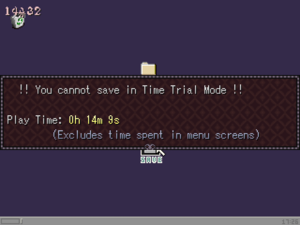m (second) |
m (→Features: clean up) |
||
| (6 intermediate revisions by 2 users not shown) | |||
| Line 1: | Line 1: | ||
'''Time Trial Mode''' is an alternative way of starting a new game, should you want to complete a goal within it as fast as possible. | '''Time Trial Mode''' is an alternative way of starting a new game, should you want to complete a goal within it as fast as possible. | ||
To access this mode, you must be holding Shift and Right after starting a new game and before the intro would appear. Keep holding them until you hear the Effect GET jingle and see "Time Trial | To access this mode, you must be holding Shift and Right after starting a new game and before the intro would appear. Keep holding them until you hear the Effect GET jingle and see "Time Trial Mode" on the screen. | ||
==Features == | ==Features == | ||
The intro of the game is skipped, starting you right off with Urotsuki getting out of her bed. After one second of in-game time passes, a timer will show on the upper left corner of the screen (although certain events will cause it to change corners | [[File:Tttimerpc.png|thumb|right]]The intro of the game is skipped, starting you right off with Urotsuki getting out of her bed. After one second of in-game time passes, a timer will show on the upper left corner of the screen (although certain events will cause it to change corners), and will update every subsequent second after. | ||
== | If you try to save with [[Yume 2kki:Computer|Urotsuki's PC]], it will inform you that you cannot in this mode. The computer will also display the state the timer showed when you turned it on, and mention that it does not count the time spent in menus. This is true for the general effect menu as well as the F1 settings menu, while it is not true for some special menus, such as the quick select menu, the menus in [[Yume 2kki:Mini-Maze|Mini-Maze]], [[Yume 2kki:Horror Maze|Horror Maze]], [[Yume 2kki:Platformer World|Platformer World]], [[Yume 2kki:Monochrome GB World|Monochrome GB World]], and in [[Yume 2kki:Jigsaw Puzzle World|Jigsaw Puzzle World]]. Loading times between maps are not counted either. | ||
==Speedrunning Implications== | |||
Because of what the timer does not count, it will consider certain things to be faster than they would be in a realtime context. | Because of what the timer does not count, it will consider certain things to be faster than they would be in a realtime context. | ||
*For any two routes to a world, the route with less tiles but more areas to load will win. | *For any two routes to a world, the route with less tiles but more areas to load will win. | ||
*Using the favorite effect or the quick select menu to switch effects is always slower (besides one case where it is required). | *Using the favorite effect or the quick select menu to switch effects is always slower (besides one case where it is required). | ||
*Since changing effects from the default menu costs no in-game time, strategies involving several effects, rapid switching between effects, and/or switching between distantly indexed effects are viable. | |||
*No difference can be made between high and low millisecond counts. 1:14.000 is considered to be the same time as 1:14.999. For any two routes ideally ending on the same second, the easier one will be preferred. | |||
*You can open any menu that does not tick down the clock for a break, not having to wait for downtime or autoscrollers in the route.<br> In special areas, the F1 settings menu will suffice. | *You can open any menu that does not tick down the clock for a break, not having to wait for downtime or autoscrollers in the route.<br> In special areas, the F1 settings menu will suffice. | ||
[[Category:Yume 2kki Guides]] | [[Category:Yume 2kki Guides]] | ||
Latest revision as of 23:34, 14 December 2024
Time Trial Mode is an alternative way of starting a new game, should you want to complete a goal within it as fast as possible. To access this mode, you must be holding Shift and Right after starting a new game and before the intro would appear. Keep holding them until you hear the Effect GET jingle and see "Time Trial Mode" on the screen.
Features
The intro of the game is skipped, starting you right off with Urotsuki getting out of her bed. After one second of in-game time passes, a timer will show on the upper left corner of the screen (although certain events will cause it to change corners), and will update every subsequent second after.
If you try to save with Urotsuki's PC, it will inform you that you cannot in this mode. The computer will also display the state the timer showed when you turned it on, and mention that it does not count the time spent in menus. This is true for the general effect menu as well as the F1 settings menu, while it is not true for some special menus, such as the quick select menu, the menus in Mini-Maze, Horror Maze, Platformer World, Monochrome GB World, and in Jigsaw Puzzle World. Loading times between maps are not counted either.
Speedrunning Implications
Because of what the timer does not count, it will consider certain things to be faster than they would be in a realtime context.
- For any two routes to a world, the route with less tiles but more areas to load will win.
- Using the favorite effect or the quick select menu to switch effects is always slower (besides one case where it is required).
- Since changing effects from the default menu costs no in-game time, strategies involving several effects, rapid switching between effects, and/or switching between distantly indexed effects are viable.
- No difference can be made between high and low millisecond counts. 1:14.000 is considered to be the same time as 1:14.999. For any two routes ideally ending on the same second, the easier one will be preferred.
- You can open any menu that does not tick down the clock for a break, not having to wait for downtime or autoscrollers in the route.
In special areas, the F1 settings menu will suffice.