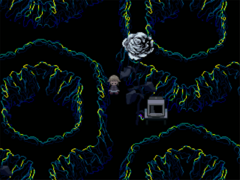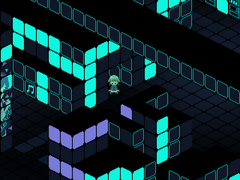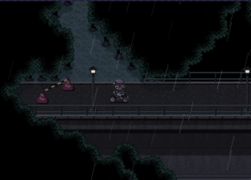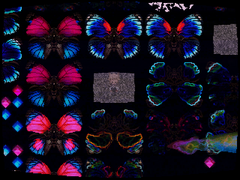(fix listchar not working) |
(remove dominantsection. BTW last edit changed count from 8 to 12) |
||
| (17 intermediate revisions by the same user not shown) | |||
| Line 1: | Line 1: | ||
<includeonly><div class="toccolours mw-collapsible"><b style="font-size:120%">Recently Edited</b><div class="mw-collapsible-content" style="text-align:center;"> | |||
{{#tag:gallery| | |||
{{#dpl:category={{{category|{{PAGENAME}}}}}|uses=Template:ListChar{{!}}Template:Locationbox{{!}}Template:NPCBox{{!}}Template:Listloc{{!}}Template:Characterbox|count={{{count|12}}}|include={ListChar}:image,{Locationbox}:image,{NPCBox}:image,{Listloc}:image,{Characterbox}:image|format=,\n,{{!}}link=%PAGE%{{!}}<div class="toccolours" style="position:relative;z-index:1;margin-left:1%;">[[%PAGE%{{!}}%TITLE%]]</div>,|ordermethod=lastedit|order=descending|cacheperiod=604800}} | |||
|mode="packed"}}</div></div></includeonly><noinclude> | |||
{{documentation}} | |||
</noinclude> | |||
<includeonly> | |||
<div class="toccolours mw-collapsible" style= | |||
<div class="mw-collapsible-content"> | |||
{{# | |||
</div></div> | |||
</ | |||
Latest revision as of 16:08, 17 September 2024
Description
This template has DPL code that shows a list of recently edited pages in selected categories using a packed gallery.
Syntax
On a category page of either locations or characters:
{{RecentlyEdited}}
On other pages:
{{RecentlyEdited|category=}}
Usage
The template places a collapsible section of articles with images. The images are taken from templates used on the article pages. The template is recommended to be used directly on a category page, which will have it display pages from that category.
This template can only show pages that use the following templates:
From this it's obvious that only pages of locations and characters really work, hence it's best to use a category with those pages as the input.
The limitations in page selection restrict the use of the template, so any help in making it more general is appreciated.
Parameters
Displays a packed gallery of recently edited pages in a category.
| Parameter | Description | Type | Status | |
|---|---|---|---|---|
| Category/Categories | category | Input one or more category names to display recently edited articles from those categories. Separate multiple with the magic word {{!}}.
| Line | optional |
| Number of Articles | count | The number of articles to display (from most recently edited to least recent).
| Number | optional |
Sample
The following input:
{{RecentlyEdited|category=Qxy{{!}}Spelude, Noildoof{{!}}Autumn|count=9}}
Produces: