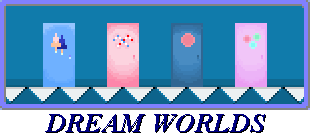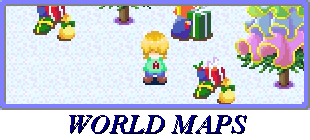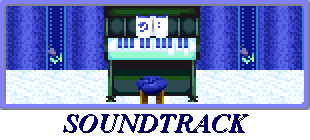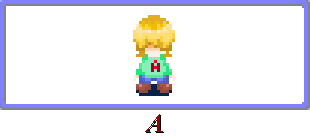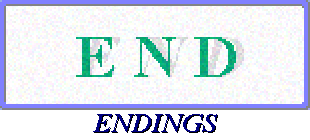GrogsyShovel (talk | contribs) m (Fix section title) |
(CreateNewArticle) |
||
| Line 8: | Line 8: | ||
Being a ''Yume Nikki'' fangame, nostAlgic can be completely enjoyed by exploring and witnessing what it has to offer, first-hand. Because of this, <u>it is highly recommended for new players to experience most of the game before consulting the wiki, since there are spoilers.</u> | Being a ''Yume Nikki'' fangame, nostAlgic can be completely enjoyed by exploring and witnessing what it has to offer, first-hand. Because of this, <u>it is highly recommended for new players to experience most of the game before consulting the wiki, since there are spoilers.</u> | ||
{{CreateNewArticle}} | |||
<div style="text-align:center"><h4 class="front-page-heading"><span class="front-page-heading__text"><big>'''Gameplay Controls'''</big></span></h4></div> | <div style="text-align:center"><h4 class="front-page-heading"><span class="front-page-heading__text"><big>'''Gameplay Controls'''</big></span></h4></div> | ||
Latest revision as of 16:11, 21 June 2024
Welcome to the NostAlgic Wiki!
About nostAlgic
nostAlgic is a Yume Nikki fangame developed by TOM in 2011. It features a youthful person going by the name A, where they explore a dreamscape filled with light and cheerful environments.
Along your journey into A's dream worlds, you can find Effects that you can have them try, which hold special actions that may be of help throughout your explorations, where equipping them displays photographs representing what seems to be memories tied to these effects.
Being a Yume Nikki fangame, nostAlgic can be completely enjoyed by exploring and witnessing what it has to offer, first-hand. Because of this, it is highly recommended for new players to experience most of the game before consulting the wiki, since there are spoilers.
Create a location page 🔃
Create a character page 🔃