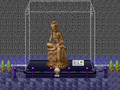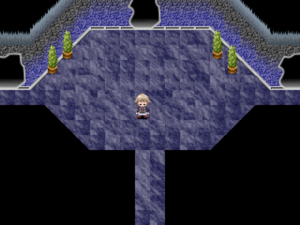Enharmonics (talk | contribs) (Updated outdated information in "Features") |
mNo edit summary |
||
| Line 29: | Line 29: | ||
==Directions== | ==Directions== | ||
Nexus → [[Yume 2kki:Geometry World|Geometry World]] → [[Yume 2kki:Dark Museum|Dark Museum]] → Museum | * The Nexus → [[Yume 2kki:Geometry World|Geometry World]] → [[Yume 2kki:Dark Museum|Dark Museum]] → '''Museum''' | ||
==Trivia== | ==Trivia== | ||
Revision as of 15:34, 22 January 2024
| Museum | |||||||||||
|---|---|---|---|---|---|---|---|---|---|---|---|
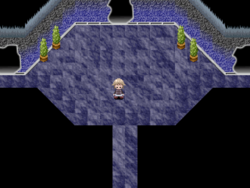
| |||||||||||
| Basic Info | |||||||||||
| Japanese Name(s) |
博物館 | ||||||||||
| Effects | None | ||||||||||
| Collectibles |
WP #257 | ||||||||||
| Events | None | ||||||||||
| Notable NPCs | None | ||||||||||
| Other | |||||||||||
| Connecting Areas | Dark Museum ⛔ Concrete World | ||||||||||
| Removed Connections | Flying Fish World Japan Town | ||||||||||
| BGM | 🔊 dedp_e3 (No. 025) | ||||||||||
| Map ID | 0118 | ||||||||||
| Version Added | 0.069 | ||||||||||
| Last Updated | 0.073 | ||||||||||
| Author | dedp | ||||||||||
| |||||||||||
The Museum is an area accessible through the fifth plant pot at the end of the far right corridor using the Glasses effect after turning on the switch next to the Buddha statue in the Dark Museum.
Features
When first entering from the Dark Museum, you will arrive in a dark room with a circle of light surrounding Urosuki. There is a display case in this room showing off a few artifacts, including some Egyptian mummies. Interacting with the plant that brought you here will transport you to the main area proper.
The Museum is an area with multiple rooms, blue floors and walls, and oddly shaped doorways. There are a number of items on display, including a Buddha statue, an unusable telephone, and a cross. Interacting with the Buddha statue with the Glasses effect equipped will unlock Wallpaper #257. Light switches can be found in some of the showrooms that give the world a blue tint when flipped.
By going down from the main hall, leaving through the doorway will take you to the main area of Concrete World. Another exit in a room to the west will take you to an isolated area on top of one of the Concrete World's cheese buildings, with a constantly shifting NPC which resembles some of the drawings in Flying Fish World.
Directions
- The Nexus → Geometry World → Dark Museum → Museum
Trivia
- In previous versions, the Glasses effect could be obtained here by interacting with the glasses on the pedestal in one of the rooms.