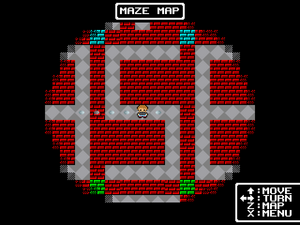(added more Maze instructions) |
mNo edit summary |
||
| Line 26: | Line 26: | ||
While in the maze, the left or right keys will turn you in their respective directions, and the up and down keys will move you forward and backwards. Holding shift while pressing left or right will allow you to crabwalk, which moves you in that respective direction without turning. | While in the maze, the left or right keys will turn you in their respective directions, and the up and down keys will move you forward and backwards. Holding shift while pressing left or right will allow you to crabwalk, which moves you in that respective direction without turning. | ||
There are also many invisible walls and fake walls in this area that can be identified on the map screen by their small deviations: invisible openings have a brick wall texture that's flipped upside down, and invisible walls have a path texture with its diamond shape a bit smaller than usual. If you have the Glasses effect, everything will be much more obvious: the openings will be shown and the walls that were once invisible become grey bricks. | There are also many invisible walls and fake walls in this area that can be identified on the map screen by their small deviations: invisible openings have a brick wall texture that's flipped upside down, and invisible walls have a path texture with its diamond shape a bit smaller than usual. If you have the [[Yume 2kki:Effects#Glasses|Glasses]] effect, everything will be much more obvious: the openings will be shown and the walls that were once invisible become grey bricks. | ||
The menu screen usually accessed by pressing X is also different in this area. It lets you choose from only three options: Menu Close, Eyeball Bomb (if you have it), and Wake Up. | The menu screen usually accessed by pressing X is also different in this area. It lets you choose from only three options: Menu Close, Eyeball Bomb (if you have it), and Wake Up. | ||
| Line 43: | Line 43: | ||
==Directions== | ==Directions== | ||
Nexus → [[Yume 2kki:Toy World|Toy World]] → [[Yume 2kki:Day and Night Towers|Day and Night Towers]] → Mini-Maze | * The Nexus → [[Yume 2kki:Toy World|Toy World]] → [[Yume 2kki:Day and Night Towers|Day and Night Towers]] → '''Mini-Maze''' | ||
==Trivia== | ==Trivia== | ||
Revision as of 01:57, 25 January 2024
| Mini-Maze | |
|---|---|

| |
| Basic Info | |
| Japanese Name(s) |
FC迷宮 |
| Effects | Eyeball Bomb |
| Collectibles |
WP #233 |
| Events | None |
| Notable NPCs | Medabomb |
| Other | |
| Connecting Areas | Day and Night Towers FC Basement Bathhouse |
| Removed Connections | Red Brick Maze Toy World |
| BGM | 🔊 error (No. 070A) |
| Map ID | 0142 |
| Map Type | Large, Non-looping, First-person |
| Version Added | 0.080 |
| Last Updated | 0.121c patch 4 |
| Primary Author | kuraud |
| Contributing Author(s) | kappa |
The Mini-Maze is a unique area accessible from the Day and Night Towers.
Features
It is a dark, monochromatic first-person maze that is hard to navigate through without looking at the map screen, which is done by pressing Z. On the map, it has brick walls (mostly red with some other colors arranged evenly), a grey tiled floor and red staircases that either transport you to other parts of the maze or different areas. As you explore the maze, there are some strange murals depicting monstrous creatures.
While in the maze, the left or right keys will turn you in their respective directions, and the up and down keys will move you forward and backwards. Holding shift while pressing left or right will allow you to crabwalk, which moves you in that respective direction without turning.
There are also many invisible walls and fake walls in this area that can be identified on the map screen by their small deviations: invisible openings have a brick wall texture that's flipped upside down, and invisible walls have a path texture with its diamond shape a bit smaller than usual. If you have the Glasses effect, everything will be much more obvious: the openings will be shown and the walls that were once invisible become grey bricks.
The menu screen usually accessed by pressing X is also different in this area. It lets you choose from only three options: Menu Close, Eyeball Bomb (if you have it), and Wake Up.
The Eyeball Bomb effect can be found in this area, by interacting with Medabomb. Somewhere east of it, there is a dead end with a drawing on the wall. In the north-eastern section of the maze, there is a spot marked with "?" on the map. Walking over it makes all of the grey walls disappear permanently. This procedure is not necessary but it facilitates exploration.
On the same floor as the Eyeball Bomb effect is another staircase. Going up it will take you to the Day and Night Towers. Going left at the crossroads area takes you to the Bathhouse. Going right at the crossroads and taking the staircase on the right from that corridor will take you to the FC Basement.
Instructions for maze
With Grey Bricks:
From Day and Night Towers to Eyeball Bomb; Left, Forward, Left, Left, Right, Left, Forward, Left, Forward, Forward, Left, Forward, Left. The Eyeball Bomb should be right there.
From Eyeball Bomb to Bathhouse; Right, Left, Right, Left, Left, Left, Right, Right. There should be a Staircase there, Head on the linear path you can until you reach another Staircase
Spoilers end here.Directions
- The Nexus → Toy World → Day and Night Towers → Mini-Maze
Trivia
- The paths in the main section of the maze roughly resemble the first 25 digits of pi. The similarity is much more apparent without the Glasses effect.
- There used to be a fourth menu option which gave you instructions on how to maneuver throughout the maze.
- In past versions, the Mini-Maze was also directly connected with Toy World and the Red Brick Maze. However, finding the Eyeball Bomb effect here used to be more difficult. The interface was also vastly different.
Gallery
- 840000
- a5a2a5