mNo edit summary |
mNo edit summary |
||
| Line 34: | Line 34: | ||
|Found by interacting with a flashing human figure at the docks in the lake section. | |Found by interacting with a flashing human figure at the docks in the lake section. | ||
|[[File:Nightfall_park_dock_human_figure.png|320px]] | |[[File:Nightfall_park_dock_human_figure.png|320px]] | ||
|- | |- | ||
|System Sounds #6 | |System Sounds #6 | ||
Revision as of 21:36, 19 March 2024
System Sounds are the game's menu navigation sound effects, which can be chosen by the player through the tools menu on Urotsuki's Computer, right after selecting a Menu Theme.
Currently, there are 6 System Sounds that can be selected in the game.
Each pack of System Sounds is listed below in order according to the computer menu with a brief description of where it can be found.
| Name | Location | Condition(s) | Image |
| System Sounds #0 | None | Default system sound | |
| System Sounds #1 | Urotsuki's Room | Obtained at the beginning of the game. | |
| System Sounds #2 | |||
| System Sounds #3 | |||
| System Sounds #4 | Data Stream | Obtained alongside Menu Theme #34. | 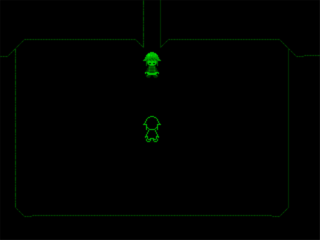
|
| System Sounds #5 | Nightfall Park | Found by interacting with a flashing human figure at the docks in the lake section. | 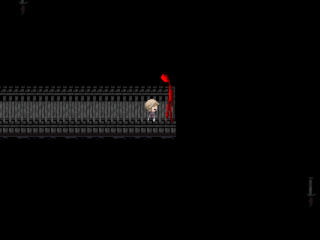
|
| System Sounds #6 | Portrait Collection | Found by interacting with the orb below the key-like object. | 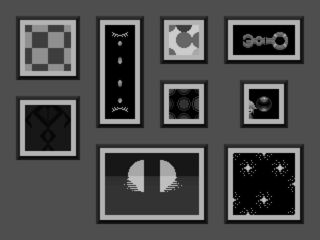
|
