System Sounds are the game's menu navigation sound effects, which can be chosen by the player through the tools menu on Urotsuki's Computer, right after selecting a Menu Theme.
Currently, there are 10 System Sounds that can be selected in the game.
Each pack of System Sounds is listed below in order according to the computer menu with a brief description of where it can be found.
| Name | Location | Condition(s) | Image |
| System Sounds #0 | None | Default system sound | |
| System Sounds #1 | Urotsuki's Room | Obtained at the beginning of the game. | |
| System Sounds #2 | |||
| System Sounds #3 | |||
| System Sounds #4 | Data Stream | Obtained alongside Menu Theme #34. | 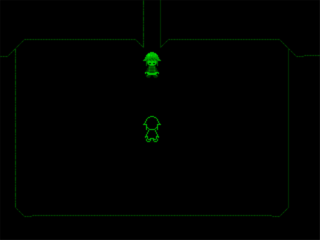
|
| System Sounds #5 | Nightfall Park | Found by interacting with a flashing human figure at the docks in the lake section. | 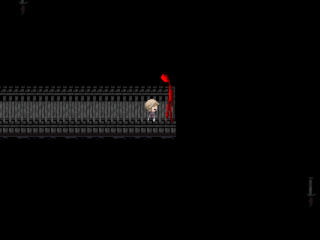
|
| System Sounds #6 | Portrait Collection | Found by interacting with the orb below the key-like object. | 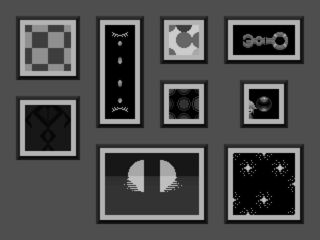
|
| System Sounds #7 | Faraway Lands | Found by interacting with the glass sphere. | 
|
| System Sounds #8 | Snow Black | Found inside the Keyhole, which is accessible from a purple lock by interacting with the NPC in Fragmented Station A, turning off the snow and interacting with the seven locks in Snow Black to reveal it. | 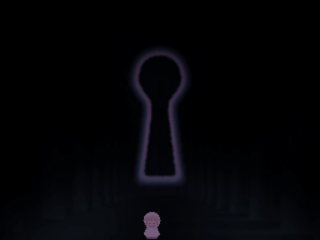
|
| System Sounds #9 | Legacy Nexus | Found by interacting with the red creature inside the Chapel, which is accessible by entering the area from ASCII Prairie and interacting with the white hand. | 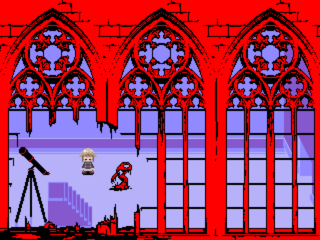
|
| System Sounds #10 | ASCII Symbol Zone | Found by interacting with the blue colored space key. | 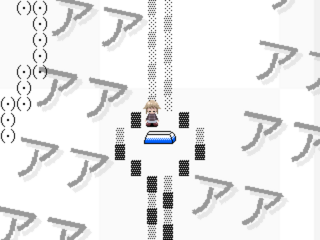
|
