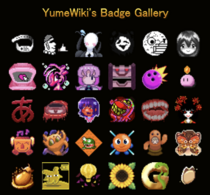|
|
| (49 intermediate revisions by 9 users not shown) |
| Line 1: |
Line 1: |
| {{Stub}}
| | '''Badges''' are a feature on [http://ynoproject.net YNOproject] that act as both a user customization option and an extra gameplay enhancement for games hosted on YNOproject. Each badge is a 37x37 image or gif that must be unlocked to be used as either a chat icon or a display in a player's badge gallery. |
|
| |
|
| === YNOproject === | | ==Unlocking Badges== |
| <div class="mw-collapsible mw-collapsed">
| | [[File:BadgeUnlockExample.png|thumb|right|200px|A badge unlock notification in Dream Genie.]] |
| {| style="width: 100%;" cellspacing="0" cellpadding="4" border="1"
| | Every badge is initially locked, displaying the badge's image as gray and with a lock icon over it. In order to unlock badges, specific requirements or objectives must be met within a game. Sometimes, a badge will display a condition or description that may hint at how to unlock it. There are also hidden badges that do not appear on the badge menu at all, with these badges typically having tougher conditions to unlock. |
| |-
| |
| | style="text-align: center;" |<u>'''Icon(s)'''</u>
| |
| | style="text-align: center;" |<u>'''Name'''</u>
| |
| | style="text-align: center;" |<u>'''Description'''</u>
| |
| | style="text-align: center;" |<u>'''Condition(s)'''</u>
| |
| | style="text-align: center;" |<u>'''Author(s)'''</u>
| |
| | style="text-align: center;" |<u>'''Release batch/Date'''</u>
| |
| |-
| |
| |[[File:badge_amulet.png|thumb|37x37px]]
| |
| |Badge Collector Amulet | |
| |It adapts to match your game theme | |
| |Collect a total of 100 badges (hidden badges excluded)
| |
| |Catmat
| |
| |
| |
| |-
| |
| |[[File:medal_bronze.gif|thumb|37x37px]]<br>[[File:medal_bronze.png|thumb|37x37px]]
| |
| |Bronze Medal
| |
| |style = "background:#CDCDCD";|
| |
| |Achieve 100th place or better on the rankings in any category
| |
| |miau
| |
| |11/14/2022
| |
| |-
| |
| |[[File:medal_silver.gif|thumb|37x37px]]<br>[[File:medal_silver.png|thumb|37x37px]]
| |
| |Silver Medal
| |
| |style = "background:#CDCDCD";|
| |
| |Achieve 30th place or better on the rankings in any category
| |
| |miau
| |
| |11/14/2022
| |
| |-
| |
| |[[File:medal_gold.gif|thumb|37x37px]]<br>[[File:medal_gold.png|thumb|37x37px]]
| |
| |Gold Medal
| |
| |style = "background:#CDCDCD";|
| |
| |Achieve 10th place or better on the rankings in any category
| |
| |miau
| |
| |11/14/2022
| |
| |-
| |
| |[[File:medal_platinum.gif|thumb|37x37px]]<br>[[File:medal_platinum.png|thumb|37x37px]]
| |
| |Platinum Medal
| |
| |style = "background:#CDCDCD";|
| |
| |Achieve 3rd place or better on the rankings in any category
| |
| |miau
| |
| |11/14/2022
| |
| |-
| |
| |[[File:medal_diamond.gif|thumb|37x37px]]<br>[[File:medal_diamond.png|thumb|37x37px]]
| |
| |Diamond Medal
| |
| |style = "background:#CDCDCD";|
| |
| |Achieve 1st place on the rankings in any category
| |
| |miau
| |
| |11/14/2022
| |
| |-
| |
| |}
| |
| </div>
| |
|
| |
|
| === Yume Nikki ===
| | Once a badge is unlocked, it will give the player Badge Points (shortened to "BP" in-game) which vary between badges depending on their difficulty to obtain (with the exception of hidden badges, which do not give any points). Badge Points, as well as the number of badges obtained by a player, are used to expand the player's Badge Gallery as well as determine their place on various leaderboards on YNOproject. |
| <div class="mw-collapsible mw-collapsed">
| |
| {| style="width: 100%;" cellspacing="0" cellpadding="4" border="1"
| |
| |-
| |
| | style="text-align: center;" |<u>'''Icon(s)'''</u>
| |
| | style="text-align: center;" |<u>'''Name'''</u>
| |
| | style="text-align: center;" |<u>'''Location'''</u>
| |
| | style="text-align: center;" |<u>'''Description'''</u>
| |
| | style="text-align: center;" |<u>'''Condition(s)'''</u>
| |
| | style="text-align: center;" |<u>'''Author(s)'''</u>
| |
| | style="text-align: center;" |<u>'''Release batch/Date'''</u>
| |
| |-
| |
| |[[File:kalimba.png|thumb|37x37px]]
| |
| |KALIMBA
| |
| |[[Yume Nikki Wiki:Madotsuki's Room|Madotsuki's Dream Room]]
| |
| |style = "background:#CDCDCD";|
| |
| |Tune into the KALIMBA TV channel
| |
| |Catmat
| |
| |
| |
| |-
| |
| |}
| |
| </div>
| |
|
| |
|
| === Yume 2kki === | | ==Uses== |
| ==== Expeditions ====
| | [[File:BadgeGalleryExample.png|thumb|right|210px|An example of a filled Badge Gallery.]] |
| <div class="mw-collapsible mw-collapsed">
| | Unlocked badges can be selected within the badge menu to automatically display as the player's chat icon. After selecting a badge to display as this icon, it will appear next to their name whenever they send a message in the in-game chat. Animated badges will not display as animated when used as a chat icon, but will instead use a still or alternate version of the badge's appearance. |
| {| style="width: 100%;" cellspacing="0" cellpadding="4" border="1"
| |
| |-
| |
| | style="text-align: center;" |<u>'''Icon(s)'''</u>
| |
| | style="text-align: center;" |<u>'''Name'''</u>
| |
| | style="text-align: center;" |<u>'''Description'''</u>
| |
| | style="text-align: center;" |<u>'''Condition(s)'''</u>
| |
| | style="text-align: center;" |<u>'''Author(s)'''</u>
| |
| | style="text-align: center;" |<u>'''Release batch/Date'''</u>
| |
| |-
| |
| |[[File:mono_badge.png|thumb|37x37px]]
| |
| |Expeditionist
| |
| |style = "background:#CDCDCD";|
| |
| |Reach Intermediate rank in expeditions
| |
| |Catmat
| |
| |
| |
| |-
| |
| |}
| |
| </div>
| |
|
| |
|
| ==== Events & locations ====
| | Badges can also be displayed in a player's Badge Gallery. In the badge menu, a tab displaying "Manage Badge Gallery" will display a player's badge gallery size as well as the number of badges and BP they have earned. The Badge Gallery initially starts off as a 3x1 space that will expand once the player earns badges. Earning more badges will expand the badge gallery by one column and earning more BP will expand the badge gallery by one row. Selecting any of the squares showing the badge gallery's size will take the player back to the badge menu where they are prompted to select any of the badges they have unlocked to display in their badge gallery. |
| <div class="mw-collapsible mw-collapsed">
| |
| {| style="width: 100%;" cellspacing="0" cellpadding="4" border="1"
| |
| |-
| |
| | style="text-align: center;" |<u>'''Icon(s)'''</u>
| |
| | style="text-align: center;" |<u>'''Name'''</u>
| |
| | style="text-align: center;" |<u>'''Location'''</u>
| |
| | style="text-align: center;" |<u>'''Description'''</u>
| |
| | style="text-align: center;" |<u>'''Condition(s)'''</u>
| |
| | style="text-align: center;" |<u>'''Author(s)'''</u>
| |
| | style="text-align: center;" |<u>'''Release batch/Date'''</u>
| |
| |-
| |
| |[[File:crushed.png|thumb|37x37px]]
| |
| |Crush
| |
| |[[Yume 2kki Wiki:Underwater Amusement Park|Underwater Amusement Park]]
| |
| |style = "background:#CDCDCD";|
| |
| |Watch Urotsuki get smooshed
| |
| |Catmat
| |
| |
| |
| |-
| |
| |}
| |
| </div>
| |
|
| |
|
| ==== Time Trials ====
| | In addition to expanding one's Badge Gallery, BP also determines how many [[YNOproject:Screenshots|screenshots]] a player can save in their My Screenshots collection, with more BP allowing for more screenshots to be saved. |
| <div class="mw-collapsible mw-collapsed">
| | <br clear=all> |
| To use the Time Trial Mode, start a new game while holding Shift and →.
| |
| {| style="width: 100%;" cellspacing="0" cellpadding="4" border="1"
| |
| |-
| |
| | style="text-align: center;" |<u>'''Icon(s)'''</u>
| |
| | style="text-align: center;" |<u>'''Name'''</u>
| |
| | style="text-align: center;" |<u>'''Location'''</u>
| |
| | style="text-align: center;" |<u>'''Description'''</u>
| |
| | style="text-align: center;" |<u>'''Condition(s)'''</u>
| |
| | style="text-align: center;" |<u>'''Author(s)'''</u>
| |
| | style="text-align: center;" |<u>'''Release batch/Date'''</u>
| |
| |-
| |
| |[[File:hakoko_prime.png|thumb|37x37px]]
| |
| |Hakoko Prime
| |
| |[[Yume 2kki Wiki:Visine World|Visine World: Eye Shop]]
| |
| |style = "background:#CDCDCD";|
| |
| |Reach and interact with [[Yume 2kki Wiki:Hakoko|Hakoko]] in 01:40 or less in Time Trial Mode
| |
| |Catmat
| |
| |
| |
| |-
| |
| |[[File:lotus_waters_badge.png|thumb|37x37px]]
| |
| |Blooming Water Flowers
| |
| |[[Yume 2kki Wiki:Lotus Waters|Lotus Waters]]
| |
| |Aquatic flowers in full bloom
| |
| |Reach the [[Yume 2kki Wiki:Lotus Waters|Lotus Waters]] in 02:00 or less in Time Trial Mode
| |
| |Chimata
| |
| |
| |
| |-
| |
| |[[File:fabric_galaxy.png|thumb|37x37px]]
| |
| |Fabric Galaxy
| |
| |[[Yume 2kki Wiki:Moonview Lane#Fabric Planet|Moonview Lane: Fabric Planet]]
| |
| |style = "background:#CDCDCD";|
| |
| |Reach the Fabric Planet at [[Yume 2kki Wiki:Moonview Lane|Moonview Lane]] in 04:45 or less in Time Trial Mode
| |
| |ani
| |
| |
| |
| |-
| |
| |[[File:monochrome_stairs.gif|thumb|37x37px]]<br>[[File:monochrome_stairs.png|thumb|37x37px]]
| |
| |M̶o̸n̷oc̸h̵r̶o̸m̵e̵ S̶t̷a̵i̷rs̵
| |
| |[[Yume 2kki Wiki:Static Labyrinth|Static Labyrinth]]
| |
| |style = "background:#CDCDCD";|
| |
| |Reach the [[Yume 2kki Wiki:Static Labyrinth|Static Labyrinth]] in 12:30 or less in Time Trial Mode
| |
| |StudyMan99
| |
| |
| |
| |-
| |
| |[[File:lavender_badge.gif|thumb|37x37px]]<br>[[File:lavender_badge.png|thumb|37x37px]]
| |
| |Lavender Gem
| |
| |[[Yume 2kki Wiki:Lavender Waters|Lavender Waters]]
| |
| |style = "background:#CDCDCD";|
| |
| |Reach the [[Yume 2kki Wiki:Lavender Waters|Lavender Waters]] in 12:00 or less in Time Trial Mode
| |
| |Cmax_
| |
| |
| |
| |-
| |
| |[[File:twilight_butterfly_brooch_badge.png|thumb|37x37px]]
| |
| |Twilight Butterfly Brooch
| |
| |[[Yume 2kki Wiki:Tomb of Velleities#Lunar Sanctuary|Tomb of Velleities: Lunar Sanctuary]]
| |
| |style = "background:#CDCDCD";|
| |
| |Reach the [[Yume 2kki Wiki:Tomb of Velleities#Lunar Sanctuary|Lunar Sanctuary]] in 29:00 or less in Time Trial Mode
| |
| |Cmax_
| |
| |
| |
| |-
| |
| |[[File:magical_merlin_badge.gif|thumb|37x37px]]<br>[[File:magical_merlin_badge.png|thumb|37x37px]]
| |
| |Merlin
| |
| |[[Yume 2kki Wiki:Magical Passage|Magical Passage]]
| |
| |style = "background:#CDCDCD";|
| |
| |Reach the [[Yume 2kki Wiki:Magical Passage|Magical Passage]] in 08:30 or less in Time Trial Mode
| |
| |Madproject
| |
| |
| |
| |-
| |
| |[[File:rusted_factory_badge.png|thumb|37x37px]]
| |
| |Corrupted Machinery
| |
| |[[Yume 2kki Wiki:Rusted Factory|Rusted Factory]]
| |
| |style = "background:#CDCDCD";|
| |
| |Reach the final room in the [[Yume 2kki Wiki:Rusted Factory|Rusted Factory]] in 19:00 or less in Time Trial Mode
| |
| |Río & Cmax_
| |
| |
| |
| |-
| |
| |[[File:effects_speedrun.png|thumb|37x37px]]
| |
| |I have work in 1 hour but I want to beat 2kki!
| |
| |style = "background:#CDCDCD";|
| |
| |style = "background:#CDCDCD";|
| |
| |Wake up with all [[Yume 2kki Wiki:Effects|effects]] dropped in 36:00 or less in Time Trial Mode
| |
| |2i9
| |
| |
| |
| |-
| |
| |[[File:crown_of_sorrow.gif|thumb|37x37px]]<br>[[File:crown_of_sorrow.png|thumb|37x37px]]
| |
| |Crown of Sorrow
| |
| |[[Yume 2kki Wiki:Spirit Capital|Spirit Capital]]
| |
| |style = "background:#CDCDCD";|
| |
| |Enter the room at the end of the [[Yume 2kki Wiki:Spirit Capital|Spirit Capital]] highway in 09:15 or less in Time Trial Mode
| |
| |Zolotl
| |
| |
| |
| |-
| |
| |}
| |
| </div>
| |
|
| |
|
| ==== Challenges ==== | | ==List of Badges== |
| <div class="mw-collapsible mw-collapsed">
| | There are currently {{#ask:[[Badge/Name::+]]|format=count}} badges listed on Yume Wiki. |
| {| style="width: 100%;" cellspacing="0" cellpadding="4" border="1" | | {{BadgeListNavbar}} |
| |-
| |
| | style="text-align: center;" |<u>'''Icon(s)'''</u>
| |
| | style="text-align: center;" |<u>'''Name'''</u>
| |
| | style="text-align: center;" |<u>'''Location'''</u>
| |
| | style="text-align: center;" |<u>'''Description'''</u>
| |
| | style="text-align: center;" |<u>'''Condition(s)'''</u>
| |
| | style="text-align: center;" |<u>'''Author(s)'''</u>
| |
| | style="text-align: center;" |<u>'''Release batch/Date'''</u>
| |
| |-
| |
| |[[File:voxels.png|thumb|37x37px]]
| |
| |Magical Voxels
| |
| |[[Yume 2kki Wiki:Voxel Island|Voxel Island]]
| |
| |style = "background:#CDCDCD";| | |
| |Exploit the rules of the dream realm and reach [[Yume 2kki Wiki:Voxel Island|Voxel Island]]
| |
| |Cmax_
| |
| |
| |
| |-
| |
| |}
| |
| </div>
| |
|
| |
|
| ==== End Game ====
| | [[Category:YNOproject]] |
| <div class="mw-collapsible mw-collapsed">
| | [[Category:YNOproject Badges]] |
| {| style="width: 100%;" cellspacing="0" cellpadding="4" border="1"
| |
| |-
| |
| | style="text-align: center;" |<u>'''Icon(s)'''</u>
| |
| | style="text-align: center;" |<u>'''Name'''</u>
| |
| | style="text-align: center;" |<u>'''Location'''</u>
| |
| | style="text-align: center;" |<u>'''Description'''</u>
| |
| | style="text-align: center;" |<u>'''Condition(s)'''</u>
| |
| | style="text-align: center;" |<u>'''Author(s)'''</u>
| |
| | style="text-align: center;" |<u>'''Release batch/Date'''</u>
| |
| |-
| |
| |[[File:portrait_badge.png|thumb|37x37px]]
| |
| |The Portrait
| |
| |[[Yume 2kki Wiki:Lorn Tower|Lorn Tower: Portrait]]
| |
| |style = "background:#CDCDCD";|
| |
| |Complete the [[Yume 2kki Wiki:Lorn Tower|Lorn Tower portrait]]
| |
| |2i9
| |
| |
| |
| |-
| |
| |}
| |
| </div>
| |
| | |
| === .flow ===
| |
| <div class="mw-collapsible mw-collapsed">
| |
| {| style="width: 100%;" cellspacing="0" cellpadding="4" border="1"
| |
| |-
| |
| | style="text-align: center;" |<u>'''Icon(s)'''</u>
| |
| | style="text-align: center;" |<u>'''Name'''</u>
| |
| | style="text-align: center;" |<u>'''Location'''</u>
| |
| | style="text-align: center;" |<u>'''Description'''</u>
| |
| | style="text-align: center;" |<u>'''Condition(s)'''</u>
| |
| | style="text-align: center;" |<u>'''Author(s)'''</u>
| |
| | style="text-align: center;" |<u>'''Release batch/Date'''</u>
| |
| |-
| |
| |[[File:rust_badge.png|thumb|37x37px]]
| |
| |Rust
| |
| |style = "background:#CDCDCD";|
| |
| |style = "background:#CDCDCD";|
| |
| |Become Rust
| |
| |xenonquark996
| |
| |
| |
| |-
| |
| |}
| |
| </div>
| |
| | |
| === Answered Prayers ===
| |
| <div class="mw-collapsible mw-collapsed">
| |
| {| style="width: 100%;" cellspacing="0" cellpadding="4" border="1"
| |
| |-
| |
| | style="text-align: center;" |<u>'''Icon(s)'''</u>
| |
| | style="text-align: center;" |<u>'''Name'''</u>
| |
| | style="text-align: center;" |<u>'''Location'''</u>
| |
| | style="text-align: center;" |<u>'''Description'''</u>
| |
| | style="text-align: center;" |<u>'''Condition(s)'''</u>
| |
| | style="text-align: center;" |<u>'''Author(s)'''</u>
| |
| | style="text-align: center;" |<u>'''Release batch/Date'''</u>
| |
| |-
| |
| |[[File:broken_clock_badge.png|thumb|37x37px]]
| |
| |Broken Clock
| |
| |[[Answered Prayers Wiki:Broken Clock Park|Broken Clock Park]]
| |
| |What's the time again?
| |
| |Find the cyclops monster room in [[Answered Prayers Wiki:Broken Clock Park|Broken Clock Park]]
| |
| |miau
| |
| |
| |
| |-
| |
| |}
| |
| </div>
| |
| | |
| === Deep Dreams ===
| |
| <div class="mw-collapsible mw-collapsed">
| |
| {| style="width: 100%;" cellspacing="0" cellpadding="4" border="1"
| |
| |-
| |
| | style="text-align: center;" |<u>'''Icon(s)'''</u>
| |
| | style="text-align: center;" |<u>'''Name'''</u>
| |
| | style="text-align: center;" |<u>'''Location'''</u>
| |
| | style="text-align: center;" |<u>'''Description'''</u>
| |
| | style="text-align: center;" |<u>'''Condition(s)'''</u>
| |
| | style="text-align: center;" |<u>'''Author(s)'''</u>
| |
| | style="text-align: center;" |<u>'''Release batch/Date'''</u>
| |
| |-
| |
| |[[File:carousel_badge.png|thumb|37x37px]]
| |
| |Carousel
| |
| |'''Misty Forest'''
| |
| |Return to a simpler time
| |
| |Trigger the full screen carousel event in the '''Misty Forest'''
| |
| |ani
| |
| |
| |
| |-
| |
| |}
| |
| </div>
| |
| | |
| === Someday ===
| |
| <div class="mw-collapsible mw-collapsed">
| |
| {| style="width: 100%;" cellspacing="0" cellpadding="4" border="1"
| |
| |-
| |
| | style="text-align: center;" |<u>'''Icon(s)'''</u>
| |
| | style="text-align: center;" |<u>'''Name'''</u>
| |
| | style="text-align: center;" |<u>'''Location'''</u>
| |
| | style="text-align: center;" |<u>'''Description'''</u>
| |
| | style="text-align: center;" |<u>'''Condition(s)'''</u>
| |
| | style="text-align: center;" |<u>'''Author(s)'''</u>
| |
| | style="text-align: center;" |<u>'''Release batch/Date'''</u>
| |
| |-
| |
| |[[File:alien_badge.png|thumb|37x37px]]
| |
| |Space Party!
| |
| |'''Space Party'''
| |
| |style = "background:#CDCDCD";|
| |
| |Visit the giant alien
| |
| |gummy
| |
| |
| |
| |-
| |
| |}
| |
| </div>
| |
| | |
| === Uneven Dream ===
| |
| <div class="mw-collapsible mw-collapsed">
| |
| {| style="width: 100%;" cellspacing="0" cellpadding="4" border="1"
| |
| |-
| |
| | style="text-align: center;" |<u>'''Icon(s)'''</u>
| |
| | style="text-align: center;" |<u>'''Name'''</u>
| |
| | style="text-align: center;" |<u>'''Location'''</u>
| |
| | style="text-align: center;" |<u>'''Description'''</u>
| |
| | style="text-align: center;" |<u>'''Condition(s)'''</u>
| |
| | style="text-align: center;" |<u>'''Author(s)'''</u>
| |
| | style="text-align: center;" |<u>'''Release batch/Date'''</u>
| |
| |-
| |
| |[[File:cookies_badge.png|thumb|37x37px]]
| |
| |Cookies
| |
| |[[Uneven Dream Wiki:Mutant Sunflower World|Mutant Sunflower World]]
| |
| |They're not as good when they're burnt...
| |
| |Complete the Burnt Cookies event in [[Uneven Dream Wiki:Mutant Sunflower World|Mutant Sunflower World]]
| |
| |JMG5
| |
| |
| |
| |-
| |
| |}
| |
| </div>
| |
| | |
| === Braingirl ===
| |
| <div class="mw-collapsible mw-collapsed">
| |
| {| style="width: 100%;" cellspacing="0" cellpadding="4" border="1"
| |
| |-
| |
| | style="text-align: center;" |<u>'''Icon(s)'''</u>
| |
| | style="text-align: center;" |<u>'''Name'''</u>
| |
| | style="text-align: center;" |<u>'''Location'''</u>
| |
| | style="text-align: center;" |<u>'''Description'''</u>
| |
| | style="text-align: center;" |<u>'''Condition(s)'''</u>
| |
| | style="text-align: center;" |<u>'''Author(s)'''</u>
| |
| | style="text-align: center;" |<u>'''Release batch/Date'''</u>
| |
| |-
| |
| |[[File:lotus_cluster.png|thumb|37x37px]]
| |
| |Lotus Cluster
| |
| |[[Braingirl Wiki:Tanuki Woods#Hot Springs|Tanuki Woods: Hot Springs]]
| |
| |A happy and relaxing time in the water
| |
| |Enter the [[Braingirl Wiki:Tanuki Woods#Hot Springs|Hot Springs]]
| |
| |xenonquark996
| |
| |
| |
| |-
| |
| |}
| |
| </div>
| |
| | |
| === Amillusion ===
| |
| <div class="mw-collapsible mw-collapsed">
| |
| {| style="width: 100%;" cellspacing="0" cellpadding="4" border="1"
| |
| |-
| |
| | style="text-align: center;" |<u>'''Icon(s)'''</u>
| |
| | style="text-align: center;" |<u>'''Name'''</u>
| |
| | style="text-align: center;" |<u>'''Location'''</u>
| |
| | style="text-align: center;" |<u>'''Description'''</u>
| |
| | style="text-align: center;" |<u>'''Condition(s)'''</u>
| |
| | style="text-align: center;" |<u>'''Author(s)'''</u>
| |
| | style="text-align: center;" |<u>'''Release batch/Date'''</u>
| |
| |-
| |
| |[[File:calendar_badge.png|thumb|37x37px]]
| |
| |Four Seasons
| |
| |'''Nexus'''
| |
| |style = "background:#CDCDCD";|
| |
| |See the '''Nexus''' in all 4 seasons
| |
| |rollaby
| |
| |
| |
| |
| |
| |-
| |
| |}
| |
| </div>
| |