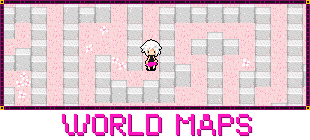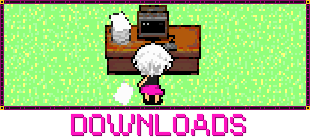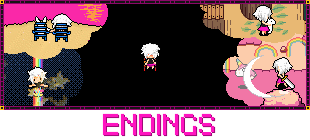No edit summary |
(CreateNewArticle) |
||
| (2 intermediate revisions by one other user not shown) | |||
| Line 8: | Line 8: | ||
<u>As the wiki contains spoilers, it is advised for new players to play as much of the game as possible before consulting the wiki.</u></div> | <u>As the wiki contains spoilers, it is advised for new players to play as much of the game as possible before consulting the wiki.</u></div> | ||
{{CreateNewArticle}} | |||
<div style="text-align:center"><h4 class="front-page-heading"><span class="front-page-heading__text"><big>'''Gameplay Controls'''</big></span></h4></div> | <div style="text-align:center"><h4 class="front-page-heading"><span class="front-page-heading__text"><big>'''Gameplay Controls'''</big></span></h4></div> | ||
| Line 17: | Line 19: | ||
'''Z/Space Bar/Enter''' - Interact | '''Z/Space Bar/Enter''' - Interact | ||
'''X/C/V/B/N/Esc''' - | '''X/C/V/B/N/Esc''' - Cancel menu action, skip tutorial | ||
</div> | </div> | ||
Latest revision as of 16:07, 21 June 2024
Welcome to the Muma Rope Wiki!
About Muma|Rope
Muma|Rope, a collaboratively-produced game by members of the French RPG Maker community, features a young girl named Muma, who has lost the taste for life, regretting not being able to live the things that others dream of, where it is up to the player to offer her different places to explore in order to forget the pain of boredom, searching for memories to recover along the way.
The wiki intends to provide players information regarding the game's various environments, with the goal of assisting those who are lost or unable to find the whereabouts of specific collectable elements or events, or are curious about what the game has to offer.
As the wiki contains spoilers, it is advised for new players to play as much of the game as possible before consulting the wiki.Create a location page 🔃
Create a character page 🔃
Gameplay Controls
Arrow Keys - Player and menu navigation
Shift - Return to the Memory Room when gauge is full
Z/Space Bar/Enter - Interact
X/C/V/B/N/Esc - Cancel menu action, skip tutorial
Contents