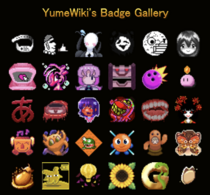Badges are a feature on YNOproject that act as both a user customization option and an extra gameplay enhancement for games hosted on YNOproject. Each badge is a 37x37 image or gif that must be unlocked to be used as either a chat icon or a display in a player's badge gallery.
Unlocking Badges
Every badge is initially locked, displaying the badge's image as gray and with a lock icon over it. In order to unlock badges, specific requirements or objectives must be met within a game. Sometimes, a badge will display a condition or description that may hint at how to unlock it. There are also hidden badges that do not appear on the badge menu at all, with these badges typically having tougher conditions to unlock.
Once a badge is unlocked, it will give the player Badge Points (shortened to "BP" in-game) which vary between badges depending on their difficulty to obtain (with the exception of hidden badges, which do not give any points). Badge Points, as well as the number of badges obtained by a player, are used to expand the player's Badge Gallery as well as determine their place on various leaderboards on YNOproject.
Uses
Unlocked badges can be selected within the badge menu to automatically display as the player's chat icon. After selecting a badge to display as this icon, it will appear next to their name whenever they send a message in the in-game chat. Animated badges will not display as animated when used as a chat icon, but will instead use a still or alternate version of the badge's appearance.
Badges can also be displayed in a player's Badge Gallery. In the badge menu, a tab displaying "Manage Badge Gallery" will display a player's badge gallery size as well as the number of badges and BP they have earned. The Badge Gallery initially starts off as a 3x1 space that will expand once the player earns badges. Earning more badges will expand the badge gallery by one column and earning more BP will expand the badge gallery by one row. Selecting any of the squares showing the badge gallery's size will take the player back to the badge menu where they are prompted to select any of the badges they have unlocked to display in their badge gallery.
In addition to expanding one's Badge Gallery, BP also determines how many screenshots a player can save in their My Screenshots collection, with more BP allowing for more screenshots to be saved.
List of Badges
There are currently 1545 badges listed on Yume Wiki.