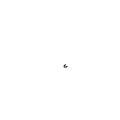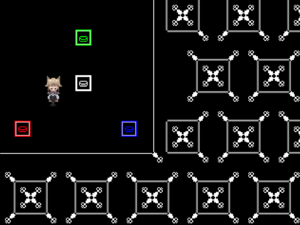mNo edit summary |
m (added version updated and some images, described where new connection is located) |
||
| Line 1: | Line 1: | ||
{{MissingInfo|Add new connection from 0.123a patch 2}} | |||
{{Locationbox | {{Locationbox | ||
|headercolor = #ffffff | |headercolor = #ffffff | ||
| Line 6: | Line 7: | ||
|JapaneseName = パノラマアニメーション | |JapaneseName = パノラマアニメーション | ||
|VersionAdded = 0.119i patch 8 | |VersionAdded = 0.119i patch 8 | ||
|VersionsUpdated = 0.123a patch 2 | |||
|Effects = None | |Effects = None | ||
|Wallpapers = None | |Wallpapers = None | ||
| Line 24: | Line 26: | ||
When entering the area, a short animation will play of a button popping up. Pressing the button will play another animation of a button morphing and appearing in a different place. Pressing the button again will play another animation of a button morphing before splitting into 4 different buttons. | When entering the area, a short animation will play of a button popping up. Pressing the button will play another animation of a button morphing and appearing in a different place. Pressing the button again will play another animation of a button morphing before splitting into 4 different buttons. | ||
Pressing the red button will take you to '''Flying Fish World''', the green button will take you to '''Concrete World B''', the blue button will take you to '''Stony Buildings''', and the white button will take you to a path that is | Pressing the red button will take you to '''Flying Fish World''', the green button will take you to '''Concrete World B''', the blue button will take you to '''Stony Buildings''', and the white button will take you to a path that seems to change each dream. At the other end of the path is the connection to '''new area'''. | ||
== Directions == | == Directions == | ||
| Line 40: | Line 42: | ||
==Trivia== | ==Trivia== | ||
*Using EasyRPG to play the game will cause this area to lag on the first visit of a play session. On subsequent visits during that play session, the animation will be smooth. | * Using EasyRPG to play the game will cause this area to lag on the first visit of a play session. On subsequent visits during that play session, the animation will be smooth. | ||
== Gallery == | * Before version 0.123a patch 2, the white button led to a blocked section. | ||
<gallery> | |||
File:Blocked Path AHub.png|Closed Path | |||
</gallery> | |||
==Gallery== | |||
<gallery> | <gallery> | ||
File:First Button AHub.png|First Button | File:First Button AHub.png|First Button | ||
File:Second Button AHub.png|Second Button | File:Second Button AHub.png|Second Button | ||
File: | File:Animated Hub new1.png|One version of the path from the white button. | ||
File:Animated Hub new2.png | |||
File:Animated Hub new3.png | |||
File:Animated Hub new4.png | |||
File:Animated Hub new5.png | |||
File:Animated Hub new6.png | |||
File:Buttons.gif|Full animation | File:Buttons.gif|Full animation | ||
</gallery> | </gallery> | ||
[[Category:Yume 2kki Hub Worlds]] | [[Category:Yume 2kki Hub Worlds]] | ||
Revision as of 21:13, 28 March 2024
| This page is missing information. You can help YumeWiki by expanding it. Details: Add new connection from 0.123a patch 2 |
| Animated Hub | |||||||||||
|---|---|---|---|---|---|---|---|---|---|---|---|
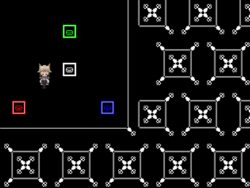
| |||||||||||
| Basic Info | |||||||||||
| Japanese Name(s) |
パノラマアニメーション | ||||||||||
| Effects | None | ||||||||||
| Events | None | ||||||||||
| Notable NPCs | None | ||||||||||
| Other | |||||||||||
| Connecting Areas | Concrete World Flying Fish World Stony Buildings | ||||||||||
| BGM | 🔊 piano3 – Main Area (No. 593) 🔊 r-1droneslow – Closed Path (No. 594) | ||||||||||
| Map ID | 2011, 2012 | ||||||||||
| Version Added | 0.119i patch 8 | ||||||||||
| Last Updated | 0.123a patch 2 | ||||||||||
| Primary Author | Cheo | ||||||||||
| Contributing Author(s) | Horatsuki | ||||||||||
| |||||||||||
The Animated Hub is a small area accessible from the buttons in Concrete World B, Flying Fish World, and Stony Buildings.
Features
When entering the area, a short animation will play of a button popping up. Pressing the button will play another animation of a button morphing and appearing in a different place. Pressing the button again will play another animation of a button morphing before splitting into 4 different buttons.
Pressing the red button will take you to Flying Fish World, the green button will take you to Concrete World B, the blue button will take you to Stony Buildings, and the white button will take you to a path that seems to change each dream. At the other end of the path is the connection to new area.
Directions
- The Nexus → Clock World → Flying Fish World → Animated Hub
- The Nexus → Geometry World → Dark Museum → Museum → Concrete World → Animated Hub
If the connection from Urotsuki's Dream Apartments to Sugar Road is active:
- The Nexus → Urotsuki's Dream Apartments → Sugar Road → Stony Buildings → Animated Hub
If the connection from Urotsuki's Dream Apartments to Legacy Nexus is active and the connection from Legacy Nexus to Concrete World is unlocked:
- The Nexus → Urotsuki's Dream Apartments → Legacy Nexus → Concrete World → Animated Hub
Trivia
- Using EasyRPG to play the game will cause this area to lag on the first visit of a play session. On subsequent visits during that play session, the animation will be smooth.
- Before version 0.123a patch 2, the white button led to a blocked section.
Gallery
- ffffff
- 000000