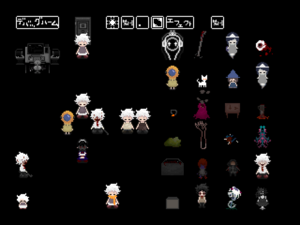The rewritten Style Guide has an open discussion of the spoiler policy. The current policy will be used if no new consensus is reached. Discuss it here.
| Debug Room | |
|---|---|
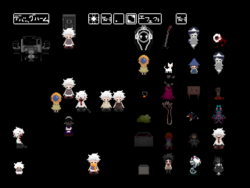
| |
| Basic Info | |
| Regional Name(s) |
デバッグルーム |
| Effects | All |
| Collectibles | |
| Events | Erosion Event, Flying Event |
| Notable NPCs | None |
| Other | |
| Connecting Areas | Sabitsuki's Room Entrance ➡️ Submarine World ➡️ Town ➡️ Hell ↩️ ➡️ |
| BGM | None |
| Map ID | 0003 |
The Debug Room is a hidden area accessible from Sabitsuki's Room. It cannot be accessed in normal gameplay and requires either glitching or editing the game files to access.
Features
The Debug Room is a very small black void, filled with various NPCs and buttons intended to debug and test various aspects of .flow during development.
From top to bottom:
- The door at the top will simply return Sabitsuki to her room.
- The white set of buttons at the top of the room enable debugging cheats. From left to right:
- The button that vaguely resembles the Entrance allows you to manually set the Entrance's appearance, although only from the first three variants.
- The first button depicting a dashing cat will allow you to manually set Sabitsuki's speed, ranging from the default to sixteen times her normal speed, enough to keep pace with the Shinsoku Kaibutsu in the Blood Maze.
- The button depicting a single dot in the bottom left corner will allow Sabitsuki to save her progress anywhere by selecting the otherwise unused fourth option in the menu.
- The button depicting a window will allow Sabitsuki to manually select any Menu Theme in the game.
- The wide button will grant Sabitsuki every Effect if she interacts with the left side and will remove every Effect if she interacts with the right side.
- The last button, depicting another dashing cat, will grant Sabitsuki the Accelerator, allowing her to manually adjust her speed anywhere by selecting it in the Special menu.
- Sabitsuki's computer will allow her to enter .flow normally, although it will immediately take her to the Entrance instead of her dream Veranda.
- The various characters spanning the entire right side of the room will allow Sabitsuki to manually select and drop Effects. A handful will display some of lolrust's comments about them when interacted with.
The various characters towards the south end of the room all test various events:
- Interacting with Rust will take Sabitsuki to an otherwise unused map that appears to be a scrapped extension to Hell.
- Interacting with Oreko will teleport Sabitsuki to the Submarine World passage leading to the Submarine Village.
- The crazed Kaibutsu wielding an Iron Pipe will start the Erosion Event.
- The two Sabitsukis who are wearing the Submarine Village clothes will change her outfit when interacted with.
- The Cleaner will teleport Sabitsuki to one of the Town corridors.
- The crazed Kaibutsu armed with an Iron Pipe looking to the right cannot be interacted with.
- The Sabitsuki rendered in Famicom style in the bottom left corner will manually change Sabitsuki's spriteset to the Famicon World ones.
- The Sabitsuki wearing a scarf will grant Sabitsuki a santa hat. It will be removed if she equips or uses any Effect.
Additionally, equipping certain Effects will result in more NPCs appearing:
- Equipping the Iron Pipe will make two strange, blue NPCs appear towards the top of the room. The left one will never die and can be repeatedly hit, while the right one dies after being hit.
- Equipping the Gas Mask will allow Sabitsuki to change her hairstyle while wearing the Gas Mask effect by interacting with the Sabitsuki that will appear just right of the Famicom one. Changing her hairstyle is permanent until toggled again, although it can be temporarily undone by lifting her gas mask with Shift.
- Equipping the Broom effect will allow Sabitsuki to start the Flying Event by interacting with the flying witch Sabitsuki that appears just left of the one wearing a scarf.
Directions
Sabitsuki's Room → Debug Room
The quickest way to access it is to use the noclip glitch in Sabitsuki's room in reality: Sit down on her computer chair, and then get off of it by looking down and pressing the interact key. While Sabitsuki is getting up, hold Shift to sit on the floor as soon as she is able. Press Shift again to get up; this will break Sabitsuki's collision, enabling her to walk through walls.
Once the glitch is enabled, interact with the exact tile pictured to access the Debug Room.
Rust cannot access the Debug Room in this manner, as she cannot sit on the floor.
Trivia
- Interacting with certain Effect-giving NPCs on the right side of the room will offer lolrust's commentary on them. This list is based on the translation used by Yume Nikki Online's version and may differ with different translations of the game:
- Mono Eye: "Cute!"
- Cat: "Now you can enter small areas."
- Broom: "It's like Yume Nikki's Witch + Bicycle. I really wanted to make a broom effect, so... I made one!"
- Gas Mask: "Very cute."
- Machine: "It could be self-made."
- Daruma: "Action added. Uncomfortable..."
- Slime: "Bubbling intensified."
- Arms: "Just like Monoko: so cute, cute, cute, cute, cute!!!"[1]
- Viscera: "Ryona-like."[2]
- Handgun: "Small and difficult to see pixels."[3]
- Corpse: "Rotten body."
Gallery
References
- 000000
- FFFFFF