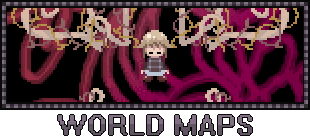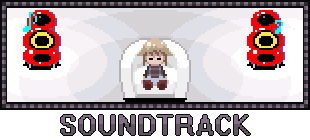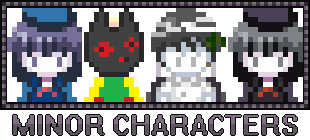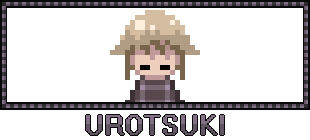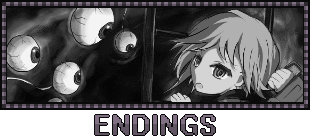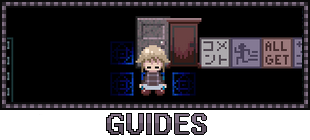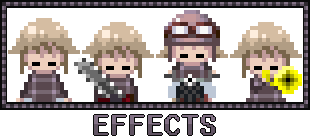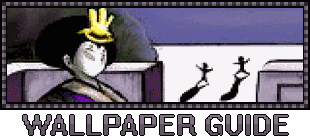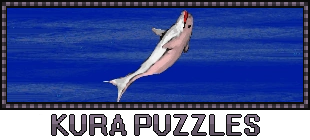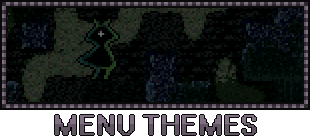The Style Guide has recently been rewritten. Please take a moment to review the new guidelines.
mNo edit summary |
m (I added a new image, the art credits belong to miaubutreal) |
||
| Line 5: | Line 5: | ||
{{PortalHeading|title=Contents|bgcolor=#43353A|color=#C1AFC4|bordercolor=#59474E}} | {{PortalHeading|title=Contents|bgcolor=#43353A|color=#C1AFC4|bordercolor=#59474E}} | ||
<center class="menu-icon-container"> | <center class="menu-icon-container"> | ||
<div class="MenuIcon">[[File | <div class="MenuIcon">[[File:Nexus Worlds.webp]]</div> | ||
<div class="MenuIcon">[[File:DREAMWORLDS.png|link=Category:Yume 2kki Locations]]</div> | <div class="MenuIcon">[[File:DREAMWORLDS.png|link=Category:Yume 2kki Locations]]</div> | ||
<div class="MenuIcon">[[File:WORLDMAPS.png|link=Yume 2kki:World Maps]]</div> | <div class="MenuIcon">[[File:WORLDMAPS.png|link=Yume 2kki:World Maps]]</div> | ||
Revision as of 00:49, 5 April 2024
Contents
Permanent Collectables
Temporary Collectables
Community
About Yume 2kki
Yume 2kki (ゆめ2っき) is the fanmade collaborative "sequel" to the popular RPG Maker game Yume Nikki. As in the original, you play as a hikikomori, here named Urotsuki, exploring vast surrealist dream worlds in order to collect tools and costumes known as Effects.
However, 2kki is far larger than its predecessor, featuring hundreds of locations, unlockable content, and deeply buried secrets that cater to a more completionist than strictly contemplative playerbase. Though fully playable, the game has been in active development for over a decade and continues to receive regular updates from a variety of artists and developers.
The purpose of this wiki is to help you navigate its vast breadth of content. As most sight-seeing "spoilers" are unmarked, new players are advised to play as much of the game as possible before consulting the wiki.
If you are interested in developing maps for Yume 2kki, please read the team's content contribution guidelines.
If you're having any issues with the game, you can ask the community for help -- on the official Discord server, the wiki talk page, or even in the Yume Nikki Online chat.
Gameplay Controls
- Arrow keys
- Move Urotsuki / Select Effect
- Z/Space Bar
- Use Effect / Interact / Bring up Mini-Maze Map
- X/Esc
- Bring up Menu/Exit Menu
- Shift
- Bring up effects quickselect menu with thumbnails (See Urotsuki's Room)
Contribute to the Wiki
As the game is always in development, this wiki relies on an active community in order to stay up-to-date, and any help is appreciated. Contributions should only be posted to this version of the wiki (yume.wiki), as the Fandom mirror is permanently deprecated.
- If you are new to editing wikis, check Help with Editing.
- Check out the Style Guide for more helpful tips.
To start writing an article about a new area, enter the title in the box below: