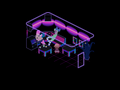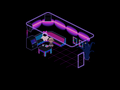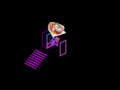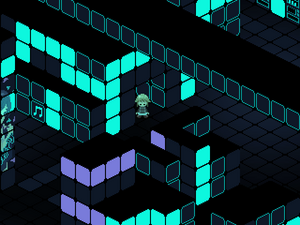| Virtual City | |||||||||||||||||||||||||||||||
|---|---|---|---|---|---|---|---|---|---|---|---|---|---|---|---|---|---|---|---|---|---|---|---|---|---|---|---|---|---|---|---|
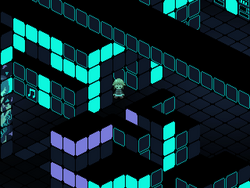
| |||||||||||||||||||||||||||||||
| Basic Info | |||||||||||||||||||||||||||||||
| Japanese Name(s) |
バーチャルシティ | ||||||||||||||||||||||||||||||
| Effects | None | ||||||||||||||||||||||||||||||
| Collectibles |
WP #517 | ||||||||||||||||||||||||||||||
| Events | Vaporwave Event | ||||||||||||||||||||||||||||||
| Notable NPCs | Blue Haired DJ | ||||||||||||||||||||||||||||||
| Other | |||||||||||||||||||||||||||||||
| Connecting Areas | Sierpinski Maze 🔐 Reflecting Electron Zone Rainy Apartments 🔐 River Complex ✨ ↩️ | ||||||||||||||||||||||||||||||
| BGM | 🔊 sound4c (No. 569A) 🔊 soundc_2 – Map Room (No. 426B) 🔊 sound5d – Karaoke Lounge (No. 570A) 🔊 Ltranceloop_ループ加工 – Party Video event (No. 571A) 🔊 @sushi_tr – Cube event (No. 639) 🔊 Just A Shiny Coaster 2_(x2) – Earth Lofi (No. 572) 🔊 sound6d – Underground Bar (No. 638C) 🔊 sound6d_2 – Underground Bar (No. 638B) 🔊 sound6d_2 – After leaving the bar (No. 638A) 🔊 sound7b_2 – Arcade (No. 1058) 🔊 sound7h – Arcade (Backroom) (No. 791B) 🔊 sound7b_3 – HOZO Minigame (No. 1059) 🔊 siro-下降上昇 – HOZO Minigame (No. 1060A) 🔊 siro-下降上昇 – HOZO Minigame (No. 1060B) 🔊 siro-3-1 – HOZO Minigame (No. 1074A) 🔊 siro-3-2 – HOZO Minigame (No. 1074B) 🔊 yumepo5 – Passage to Reflecting Electron Zone (No. 194C) | ||||||||||||||||||||||||||||||
| Map ID | 1898, 1899 | ||||||||||||||||||||||||||||||
| Version Added | 0.119b patch 12 | ||||||||||||||||||||||||||||||
| Last Updated | 0.124f patch 2 | ||||||||||||||||||||||||||||||
| Author | qxy | ||||||||||||||||||||||||||||||
| |||||||||||||||||||||||||||||||
| This page is missing information. You can help YumeWiki by expanding it. Details: Add the new shop to the map. |
The Virtual City is an area accessible from the Sierpinski Maze.
Features
The Virtual City is a lively, futuristic city, with buildings and paths made up of colored cubes. These cubes will change colors to the beat of the music. The color switching can be paused or resumed by using the Rainbow effect. Some of these buildings even feature art of idols on the side. The colorful streets are filled with virtual avatars, all wearing maid dresses. When interacted with, a text bubble will appear above their head and fill 2 rows, each with 12 digits, with a random section of the digits of π (Pi). On your first visit, interacting with a maid near a pair of vending machines east of the entrance will warp you to the Rainy Apartments. On subsequent visits, the maid who warps you will be chosen at random. If the Telephone effect is used at least once, a text bubble with a phone in it will appear above her head until you leave the main area or interact with her, making her easier to locate.
East of the Map Room and north-northeast of the Underground Bar, past a long enclosed blue crosswalk, is a dark alleyway only lit by panels on the walls. The door within leads to a single room with a pink telephone that makes a dialtone when interacted with. Using the Telephone effect on the telephone will send you to River Complex, however this will only work if you did not enter Virtual City through Home Within Nowhere's route. Advancing upwards past the phone will lead to Reflecting Electron Zone. It is noted that if you enter Virtual City through River Complex, you will not be able to access Rainy Apartments or Sierpinski Maze since it requires going through Virtual City through the Home Within Nowhere route.
Map Room
Starting from the Sierpinski Maze, heading south and slightly west will bring you to a doorway leading to the Map Room. Interacting with the woman inside will bring up what appears to be a top-down map of the city. Holding both the left and right keys will zoom in the map and holding both the up and down keys will zoom out the map with pressing and holding the interaction key showing what the currently selected area actually looks like in the world.
Karaoke Lounge
You can also find the Karaoke Lounge here by heading southeast, then west after the third crosswalk. This appears to be a synthwave-style club lounge where three "posts" can be found in the first, second, and fourth rooms. The first room's post features two girls dressed in cosplay dancing to an upbeat electronic song and can be seen by interacting with the girl on the couch to the left. The second room's post, which is from a tentacled creature, features trippy, multicolored visuals constantly moving about alongside energetic music. The fourth room's post, which can be seen through a girl wearing a bow in a spacesuit, features a scrolling view of Earth from a grid moon while playing a lofi-synthwave song. Viewing this post with the Spacesuit effect equipped will make a rover roll across the moon's surface. A "like" will appear in the bottom left corner of either post if the interaction key is pressed. Further east from the Karaoke Lounge's entrance, you can find a vending machine which dispenses SIM cards.
Underground Bar
Northeast of the Karaoke Lounge will be another doorway with a vending machine and a set of stairs inside. Going down the stairs will lead to the Underground Bar, a nightclub with multicolored stage lights and a DJ booth. Urotsuki is able to interact with the bar seats, which will lower down to her height and allow her to sit and spin on them. Interacting with any of the avatars sitting at the bar will prompt a screen resembling a music player to appear, which will display various patterns depending on which avatar is interacted with. Getting on the chair near the DJ and then interacting with her will bring up her music player, except this time you can interact with the music player buttons. Using the right or left directional key will skip forward or backward in the player respectively to reveal another song of which its album cover looking more colorful than the last song. Backing out and then checking the avatars' music players will show their patterns as more active. Heading outside the Underground Bar will reveal that the entire world is flashing faster with the DJ's music now playing. The avatars can now be seen dancing and striking poses with a glitchy flair. One of them may be seen passed out in a rainbow puddle. Back in the bar, pressing the interact button in the DJ's music player will trigger the pause/play button which will pause the colors of the world outside and in the Underground Bar. Near the Underground Bar entrance are 2 buttons: rewind and pause/play which have different effects on the world on what state the DJ's music is in.
Arcade
Northeast of the entrance to the Underground Bar, there is a doorway to the Arcade near two vending machines. Among the arcade machines is a photo booth, where Urotsuki can pay 200夢 for a picture by interacting with the middle-right part of the photo booth. The camera inside will flash, and a button on the side of the photo booth will light up. Interact with it to print the picture and interact again to collect it, after which it can be viewed by opening the menu and checking Urotsuki's icon. Its appearance can change depending on Urotsuki's position when the photo is taken. A hidden doorway at the northwestern end of this area leads to a narrow backroom, where Urotsuki can sit on the chair under the table or open the fridge for two slices of cake that can be eaten. Going past an out-of-service machine, a view of the city's buildings can be seen through a window.
HOZO
Near the photo booth, interacting with an avatar will begin the HOZO minigame. The game begins with a prompt to either log in or play as a guest; both options send you to the title screen, which displays your high score and the text "TAP TO START". You can also choose between 4 different color schemes by holding down any of the arrow keys:
Pressing Enter begins the minigame, and holding ESC at any time will exit it.
In HOZO, you control a 2x2 square on a 6x6 grid of blocks. You can move the square with the arrow keys. Pressing Enter will rotate the blocks inside the square clockwise, while pressing Shift will rotate them counterclockwise, each of which takes 1 "turn" to do. Getting a group of four or more blocks of the same color will destroy them, and the blocks above would fall into their place. If this creates another group of four blocks, they will be destroyed too, and so on. Destroying several groups in a row is called a "chain". There's a chance that a multicolored block will fall from above, which cannot form a group with any of the colors and can be destroyed only via being eaten by a monster.
After the game reaches 20 turns, the music will switch to an upbeat tune, which will speed up after 100 turns.
The row below the bottom of the grid is filled up with monsters as the game is played. After each turn, there's a chance that more monsters will spawn from below. Monsters eat the blocks they encounter and push other monsters above them. To make the game more fair, the monsters won't spawn on the two columns which were rotated on the last turn (marked with an X on the bottom). As the game continues, more and more monsters appear, and if any of them reach the top of the screen, the game ends.
You gain points by destroying monsters through forming a group of blocks of the same color near them. If there is at least one monster anywhere within a group (including when the monster(s) create a group by connecting two or more separated groups of blocks, like, for example, here: ![]() ), that group will be destroyed and reward you with points. The more monsters and blocks you destroy, as well as the higher your chain is, the more points you'll get.
), that group will be destroyed and reward you with points. The more monsters and blocks you destroy, as well as the higher your chain is, the more points you'll get.
Please note that even if a group of 4 or more blocks is formed, it will not give points unless it destroys a monster.
There are several types of monsters in the game:
Directions
- The Nexus → Marijuana Goddess World → Color Cubes World → FC Caverns C → Home Within Nowhere → Pure White Lands → Lamplit Stones → Adabana Gardens/Field of Cosmos → Bubble World → Red Sewers → Wooded Lakeside A → Oblique Hell → Glitched Butterfly Sector → Sierpinski Maze → Virtual City
- The Nexus → Marijuana Goddess World → Color Cubes World → FC Caverns C → Home Within Nowhere → Pure White Lands → Lamplit Stones → Adabana Gardens/Field of Cosmos → Bubble World → Red Sewers → Marshmallow Shallows → 3D Underworld → Critter Village → Oblique Hell → Glitched Butterfly Sector → Sierpinski Maze → Virtual City
With the Telephone effect: (Note: you will be unable to access Sierpinski Maze and Rainy Apartments if you enter from the River Complex)
- The Nexus → Bacteria World → Mixed Beach → Smiling Trees World → River Complex → Virtual City
Trivia
- The music for the Vaporwave event was composed by Chaos X.
- A specific tile can be found left of the entrance from Sierpinski Maze with a music note on it. Interacting with it will cause the world's music to reset briefly.
- The icon on the DJ's music player is similar to the teleport tile in Sierpinski Maze.
- A Teleport Rune can be seen as an icon on the music player in the Underground Bar.
- The Pi digits shown go up to the 2401st digit. When all digits have been shown, the value goes back to the beginning of Pi, but the decimal place is not shown, displaying
3141592....
Old Images
Gallery
The phone that goes to River Complex.
The maid that will take you to Rainy Apartments on your first visit.
- 08f6de
- 000000