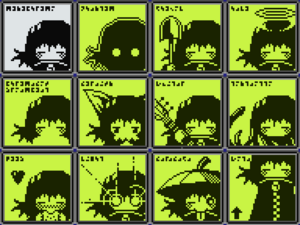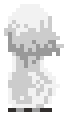imported>DiscrepantAffinities No edit summary |
m (add category) |
||
| (45 intermediate revisions by 19 users not shown) | |||
| Line 1: | Line 1: | ||
__NOEDITSECTION__ | |||
[[File:12 Prayers.png|right|300px|thumb|noicon|All 12 Prayers, shown in the game's menu.]] | |||
The goal of the game is to collect all of the ''12'' different '''Prayers'''. | |||
Prayers can be learned from interacting by objects and characters throughout the dream world, and each prayer alters [[Answered Prayers:Fluorette|Fluorette]]'s appearance and may also give her special abilities. Some have a decorative purpose, while others prove useful for exploring the dream world. | |||
The Prayers are modeled after [[Yume Nikki:Yume Nikki Wiki|Yume Nikki]]'s '''Effects'''. While the game does notify you when you've found all the Prayers that exist, unlike most fangames, collecting the Prayers does not unlock an "Ending Sequence" that finishes with the credits rolling. This is due to ''Answered Prayers'' being currently uncompleted. | |||
This page lists all of the different Prayers in Answered Prayers, complete with instructions on how to find them. | |||
<h2 style="background:#F3E5AB; text-align:center; color:#7F462C; font-weight:bold; padding:10px;">Overview</h2> | |||
{| border="1" cellpadding="1" cellspacing="1" class="article-table" table align="center" table style="width: 600px; background-color:#FEFCFF; color:#566D7E" | |||
|- | |||
! scope="col"|Name | |||
! scope="col"|Image | |||
! scope="col"|Description | |||
|- | |||
|'''[[Answered Prayers:Prayers#Phantom|Phantom]]''' | |||
|style="text-align: center;"|[[File:PHANTOM FLOWER.png]] | |||
|Fluorette becomes a phantom. Pressing SHIFT returns her to the [[Answered Prayers:Nexus|Nexus]]. | |||
|- | |||
|'''[[Answered Prayers:Prayers#Shovel|Shovel]]''' | |||
|style="text-align: center;"|[[File:SHOVEL FLOWER.png]] | |||
|Fluorette holds a shovel. Pressing SHIFT makes Fluorette hold it over her shoulder. Used to hit NPCs. | |||
|- | |||
|'''[[Answered Prayers:Prayers#Koraiyn|Koraiyn]]''' | |||
|style="text-align: center;"|[[File:KORAIYN FLOWER.png]] | |||
|Fluorette becomes a small Koraiyn. Press SHIFT and she makes a small jump. | |||
|- | |||
|'''[[Answered Prayers:Prayers#Food|Food]]''' | |||
|style="text-align: center;"|[[File:FOOD FLOWER.png]] | |||
|Fluorette holds a submarine sandwich. Pressing SHIFT will make her take a bite out of it. | |||
|- | |||
|'''[[Answered Prayers:Prayers#Light|Light]]''' | |||
|style="text-align: center;"|[[File:LIGHT FLOWER.png]] | |||
|Fluorette's eyes are golden lights. Has the passive effect of lighting up dark areas. | |||
|- | |||
|'''[[Answered Prayers:Prayers#Chromakey Dreamcoat|Chromakey Dreamcoat]]''' | |||
|style="text-align: center;"|[[File:CHROMAKEY DREAMCOAT FLOWER.png]] | |||
|Fluorette's lower body turns invisible. Press SHIFT shows television static and a colorbar test on her lower body. | |||
|- | |||
|'''[[Answered Prayers:Prayers#Halo|Halo]]''' | |||
|style="text-align: center;"|[[File:HALO GFLOWER.png]] | |||
|Fluorette wears a halo. | |||
|- | |||
|'''[[Answered Prayers:Prayers#Tentacles|Tentacles]]''' | |||
|style="text-align: center;"|[[File:SquidEffectv03.png]] | |||
|Fluorette turns into a squid/jellyfish. Tentacles replace her body from the head down. | |||
|- | |||
|'''[[Answered Prayers:Prayers#Tall Geta|Tall Geta]]''' | |||
|style="text-align: center;"|[[File:TALL GETA FLOWER.png]] | |||
|Fluorette wears tall ''[https://en.wikipedia.org/wiki/Geta_(footwear) geta]'' and her speed doubles. | |||
|- | |||
|'''[[Answered Prayers:Prayers#Karakasa|Karakasa]]''' | |||
|style="text-align: center;"|[[File:KURAKASA FLOWER.png]] | |||
|Fluorette transforms into a humanoid ''[https://en.wikipedia.org/wiki/Kasa-obake Karakasa]''/ umbrella ghost. | |||
|- | |||
|'''[[Answered Prayers:Prayers#Guitar|Guitar]]''' | |||
|style="text-align: center;"|[[File:Guitar2.png]] | |||
|Fluorette carries a guitar. Pressing SHIFT makes her play it. | |||
|- | |||
|'''[[Answered Prayers:Prayers#Monochrome|Monochrome]]''' | |||
|style="text-align: center;"|[[File:Mono2.png]] | |||
|Fluorette's colour palette becomes monochrome. Pressing SHIFT makes the screen monochrome for a few moments. | |||
|} | |||
<h2 style="background:#F3E5AB; text-align:center; color:#7F462C; font-weight:bold; padding:10px;">Prayers</h2> | |||
<h3 style="background:#34282C; text-align:center; color:#E3E4FA; font-weight:bold; padding:1px;">Phantom</h3> | |||
[[File:Phantom.png|right]] | |||
<font face="courier">''Become a shadow.''</font> | |||
'''''(Prayers/Items recommended to have before retrieving: none)''''' | |||
'' | |||
'''Appearance: '''Fluorette holds a shovel. | '''Appearance:''' Fluorette becomes a silhouette only showing two white squares representing eyes. | ||
'''Passive Effect:''' You become invisible to NPCs. This is only in effect in versions pre 0.03. | |||
[[File:PHANTOM_FLOWER.png|right]] | |||
'''Action:''' (Shift) Go back to the Nexus (V 0.03 only). | |||
'''Directions: [[Answered Prayers:Nexus|Nexus]] > [[Answered Prayers:Playground|Playground]]''' | |||
[[File:Phantom Teacher.png|left|thumb|<small>lil' Phantom</small>]] | |||
'''Instructions:''' From the Nexus, enter the [[Answered Prayers:Playground|Playground]] door on the bottom right. Walk left until you reach the swings. Interact with the swing, wait for the reaction, then continue walking left. Interact with the little phantom NPC sitting near the ledge to have her teach you the prayer. | |||
'''Practical Uses:''' You are able to teleport back to the Nexus quickly and escape from traps without having to jolt Fluorette out of her trance. In older versions, being invisible is useful for escaping enraged [[Answered Prayers:Chimiko|Chimiko]], but it is likely that the prayer's use was replaced as Chimiko barely place a threat unless you intentionally provoke them. | |||
<h3 style="background:#BCC6CC; text-align:center; color:#726E6D; font-weight:bold; padding:1px;">Shovel</h3> | |||
[[File:SHOVEL.png|right]] | |||
<font face="courier">''For dirty work...''</font> | |||
'''''(Prayers/Items recommended to have before retrieving: none)''''' | |||
'''Appearance:''' Fluorette holds a shovel. | |||
'''Passive Effect:''' Some of the NPCs will run or back away. Some animated characters will animate faster. | |||
'''Action:''' | |||
*(Shift) Fluorette switches the shovel placement, either to her shoulder or holding it outward.[[File:SHOVEL_FLOWER.png|right]] | |||
*(Space) Fluorette hits with the shovel, wounding or killing characters. | |||
'''Directions:''' '''[[Answered Prayers:Nexus|Nexus]] > [[Answered Prayers:Clock Work World|Clock Work World]] > [[Answered Prayers:Industrial Maze|Industrial Maze]]''' | |||
[[File:Shovel Item.png|left|thumb]] | |||
'''Instructions:''' To learn this prayer, enter the [[Answered Prayers:Clock Work World|Clock Work World]] from the [[Answered Prayers:Nexus|Nexus]]. Go right and down to the grey area and enter the door to the [[Answered Prayers:Industrial Maze|Industrial Maze]]. From the entrance go: '''right, up, right, down, right'''. Pick up the shovel from the floor to learn the prayer. | |||
'''Practical (?) Uses:''' Enrages friendly Chimiko. Hitting certain characters triggers some events in which Fluorette is held responsible for what she has done. | |||
<h3 style="background:#92C7C7; text-align:center; color:#307D7E; font-weight:bold; padding:1px;">Koraiyn</h3> | |||
[[File:Koraiyn.png|right]] | |||
<font face="courier">''What's a Koraiyn''?</font> | |||
'''''(Prayers/Items recommended to have before retrieving: ''Tall Geta'')''''' | |||
'''Appearance:''' Fluorette looks like a small blue furry ball with cat ears. Her hair and shoes are kept the way they were before. | |||
'''Passive Effect:''' None. | |||
'''Action:''' (Shift) Fluorette makes a small jump and a cute cartoony sound is heard. [[File:KORAIYN_FLOWER.png|right]] | |||
'''Directions: [[Answered Prayers:Nexus|Nexus]] > [[Answered Prayers:Clock Work World|Clock Work World]] > [[Answered Prayers:Industrial Maze|Industrial Maze]] > [[Answered Prayers:Game Boy World|Game Boy World]]''' | |||
[[File:KoraiynNPC.png|thumb|left|<small>The Koraiyn NPC</small>]] | |||
'''Instructions:''' To learn this prayer, enter [[Answered Prayers:Clock Work World|Clock Work World]] and head right and down towards the [[Answered Prayers:Industrial Maze|Industrial Maze]] door. In the maze, go '''left, up, left, down twice, left'''. | |||
To go to [[Answered Prayers:Game Boy World|Game Boy World]], interact with the gameboy in this room. Leave the house and go up enter the small house instead. Go down the stairs and go past the pyramid. Now go up the stairs until you see the Koraiyn. Interact with her to learn the prayer. | |||
'''Practical Uses:''' None. | |||
<h3 style="background:#E2A76F; text-align:center; color:#7F462C; font-weight:bold; padding:1px;">Food</h3> | |||
[[File:FOOD.png|right]] | |||
<font face="courier">''Enjoy a sandwich.''</font> | |||
'''''(Prayers/Items recommended to have before retrieving: ''Tall Geta'' or ''Rusty Key'')''''' | |||
[[File:Submarine Sandwich.png|left|thumb|<small>It's on the house.</small>]] | |||
'''Appearance:''' Fluorette carries a large submarine sandwich with what seems to be a variety of salad, cheese and meat, and a tomato on a toothpick. | |||
'''Passive Effect:''' None. | |||
[[File:FOOD_FLOWER.png|right]] | |||
'''Action:''' (Shift) Fluorette takes a bite out of the sandwich. The onomatopoeia ''nom!'' floats up in green letters. | |||
'''Directions:''' | |||
*(without ''Rusty Key'') '''[[Answered Prayers:Nexus|Nexus]] > [[Answered Prayers:Green World|Green World]] > Green Hallway > [[Answered Prayers:Outlands|Outlands]] > Outlands 2 > [[Answered Prayers:Borderland Corridor|Borderland Corridor]] > [[Answered Prayers:Spirit Town|Spirit Town]]''' | |||
*(with ''Rusty Key'') '''[[Answered Prayers:Nexus|Nexus]] > [[Answered Prayers:Clock Work World|Clock Work World]] > [[Answered Prayers:Industrial Maze|Industrial Maze]] > [[Answered Prayers:Spirit Town|Spirit Town]]''' | |||
'''Instructions:''' | |||
*'''Without ''Rusty Key''''': Enter the [[Answered Prayers:Green World|Green World]]. Walk slightly up and then right. You should see a friendly [[Answered Prayers:Chimiko|Chimiko]]. Go through the green gate and in the [[Answered Prayers:Outlands|Outlands]], walk upwards to four candles arranged in a square. From the puddle under the candles, walk left until you spot a path of candles. Go through the path and pass through the gate in the fence. Go down the hole and up the ladder to arrive in [[Answered Prayers:Spirit Town|Spirit Town]]. Go '''up, left, up, left'''. Enter the doorway with the ''noren''. Pass through the Phantom Barkeeper and in the storeroom, interact with the sandwich. | |||
*'''With ''Rusty Key''''': Enter the Clockwork World. Go down and right to the grey area and enter the door to the [[Answered Prayers:Industrial Maze|Industrial Maze]]. Go: ''left, up, left''. Use the ''Rusty Key'' on the brown door. Interact with the sandwich in the storeroom. | |||
'''Practical Uses:''' None. | |||
<h3 style="background:#FFE87C; text-align:center; color:#FFA62F; font-weight:bold; padding:1px;">Light</h3> | |||
[[File:LIGHT.png|right]] | |||
<font face="courier">''Your eyes become lights.''</font> | |||
'''''(Prayers/Items recommended to have before retrieving: none)''''' | |||
'''Appearance:''' Fluorette's eyes turn into golden lights. | |||
'''Passive Effect: ''' | [[File:LIGHT_FLOWER.png|right]] | ||
'''Passive Effect:''' When this prayer is used, dark areas light up, improving visibility. | |||
'''Action:''' | '''Action:''' None | ||
[[File:Darkmazemap1.jpg|thumb|100px|right|Black Caves map]] | |||
[[File: | '''Directions: [[Answered Prayers:Nexus|Nexus]] > [[Answered Prayers:Playground|Playground]] > [[Answered Prayers:Black Caves|Black Caves]]''' | ||
[[File:Light-Prayer-Teacher.gif|thumb|left|<small>A little lost?</small>]] | |||
'''Instructions:''' From the Nexus, enter the [[Answered Prayers:Playground|Playground]] door. Go left until you reach the grey door. Enter it into the [[Answered Prayers:Black Caves|Black Caves]]. Explore the maze until you've reached the blinking lights, and interact with them to learn the prayer. | |||
''' | '''Practical Uses:''' Dark areas such as the [[Answered Prayers:Black Caves|Black Caves]] are easily navigable. | ||
'' | <h3 style="background:#BCE954; text-align:center; color:#4CC417; font-weight:bold; padding:1px;">Chromakey Dreamcoat</h3> | ||
[[File:CHROMAKEY_DREAMCOAT.png|right]] | |||
<font face="courier">''Better than technicolor.''</font> | |||
'''''(Prayers/Items recommended to have before retrieving: none)''''' | |||
'''Appearance:''' Fluorette's body turns invisible from the head down. | |||
'''Passive Effect:''' None. | |||
[[File:CHROMAKEY_DREAMCOAT_FLOWER.png|right]] | |||
'''Action:''' (Shift) Fluorette's body from her head down appears as television static and displays a color bar test pattern. A television static noise, a beep and the sound of a television being turned off are played in succession. You cannot move during the animation. | |||
''' | |||
'''Directions: [[Answered Prayers:Nexus|Nexus]] > [[Answered Prayers:Green World|Green World]] > [[Answered Prayers:Glitch World|Glitch World]] > Glitch World 2''' | |||
[[File:Glitching Cat.png|thumb|70px|left|<small>Chromakey Dreamcat</small>]] | |||
'''Instructions:''': From the door of the [[Answered Prayers:Green World|Green World]], move slightly down and then right. Enter the flashing portal to the [[Answered Prayers:Glitch World|Glitch World]] that is deposited on an arrow. Go right and down again and step on a flashing tile that looks slightly different from the others. Interact with the black cat in this new area to learn the prayer. | |||
''' | '''Practical Uses:''' None | ||
''' | '''Trivia:''' The “Chromakey Dreamcoat” prayer is named after a [https://www.youtube.com/watch?v=GbfI4tV6Nvs Boards of Canada song]. | ||
= | <h3 style="background:#B7CEEC; text-align:center; color:#488AC7; font-weight:bold; padding:1px;">Halo</h3> | ||
[[File:HALO.png|right]] | |||
<font face="courier">''Wear a halo.''</font> | |||
''' | '''''(Prayers/Items recommended to have before retrieving: ''Tall Geta'')''''' | ||
'''Appearance:''' Fluorette has a white-blue, luminescent halo floating above her head. | |||
[[File: | [[File:HALO_GFLOWER.png|right]] | ||
'''Passive Effect:''' None. | '''Passive Effect:''' None. | ||
'''Action:''' None. It is a purely decorative prayer. | |||
'''Directions: [[Answered Prayers:Nexus|Nexus]] > [[Answered Prayers:Snowy Streets|Snowy Streets]] > Crashed Bus Site > Crashed Bus''' | |||
[[File:Halo pixel.png|thumb|left]] | |||
'''Instructions:''': Enter the [[Answered Prayers:Snowy Streets|Snowy Streets]] from the [[Answered Prayers:Nexus|Nexus]], and put out the four individual blue bonfires. After you've done this to all of them, you should find a circle of eight bonfires surrounding a Snow Girl. She brings you to the site of a crashed bus with footsteps leading into it. Inside, a dead person lies curled up on the floor, with a halo floating above them. The halo will teach you the halo prayer. | |||
'''Practical Uses:''' None | |||
'' | |||
<h3 style="background:#89C35C; text-align:center; color:#387C44; font-weight:bold; padding:1px;">Tentacles</h3> | |||
[[File:SquidFaceNew.png|right]] | |||
<font face="courier">''Become a squid.''</font> | |||
''' | '''''(Prayers/Items recommended to have before retrieving: ''Tall Geta'')''''' | ||
[[File:SquidEffectv03.png|right]] | |||
'''Appearance:''' | |||
*(version 0.01) Fluorette's hair changes to appear like a blue squid. Her skin becomes lighter and her jacket has a monochrome colour scheme. | |||
*(version 0.02.5) Fluorette's hair is blue. Her skin becomes lighter and her jacket has a monochrome colour scheme. | |||
*(version 0.03) Fluorette's lower body from the head on is replaced by dark blue tentacles. Even when not in the ocean, she appears to swim through the air. | |||
'''Passive Effect:''' None. | |||
'''Action:''' None. It is a purely decorative prayer. | |||
[[ | '''Directions: [[Answered Prayers:Nexus|Nexus]] > [[Answered Prayers:Playground|Playground]] > [[Answered Prayers:Underwater Ship|Underwater Ship]] > [[Answered Prayers:Ocean Floor|Ocean Floor]]''' | ||
[[File:Jellyfish Teacher.png|left|thumb|<small>Did you talk to my friend?</small>]] | |||
'''Instructions:''' Enter the [[Answered Prayers:Playground|Playground]]. Go left and enter the elevator. Starting it up will bring you to the [[Answered Prayers:Underwater Ship|Underwater Ship]]. Walk left, and at the first crossing, go up and go left again. Walk through the narrow path and enter the door. Interact with the ghostly jellyfish inside the room, prompting it to disappear. | |||
Leave and go down until you reach a room with a [[Answered Prayers:Nexus|Nexus]] pattern on the floor. Enter the door on the right and interact with the second ghostly jellyfish. In the [[Answered Prayers:Ocean Floor|Ocean Floor]] seek out the light blue jellyfish with dot-eyes. Fluorette learns the prayer from them. | |||
'''Practical Uses:''' None | |||
'' | |||
''' | '''Trivia''': | ||
*Despite being gained from a jellyfish-like creature, Fluorette turns into a squid. | |||
*In the old versions, the Tentacles prayer referenced the anime character [https://en.wikipedia.org/wiki/Squid_Girl Squid Girl], as ''klaufir'' is a fan. However, they chose to change it in the following versions due to not wanting it to be such an overt reference. | |||
{{Quote|The Squid/Tentacles effect was originally based on ikamusume, then I changed it, then I changed it back again, then I accidentally released a version of the game where the tentacles were gone so she just looks like a blue-haired girl for no reason. The whole thing is a disaster lmao. I should have just left it alone.|Klau|https://planarianfolk.tumblr.com/post/150422611690/is-there-anything-onabout-the-current-answered}} | |||
<gallery widths="150" columns="4" bordercolor="transparent" spacing="small" hideaddbutton="true"> | |||
The original Tentacles prayer.png|Old appearance in version 0.01 | |||
Original Tentacles Prayer Faceset.png|Old menu pixel in version 0.01 | |||
SQUID.png|Appearance in version 0.02 | |||
</gallery> | |||
<h3 style="background:#C25283; text-align:center; color:#810541; font-weight:bold; padding:1px;">Tall Geta</h3> | |||
[[File:TALL_GETA.png|right]] | |||
[[File:Tall Geta item.png|left]] | |||
''' | <font face="courier">''Wearing them gives you a boost.''</font> | ||
'''''(Prayers/Items recommended to have before retrieving: none)''''' | |||
'''Appearance:''' Fluorette wears ''[[wikipedia:Geta_(footwear)|geta]]'' sandals that increase her height. | |||
[[File:TALL_GETA_FLOWER.png|right]] | |||
'''Passive Effect:''' Fluorette's moves around at twice her usual speed. | |||
'' | |||
''' | '''Action''': None | ||
'''Directions:''' | |||
*''Version 0.01-0.02.5'': '''[[Answered Prayers:Nexus|Nexus]] > [[Answered Prayers:Snowy Streets|Snowy Streets]] > [[Answered Prayers:Forest World|Forest World]].''' With Broken Sandals go '''[[Answered Prayers:Snowy Streets|Snowy Streets]] > [[Answered Prayers:Nexus|Nexus]] > [[Answered Prayers:Green World|Red World]] > Red Hallway > [[Answered Prayers:Outlands|Outlands]] > Outlands 2 > [[Answered Prayers:Borderland Corridor|Borderland Corridor]] > [[Answered Prayers:Spirit Town|Spirit Town]] > Chimiko's Shop''' | |||
*''Version 0.03'': '''[[Answered Prayers:Nexus|Nexus]] > [[Answered Prayers:Green World|Green World]]''' | |||
'''Instructions''': | |||
[[File:Green_World_Static_NPC.PNG|thumb|left|140px|<small>"Does my little construct help you?"</small>]] | |||
In version 0.01 to version 0.02.5, you need to find the ''Broken Sandals'' in the [[Answered Prayers:Forest World|Forest World]]. Leave to the [[Answered Prayers:Spirit Town|Spirit Town]] and enter the shop of the [[Answered Prayers:Chimiko|Chimiko]] with the angel sign next to it. For 400 Nat., she will fix them for you, and they will become your ''Tall Geta'' prayer. | |||
[[File:Green World Tall Geta.PNG|thumb|right|140px|<small>"I'm sure it was very helpful."</small>]] | |||
In version 0.03, this item was removed from the game. The Tall Geta prayer can now be found in the [[Answered Prayers:Green World|Green World]]. In this world, go right from the door until you reach a static green NPC, surrounding itself with green tiles. Go down from where they are until you see a pair of sandals surrounded by flowers. Interact with the sandals. | |||
'''Practical Uses:''' Explore the spirit world faster. | |||
[[File: | <h3 style="background:#F75D59; text-align:center; color:#800517; font-weight:bold; padding:1px;">Karakasa</h3> | ||
[[File:KARAKASA.png|right]] | |||
<font face="courier">''Become an umbrella ghost.''</font> | |||
'''''(Prayers/Items recommended to have before retrieving: ''Tall Geta'')''''' | |||
'''Appearance:''' Fluorette turns into a [https://en.wikipedia.org/wiki/Kasa-obake karakasa]. She gains an umbrella over her head, one of her eyes turn red, and her tongue hangs out to the middle point of her body. She moves forward by hopping on a single leg. | |||
[[File:KURAKASA_FLOWER.png|right]] | |||
'''Passive Effect:''' Walking speed is significantly lowered. | |||
'''Action:''' (Shift) Fluorette sneezes and makes a "blagh!" noise. | |||
'''Directions: [[Answered Prayers:Nexus|Nexus]] > [[Answered Prayers:Snowy Streets|Snowy Streets]] > [[Answered Prayers:Forest World|Forest World]] > [[Answered Prayers:Miko Shrine|Miko Shrine]]''' | |||
' | |||
''' | [[File:Karakasa friend.png|thumb|left]] | ||
'''Instructions:''' In the [[Answered Prayers:Snowy Streets|Snowy Streets]], go right from the entrance and interact with the single burning incinerator. Now in the Frozen Lake area, go south-east and find a gate of two green trees. Enter [[Answered Prayers:Forest World|Forest World]] and find a brown door somewhere in its middle. You'll now be in the [[Answered Prayers:Miko Shrine|Miko Shrine]]. Going left and down brings you to a Karakasa NPC, who functions as the prayer teacher. | |||
'''Practical Uses:''' None. | |||
'''Trivia:''' The creator of the game stated on an image board that they like Karakasa, linking a picture of [https://en.touhouwiki.net/wiki/Kogasa_Tatara Kogasa Tatara] from ''Touhou''. This likely means the aforementioned character inspired the Karakasa prayer and Fluorette's appearance when transformed. | |||
[[File: | <h3 style="background:#736F6E; text-align:center; color:#FFFFFF; font-weight:bold; padding:1px;">Monochrome</h3> | ||
[[File:Monochrome.png|right]] | |||
<font face="courier">''Take away the colour.''</font> | |||
'''''(Prayers/Items recommended to have before retrieving: ''Light'')''''' | |||
'''Appearance:''' Fluorette's colour palette changes to monochrome. | |||
'' | |||
'''Passive Effect:''' None | |||
[[File:Mono2.png|right]] | |||
'''Action:''' (Shift) Screen flashes white and the colour in the area becomes monochrome for a couple of seconds. | |||
[[ | '''Directions: [[Answered Prayers:Nexus|Nexus]] > [[Answered Prayers:Playground|Playground]] > [[Answered Prayers:Black Caves|Black Caves]] > [[Answered Prayers:Monochrome City|Monochrome City]]''' | ||
[[ | |||
[[File:Monoka Gif Klaufir.gif|thumb|left]] | |||
'' | '''Instructions:''' Follow the ''Light'' instructions up to the [[Answered Prayers:Black Caves|Black Caves]]. Equip the Light Prayer and follow the path through the maze until you get to the white door with a question mark on it. In [[Answered Prayers:Monochrome City|Monochrome City]], keep finding ways to go down, until you see Monoka, the mysterious monochrome character only seen from the back. Interact with her to learn the Prayer. Do not disturb her with your weapon. | ||
'''Practical Uses:''' None. | |||
<h3 style="background:#C38EC7; text-align:center; color:#571B7E; font-weight:bold; padding:1px;">Guitar</h3> | |||
[[File:Guitar.png|right]] | |||
<font face="courier">''Play a guitar.''</font> | |||
''' | '''''(Prayers/Items heavily recommended to have before retrieving: ''Tall Geta'')''''' | ||
''' | '''Appearance:''' Fluorette carries a blue-green and grey guitar. | ||
[[File:Guitar2.png|right]] | |||
'''Passive effect:''' None. | |||
'' | '''Action:''' (Shift) Fluorette strums her guitar. She can play up to four different chords. Those are randomized, so one is able to create unique songs with this prayer. | ||
{{audio|filename=Guitar song sample.ogg|title=Guitar Sounds|align=left}} | |||
'''Directions: [[Answered Prayers:Nexus|Nexus]] > [[Answered Prayers:Green World|Green World]] > Green Hallway > [[Answered Prayers:Outlands|Outlands]] > Outlands 2 > [[Answered Prayers:Borderland Corridor|Borderland Corridor]] > [[Answered Prayers:Spirit Town|Spirit Town]] > [[Answered Prayers:Elevator Room|Elevator Room]] > [[Answered Prayers:Elevator|Elevator]] > [[Answered Prayers:Complex|Complex]] > [[Answered Prayers:Apartment|Apartment]] ''' | |||
[[File:Guitars.png|thumb|left]] | |||
'''Instructions:''' Follow the ''Food'' instructions to the [[Answered Prayers:Spirit Town|Spirit Town]]. From where you enter the town, go: ''Up, Left, Up, Right and Down'' the narrow path. Now go left and enter the door next to the traffic cones. Enter the [[Answered Prayers:Elevator Room|Elevator Room]]. Interact with the [[Answered Prayers:Chimiko|Chimiko]] guide to start up the elevator and when you leave it, keep going left in the [[Answered Prayers:Complex|Complex]] until you reach the last door. Interact with the guitar inside the [[Answered Prayers:Apartment|Apartment]]. | |||
'''Practical Uses:''' None. | |||
<h2 style="background:#F3E5AB; text-align:center; color:#7F462C; font-weight:bold; padding:10px;">Items</h2> | |||
A ''Rusty Key'' that can be helpful for exploring can be found in the [[Answered Prayers:Underwater Ship|Underwater Ship]]. At the [[Answered Prayers:Playground|Playground]], enter the elevator to the [[Answered Prayers:Underwater Ship|Underwater Ship]]. Find the room with a [[Answered Prayers:Nexus|Nexus]] pattern on the floor. Go down to where the floor is see-through. Go right and up a narrow pathway which will lead you to a broken window. Enter the broken window and interact with the key. | |||
<h2 style="background:#F3E5AB; text-align:center; color:#7F462C; font-weight:bold; padding:10px;">Prayer Guide Video</h2> | |||
<youtube alignment=center>HDdmXuew6Cc</youtube> | |||
[[Category:Answered Prayers]] | |||
[[Category:Game Collectables]] | |||
[[Category:Pages using HTML]] | |||
Latest revision as of 23:11, 11 August 2024
The goal of the game is to collect all of the 12 different Prayers.
Prayers can be learned from interacting by objects and characters throughout the dream world, and each prayer alters Fluorette's appearance and may also give her special abilities. Some have a decorative purpose, while others prove useful for exploring the dream world.
The Prayers are modeled after Yume Nikki's Effects. While the game does notify you when you've found all the Prayers that exist, unlike most fangames, collecting the Prayers does not unlock an "Ending Sequence" that finishes with the credits rolling. This is due to Answered Prayers being currently uncompleted.
This page lists all of the different Prayers in Answered Prayers, complete with instructions on how to find them.
Overview
| Name | Image | Description |
|---|---|---|
| Phantom | 
|
Fluorette becomes a phantom. Pressing SHIFT returns her to the Nexus. |
| Shovel | 
|
Fluorette holds a shovel. Pressing SHIFT makes Fluorette hold it over her shoulder. Used to hit NPCs. |
| Koraiyn | 
|
Fluorette becomes a small Koraiyn. Press SHIFT and she makes a small jump. |
| Food | 
|
Fluorette holds a submarine sandwich. Pressing SHIFT will make her take a bite out of it. |
| Light | 
|
Fluorette's eyes are golden lights. Has the passive effect of lighting up dark areas. |
| Chromakey Dreamcoat | 
|
Fluorette's lower body turns invisible. Press SHIFT shows television static and a colorbar test on her lower body. |
| Halo | 
|
Fluorette wears a halo. |
| Tentacles | 
|
Fluorette turns into a squid/jellyfish. Tentacles replace her body from the head down. |
| Tall Geta | 
|
Fluorette wears tall geta and her speed doubles. |
| Karakasa | 
|
Fluorette transforms into a humanoid Karakasa/ umbrella ghost. |
| Guitar | 
|
Fluorette carries a guitar. Pressing SHIFT makes her play it. |
| Monochrome | 
|
Fluorette's colour palette becomes monochrome. Pressing SHIFT makes the screen monochrome for a few moments. |
Prayers
Phantom
Become a shadow.
(Prayers/Items recommended to have before retrieving: none)
Appearance: Fluorette becomes a silhouette only showing two white squares representing eyes.
Passive Effect: You become invisible to NPCs. This is only in effect in versions pre 0.03.
Action: (Shift) Go back to the Nexus (V 0.03 only).
Directions: Nexus > Playground
Instructions: From the Nexus, enter the Playground door on the bottom right. Walk left until you reach the swings. Interact with the swing, wait for the reaction, then continue walking left. Interact with the little phantom NPC sitting near the ledge to have her teach you the prayer.
Practical Uses: You are able to teleport back to the Nexus quickly and escape from traps without having to jolt Fluorette out of her trance. In older versions, being invisible is useful for escaping enraged Chimiko, but it is likely that the prayer's use was replaced as Chimiko barely place a threat unless you intentionally provoke them.
Shovel
For dirty work...
(Prayers/Items recommended to have before retrieving: none)
Appearance: Fluorette holds a shovel.
Passive Effect: Some of the NPCs will run or back away. Some animated characters will animate faster.
Action:
- (Shift) Fluorette switches the shovel placement, either to her shoulder or holding it outward.
- (Space) Fluorette hits with the shovel, wounding or killing characters.
Directions: Nexus > Clock Work World > Industrial Maze
Instructions: To learn this prayer, enter the Clock Work World from the Nexus. Go right and down to the grey area and enter the door to the Industrial Maze. From the entrance go: right, up, right, down, right. Pick up the shovel from the floor to learn the prayer.
Practical (?) Uses: Enrages friendly Chimiko. Hitting certain characters triggers some events in which Fluorette is held responsible for what she has done.
Koraiyn
What's a Koraiyn?
(Prayers/Items recommended to have before retrieving: Tall Geta)
Appearance: Fluorette looks like a small blue furry ball with cat ears. Her hair and shoes are kept the way they were before.
Passive Effect: None.
Action: (Shift) Fluorette makes a small jump and a cute cartoony sound is heard.
Directions: Nexus > Clock Work World > Industrial Maze > Game Boy World
Instructions: To learn this prayer, enter Clock Work World and head right and down towards the Industrial Maze door. In the maze, go left, up, left, down twice, left.
To go to Game Boy World, interact with the gameboy in this room. Leave the house and go up enter the small house instead. Go down the stairs and go past the pyramid. Now go up the stairs until you see the Koraiyn. Interact with her to learn the prayer.
Practical Uses: None.
Food
Enjoy a sandwich.
(Prayers/Items recommended to have before retrieving: Tall Geta or Rusty Key)
Appearance: Fluorette carries a large submarine sandwich with what seems to be a variety of salad, cheese and meat, and a tomato on a toothpick.
Passive Effect: None.
Action: (Shift) Fluorette takes a bite out of the sandwich. The onomatopoeia nom! floats up in green letters.
Directions:
- (without Rusty Key) Nexus > Green World > Green Hallway > Outlands > Outlands 2 > Borderland Corridor > Spirit Town
- (with Rusty Key) Nexus > Clock Work World > Industrial Maze > Spirit Town
Instructions:
- Without Rusty Key: Enter the Green World. Walk slightly up and then right. You should see a friendly Chimiko. Go through the green gate and in the Outlands, walk upwards to four candles arranged in a square. From the puddle under the candles, walk left until you spot a path of candles. Go through the path and pass through the gate in the fence. Go down the hole and up the ladder to arrive in Spirit Town. Go up, left, up, left. Enter the doorway with the noren. Pass through the Phantom Barkeeper and in the storeroom, interact with the sandwich.
- With Rusty Key: Enter the Clockwork World. Go down and right to the grey area and enter the door to the Industrial Maze. Go: left, up, left. Use the Rusty Key on the brown door. Interact with the sandwich in the storeroom.
Practical Uses: None.
Light
Your eyes become lights.
(Prayers/Items recommended to have before retrieving: none)
Appearance: Fluorette's eyes turn into golden lights.
Passive Effect: When this prayer is used, dark areas light up, improving visibility.
Action: None
Directions: Nexus > Playground > Black Caves
Instructions: From the Nexus, enter the Playground door. Go left until you reach the grey door. Enter it into the Black Caves. Explore the maze until you've reached the blinking lights, and interact with them to learn the prayer.
Practical Uses: Dark areas such as the Black Caves are easily navigable.
Chromakey Dreamcoat
Better than technicolor.
(Prayers/Items recommended to have before retrieving: none)
Appearance: Fluorette's body turns invisible from the head down.
Passive Effect: None.
Action: (Shift) Fluorette's body from her head down appears as television static and displays a color bar test pattern. A television static noise, a beep and the sound of a television being turned off are played in succession. You cannot move during the animation.
Directions: Nexus > Green World > Glitch World > Glitch World 2
Instructions:: From the door of the Green World, move slightly down and then right. Enter the flashing portal to the Glitch World that is deposited on an arrow. Go right and down again and step on a flashing tile that looks slightly different from the others. Interact with the black cat in this new area to learn the prayer.
Practical Uses: None
Trivia: The “Chromakey Dreamcoat” prayer is named after a Boards of Canada song.
Halo
Wear a halo.
(Prayers/Items recommended to have before retrieving: Tall Geta)
Appearance: Fluorette has a white-blue, luminescent halo floating above her head.
Passive Effect: None.
Action: None. It is a purely decorative prayer.
Directions: Nexus > Snowy Streets > Crashed Bus Site > Crashed Bus
Instructions:: Enter the Snowy Streets from the Nexus, and put out the four individual blue bonfires. After you've done this to all of them, you should find a circle of eight bonfires surrounding a Snow Girl. She brings you to the site of a crashed bus with footsteps leading into it. Inside, a dead person lies curled up on the floor, with a halo floating above them. The halo will teach you the halo prayer.
Practical Uses: None
Tentacles
Become a squid.
(Prayers/Items recommended to have before retrieving: Tall Geta)
Appearance:
- (version 0.01) Fluorette's hair changes to appear like a blue squid. Her skin becomes lighter and her jacket has a monochrome colour scheme.
- (version 0.02.5) Fluorette's hair is blue. Her skin becomes lighter and her jacket has a monochrome colour scheme.
- (version 0.03) Fluorette's lower body from the head on is replaced by dark blue tentacles. Even when not in the ocean, she appears to swim through the air.
Passive Effect: None.
Action: None. It is a purely decorative prayer.
Directions: Nexus > Playground > Underwater Ship > Ocean Floor
Instructions: Enter the Playground. Go left and enter the elevator. Starting it up will bring you to the Underwater Ship. Walk left, and at the first crossing, go up and go left again. Walk through the narrow path and enter the door. Interact with the ghostly jellyfish inside the room, prompting it to disappear.
Leave and go down until you reach a room with a Nexus pattern on the floor. Enter the door on the right and interact with the second ghostly jellyfish. In the Ocean Floor seek out the light blue jellyfish with dot-eyes. Fluorette learns the prayer from them.
Practical Uses: None
Trivia:
- Despite being gained from a jellyfish-like creature, Fluorette turns into a squid.
- In the old versions, the Tentacles prayer referenced the anime character Squid Girl, as klaufir is a fan. However, they chose to change it in the following versions due to not wanting it to be such an overt reference.
“The Squid/Tentacles effect was originally based on ikamusume, then I changed it, then I changed it back again, then I accidentally released a version of the game where the tentacles were gone so she just looks like a blue-haired girl for no reason. The whole thing is a disaster lmao. I should have just left it alone.” — Klauhttps://planarianfolk.tumblr.com/post/150422611690/is-there-anything-onabout-the-current-answered
Tall Geta
Wearing them gives you a boost.
(Prayers/Items recommended to have before retrieving: none)
Appearance: Fluorette wears geta sandals that increase her height.
Passive Effect: Fluorette's moves around at twice her usual speed.
Action: None
Directions:
- Version 0.01-0.02.5: Nexus > Snowy Streets > Forest World. With Broken Sandals go Snowy Streets > Nexus > Red World > Red Hallway > Outlands > Outlands 2 > Borderland Corridor > Spirit Town > Chimiko's Shop
- Version 0.03: Nexus > Green World
Instructions:
In version 0.01 to version 0.02.5, you need to find the Broken Sandals in the Forest World. Leave to the Spirit Town and enter the shop of the Chimiko with the angel sign next to it. For 400 Nat., she will fix them for you, and they will become your Tall Geta prayer.
In version 0.03, this item was removed from the game. The Tall Geta prayer can now be found in the Green World. In this world, go right from the door until you reach a static green NPC, surrounding itself with green tiles. Go down from where they are until you see a pair of sandals surrounded by flowers. Interact with the sandals.
Practical Uses: Explore the spirit world faster.
Karakasa
Become an umbrella ghost.
(Prayers/Items recommended to have before retrieving: Tall Geta)
Appearance: Fluorette turns into a karakasa. She gains an umbrella over her head, one of her eyes turn red, and her tongue hangs out to the middle point of her body. She moves forward by hopping on a single leg.
Passive Effect: Walking speed is significantly lowered.
Action: (Shift) Fluorette sneezes and makes a "blagh!" noise.
Directions: Nexus > Snowy Streets > Forest World > Miko Shrine
Instructions: In the Snowy Streets, go right from the entrance and interact with the single burning incinerator. Now in the Frozen Lake area, go south-east and find a gate of two green trees. Enter Forest World and find a brown door somewhere in its middle. You'll now be in the Miko Shrine. Going left and down brings you to a Karakasa NPC, who functions as the prayer teacher.
Practical Uses: None.
Trivia: The creator of the game stated on an image board that they like Karakasa, linking a picture of Kogasa Tatara from Touhou. This likely means the aforementioned character inspired the Karakasa prayer and Fluorette's appearance when transformed.
Monochrome
Take away the colour.
(Prayers/Items recommended to have before retrieving: Light)
Appearance: Fluorette's colour palette changes to monochrome.
Passive Effect: None
Action: (Shift) Screen flashes white and the colour in the area becomes monochrome for a couple of seconds.
Directions: Nexus > Playground > Black Caves > Monochrome City
Instructions: Follow the Light instructions up to the Black Caves. Equip the Light Prayer and follow the path through the maze until you get to the white door with a question mark on it. In Monochrome City, keep finding ways to go down, until you see Monoka, the mysterious monochrome character only seen from the back. Interact with her to learn the Prayer. Do not disturb her with your weapon.
Practical Uses: None.
Guitar
Play a guitar.
(Prayers/Items heavily recommended to have before retrieving: Tall Geta)
Appearance: Fluorette carries a blue-green and grey guitar.
Passive effect: None.
Action: (Shift) Fluorette strums her guitar. She can play up to four different chords. Those are randomized, so one is able to create unique songs with this prayer.
Directions: Nexus > Green World > Green Hallway > Outlands > Outlands 2 > Borderland Corridor > Spirit Town > Elevator Room > Elevator > Complex > Apartment
Instructions: Follow the Food instructions to the Spirit Town. From where you enter the town, go: Up, Left, Up, Right and Down the narrow path. Now go left and enter the door next to the traffic cones. Enter the Elevator Room. Interact with the Chimiko guide to start up the elevator and when you leave it, keep going left in the Complex until you reach the last door. Interact with the guitar inside the Apartment.
Practical Uses: None.
Items
A Rusty Key that can be helpful for exploring can be found in the Underwater Ship. At the Playground, enter the elevator to the Underwater Ship. Find the room with a Nexus pattern on the floor. Go down to where the floor is see-through. Go right and up a narrow pathway which will lead you to a broken window. Enter the broken window and interact with the key.